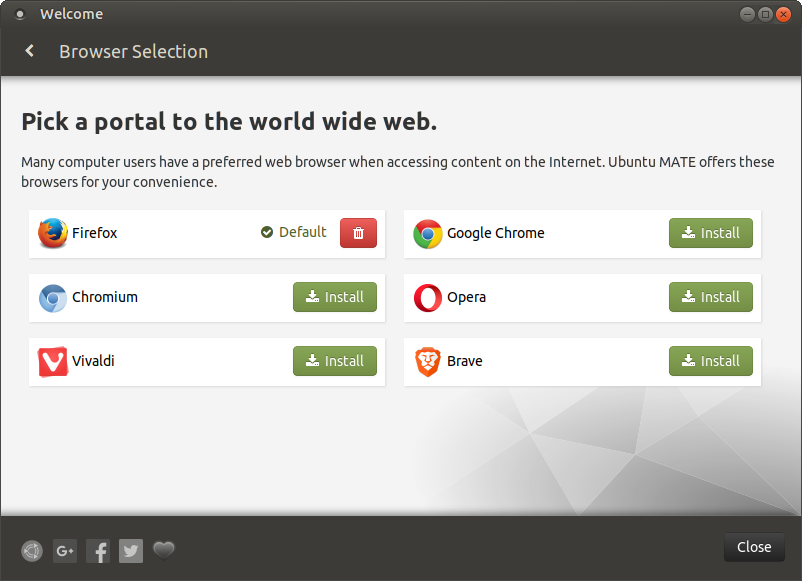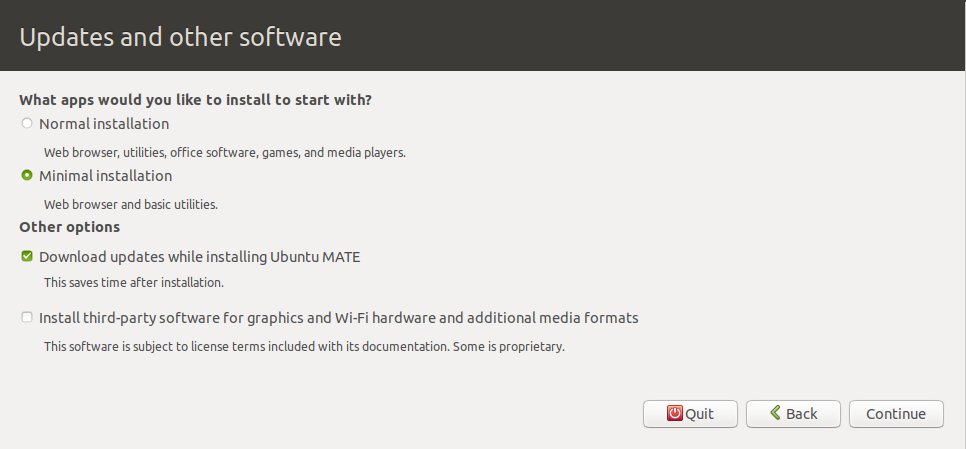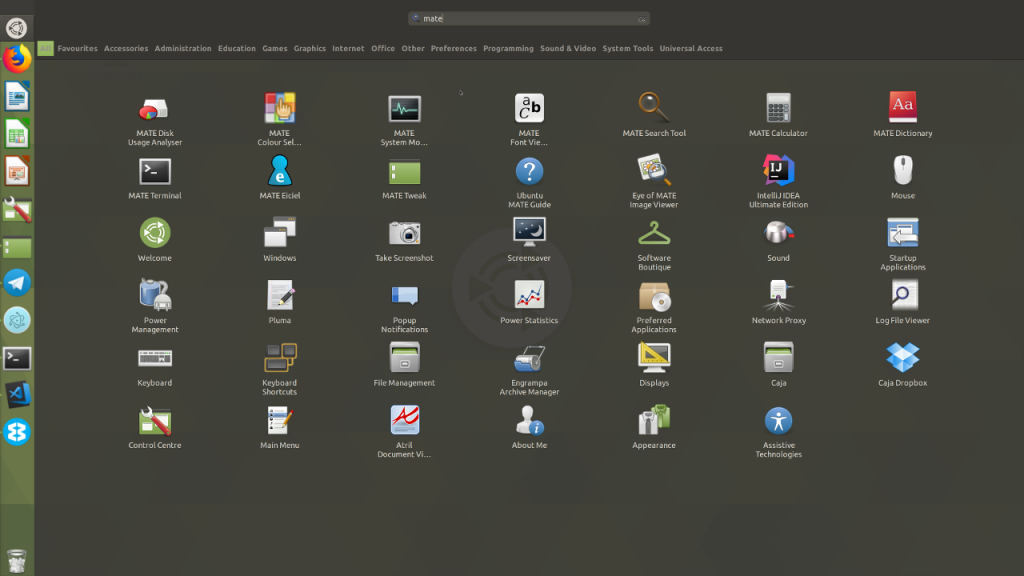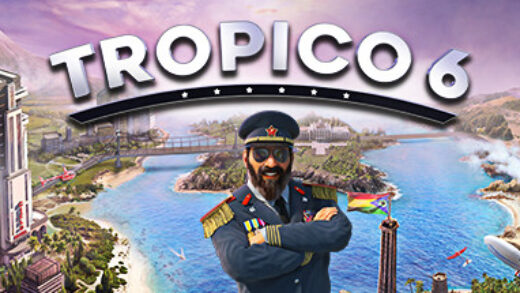Hello everyone, how are you all doing today? We finally have Ubuntu MATE 18.04 LTS released and available for download! Starting from today forward, we here at UbuntuFree.com will be adding more posts, downloads and tutorials for Ubuntu Mate. We plan to support even more of the official flavors in the coming weeks so be on the lookout for that.
Today we will list the Ubuntu MATE 18.04 download links which will feature both FTP links, direct download links and of course Bittorrent links for Ubuntu MATE 18.04 LTS. Lets not waste too much time, have a quick look at Bionic beaver’s feature list, screenshots and then you can go ahead and download and install it.
Ubuntu MATE 18.04 LTS Features
Desktop layouts
Using MATE Tweak you can try out the various desktop layouts to find one that suits you, and either stick with it or use it as a basis to create your own custom desktop layout.
A new layout has been added to the collection for the Ubuntu 18.04 release Ubuntu MATE 18.04. It is called Familiar and is based on the Traditional layout with the menu-bar (Applications, Places, System) replaced by Brisk Menu. Familiar is now the the default layout. Traditional will continue to be shipped, unchanged, and will be available via MATE Tweak for those who prefer it.
MATE Desktop 1.20.1
- The MATE Desktop has transitioned from the GTK 2.24 based MATE 1.12 to the very latest MATE 1.20.1 based on GTK 3.22. This migration has been several years in the making, and most of 2016 and 2017 was spent refining the GTK3 implementation. The move to GTK3 has made it possible to introduce many of the new features you’ll read about below.
- Support for libinput has been added and is now the default input handler for mouse and touchpad, which has resulted in much improved responsiveness and support for multi-finger touch gestures.
HiDPI
- High DPI displays have a high resolution relative to their physical size that results in an increased pixel density compared to standard DPI displays. They are mostly found in high-end laptops and monitors. Our friends at elementary OS wrote a great blog post explaining What is HIDPI and why does it matter.
- MATE Desktop 1.20 supports HiDPI displays and if you have one then Ubuntu MATE will automatically enable pixel scaling, presenting you with a super crisp desktop and applications. HiDPI hints for Qt applications are also pushed to the environment to improve cross toolkit integration. Every aspect of the Ubuntu MATE, its themes, its applications, its icons, its toolkit assets have been updated to take advantage of HiDPI.
Window Manager (Marco)
- If your hardware/drivers support DRI3 then the window manager (Marco) compositing is now hardware accelerated. This dramatically improves 3D rendering performance, particularly in games. If your hardware doesn’t support DRI3 then Marco will fall back to a software compositor.
- Marco now supports drag to quadrant window tiling, cursor keys can be used to navigate the Alt+Tabswitcher and keyboard shortcuts to move windows to another monitor were added.
- If your hardware/drivers support DRI3 then the window manager (Marco) compositing is now hardware accelerated. This dramatically improves 3D rendering performance, particularly in games. If your hardware doesn’t support DRI3 then Marco will fall back to a software compositor.
[contentblock id=8 img=adsense.png]
Install Ubuntu MATE 18.04 LTS
NOTE: You can also download Ubuntu MATE 20.4
Ubuntu MATE 18.04 LTS Install DVD
NOTE: You can also save time and bandwidth by ordering the official Ubuntu MATE 18.04 LTS Desktop Install DVD and get it delivered to your home fast.
Ubuntu MATE 18.04 LTS Screenshots
Ubuntu MATE 18.04 LTS Video
Remember to like our facebook and our twitter @ubuntufree for a chance to win a free Ubuntu laptop every month!
Quick Links: Download Ubuntu MATE 19.04 | Xubuntu 18.04 ISO | Kubuntu 18.04 ISO | Lubuntu 18.04 ISO | Ubuntu Studio 18.04 ISO | Ubuntu Budgie 18.04 ISO | Ubuntu Kylin 18.04 ISO | Download Ubuntu 18.04 ISO