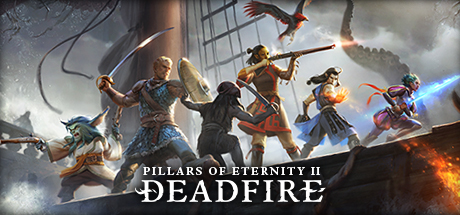Ready to refresh your Ubuntu system? Upgrading to Ubuntu 24.04 LTS (Noble Numbat) is easy, whether you’re coming from Ubuntu 23.10 or 22.04 LTS.
Ready to refresh your Ubuntu system? Upgrading to Ubuntu 24.04 LTS (Noble Numbat) is easy, whether you’re coming from Ubuntu 23.10 or 22.04 LTS.
This long-term support release brings speed, stability, and exciting new features.
In this guide, we’ll show you how to upgrade using the Update Manager or terminal, pick your method and get started!
Want to explore what’s new first? Check out our Ubuntu 24.04 LTS overview.
How to Upgrade to Ubuntu 24.04 LTS
Method 1: Using Update Manager (GUI)
Follow these steps to upgrade your desktop smoothly:
- Open the Update Manager app.
- Click Settings…enter your password, and open Software Sources.
- Go to the Updates tab.
- Set “Notify me of a new Ubuntu version” to For any new version.
- Close Software Sources and click Check in Update Manager.
- Install any available updates by clicking Install Updates.
- Run this command in a terminal: update-manager -d
- When notified about Ubuntu 24.04 LTS, click Upgrade and follow the on-screen steps.
Need visuals? See the official Ubuntu upgrade tutorial with screenshots.
Method 2: Using Terminal Commands
Prefer the command line? Here’s how:
- Open your terminal.
- Update your packages:
sudo apt update && sudo apt upgrade
- Install update-manager-core (if not already present):
sudo apt install update-manager-core
- Check that “Prompt=normal” is set in /etc/update-manager/release-upgrades:
sudo nano /etc/update-manager/release-upgrades
- Start the upgrade:
sudo do-release-upgrade -d
- Follow the on-screen instructions to finish.
Video Tutorial: Upgrade to Ubuntu 24.04 LTS
Watch this step-by-step guide to upgrade easily:
System Requirements for Ubuntu 24.04 LTS
Make sure your system’s ready:
- RAM: 4GB recommended (2GB minimum).
- Storage: 25GB minimum, 100GB SSD preferred.
- Processor: 2 GHz dual-core or better.
Poll: Your Ubuntu Experience
Need Help?Stuck on the upgrade? Drop a comment below or contact us, we’re here to assist!