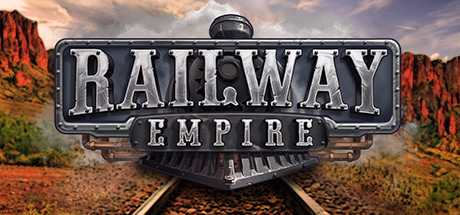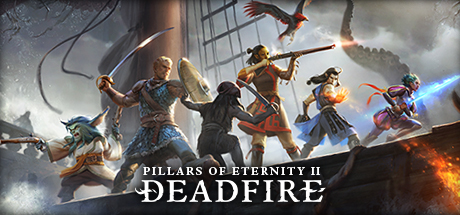Protecting your data is crucial. This guide features the top 5 free backup software solutions available for Ubuntu and other Linux distributions in 2025.
We’ve included options for both beginners who prefer graphical interfaces and advanced users who need powerful command-line tools. These apps all work on Ubuntu 24.04, 23.10, and 22.04.
Losing important photos or files due to hard drive failure is a nightmare. Having a reliable backup strategy is essential.
All the tools listed below offer either a GUI or a web interface for ease of use and remember you can contact us or leave a comment below if you need any help.
Best Free Backup Software on Ubuntu 24.04
Timeshift
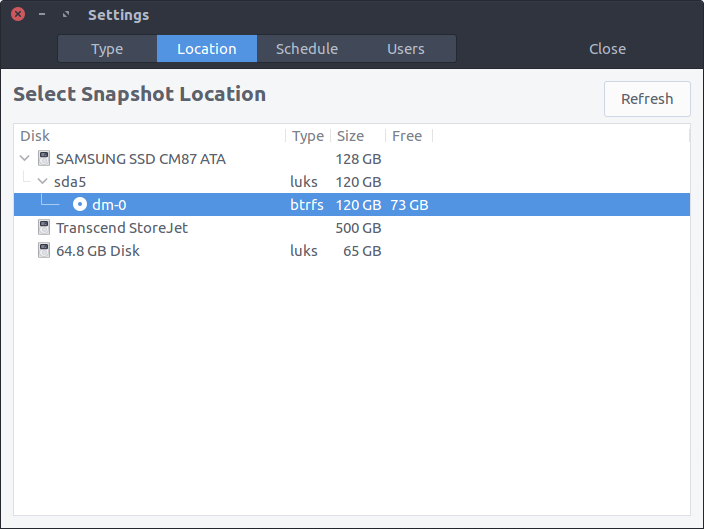
Timeshift for Linux is similar to System Restore in Windows and Time Machine in macOS. It creates incremental snapshots of your file system, allowing you to easily revert to a previous state. Perfect for system-level backups and undoing unwanted changes.
- System snapshotting
- Incremental backups
- GUI interface
- Configurable schedules and options
- Easy to use
Duplicati
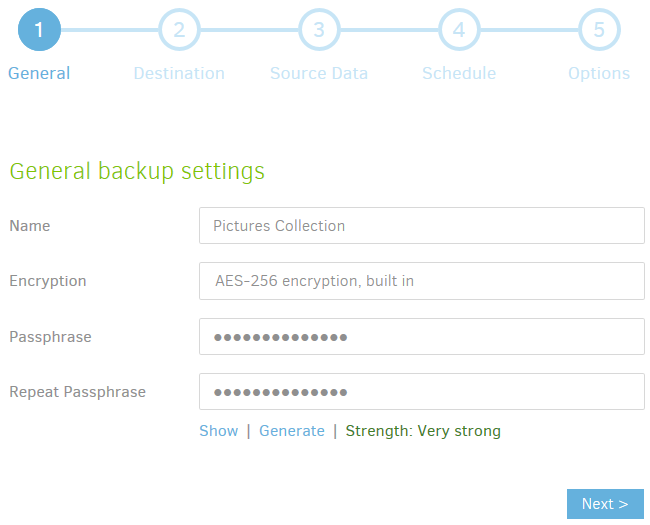
Duplicati is a free, open-source backup software that works with standard protocols and popular cloud services like Google Drive and OneDrive. It offers encrypted backups, incremental backups, data deduplication, and a built-in scheduler.
- Cloud storage support
- Incremental backups
- Data deduplication
- AES-256 encryption
- Built-in scheduler
Back In Time
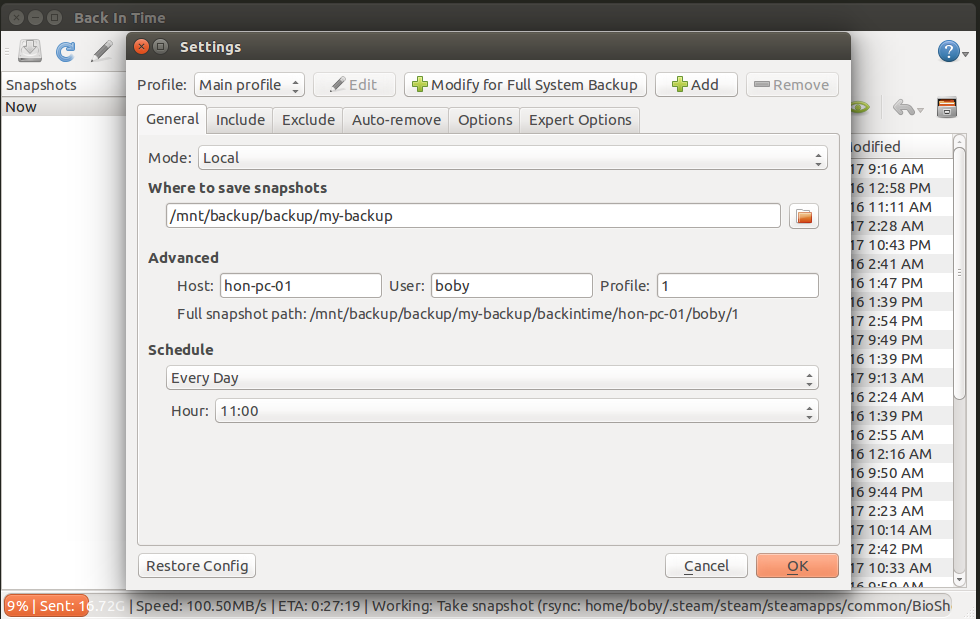
Back In Time is a simple and easy-to-use backup tool for Linux that takes snapshots of specified directories. It offers manual and automatic backups, and provides an intuitive GUI for configuring backup locations, schedules, and retention policies.
- Snapshot-based backups
- Manual and automatic backups
- Intuitive GUI
- Configurable schedules
- Easy to use
BorgBackup
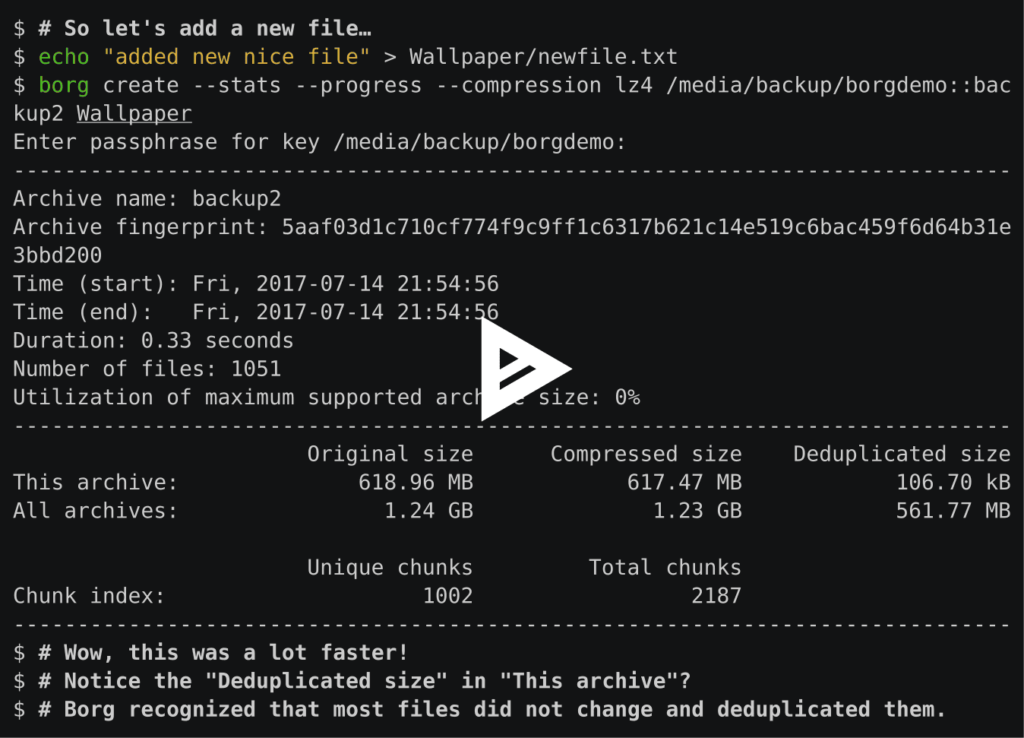
BorgBackup is an efficient and secure command-line backup tool known for its deduplication and compression features. It performs fast backups, archiving only changes since the last backup. BorgBackup supports encrypted backups over SSH.
- Deduplication and compression
- Encrypted backups over SSH
- Command-line interface
- Efficient backups
- Secure data protection
Restic
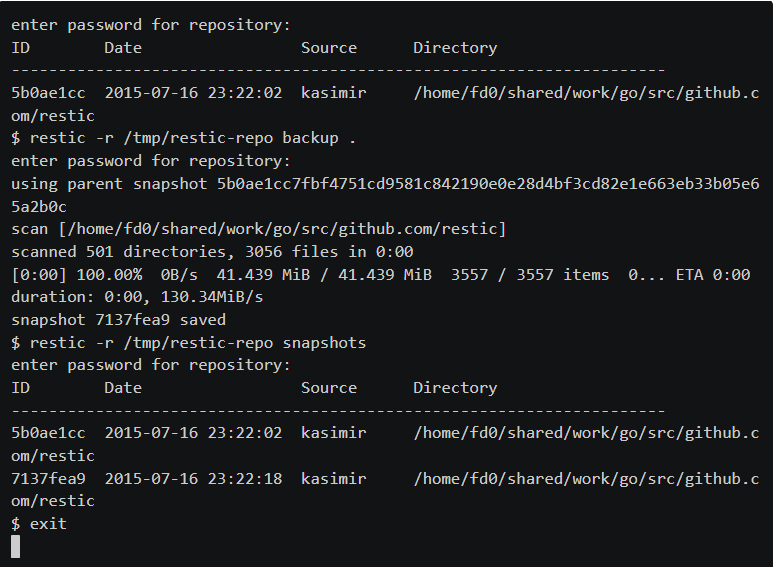
Restic is a command-line, open-source backup tool designed for secure data protection. It supports various storage backends, including local storage, cloud services, and remote servers via SSH. Restic offers strong encryption and fast, incremental backups.
- Secure data protection
- Various storage backends
- Strong encryption
- Fast, incremental backups
- Command-line interface
You might also enjoy checking our list of the best file managers on Ubuntu, best torrent clients & the best antivirus apps.