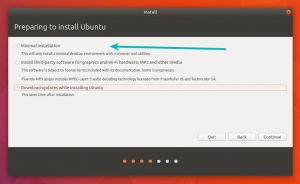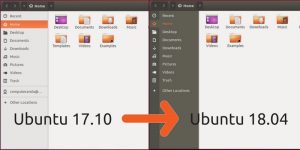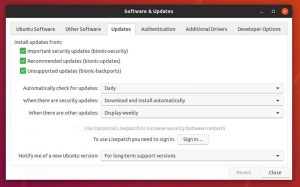Ubuntu bionic beaver official download links
Ubuntu bionic beaver official download linksHello everyone, how are you all doing today? Today we finally have Ubuntu 18.04 LTS released and available for download! I hope you are all having a great week so far if not, this post will surely put a smile on that frown.
Today we will list the Ubuntu 18.04 download links which will feature both FTP links, direct download links and of course Bittorrent links for Ubuntu 18.04 LTS. Lets not waste too much time, have a quick look at Bionic beaver’s feature list, screenshots and then you can go ahead and download and install it.
Ubuntu 18.04 LTS Features
- No 32-bit installers anymore for Ubuntu Desktop.
- Ubuntu Desktop uses Gnome instead of Unity. Ubuntu Gnome flavor discontinued because of that.
- Kernel updated to version 4.15
- New installs: a swap file is used and not a swap partition by default.
- Option to use “minimal installation” during installation.
- Gnome updated to 3.28. Gnome Shell supports Thunderbolt 3.
- GDM replaced LightDM as display manager, Gnome’s screen keyboard Onboard.
- Python 2 is no longer installed by default. It is still included but Ubuntu 18.04 will be the last LTS to include Python 2.
- Installer does not prompt to encrypt Home directory anymore. Ubuntu suggests to use full disk encryption instead.
- OpenSSH won’t work with RSA keys smaller than 1024 bits.
- Devices on battery power will suspend after 20 minutes of inactivity
- Driverless printing support.
- gconf no longer installed by default as it has been superseeded by gsettings.
Ubuntu 18.04 Apps/Software Changes:
- Calendar supports weather forecasts.
- Characters app replaced Character Map.
- LibreOffice updated to version 6.0.
- Switched to the snap format for some tools (Calculator, Characters, Logs and System Monitor). Ubuntu states that snaps offer better isolation.
- To-Do app is included by default.
- Ubuntu Software app supports switching between Snap application channels.
NOTE: Upgrade Ubuntu 16.04 or 17.10 to 18.04 LTS
[contentblock id=8 img=adsense.png]
Install Ubuntu 18.04 LTS
Ubuntu 18.04 LTS Screenshots
- Upgrade to 18.04 LTS
Ubuntu 18.04 LTS Video Tutorial
Remember to like our facebook and our twitter @ubuntufree for a chance to win a free Ubuntu laptop every month!
Recommended Links: Download Ubuntu 20.04 | Download Ubuntu MATE 18.04 ISO | Download Ubuntu 18.04 Wallpapers | Best Ubuntu 18.04 Games | Best Ubuntu 18.04 Themes