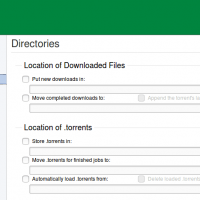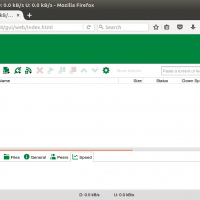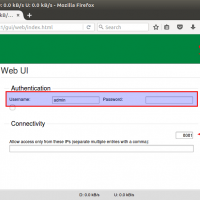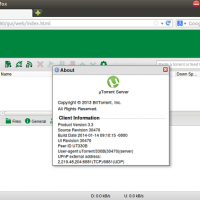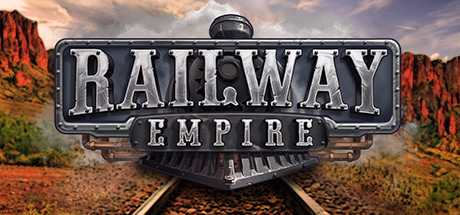uTorrent on Ubuntu
uTorrent on UbuntuReady to torrent on Ubuntu 24.04? uTorrent, a lightweight and popular BitTorrent client, isn’t natively built for Linux desktops anymore, but you can easily run it using Wine.
Loved for its speed and simplicity on Windows, this free tool works just as well on Ubuntu with a quick setup.
In this guide, we’ll walk you through installing uTorrent on Ubuntu 24.04 via Wine, plus share tips to get started. Let’s dive into fast, hassle-free torrenting!
How to Install uTorrent on Ubuntu 24.04
Use Wine to run the Windows version of uTorrent, here’s how:
Step 1: Install Wine
- Open your terminal.
- Update your package list:
sudo apt update
- Install Wine:
sudo apt install wine64
- Verify Wine is installed:
wine --version
(Expect output like “wine-8.0” or higher)
Step 2: Download and Install uTorrent
- Download the Windows .exe from uTorrent’s official site (e.g., utorrent.exe).
- Navigate to your Downloads folder:
cd ~/Downloads
- Run the installer with Wine:
wine utorrent.exe
- Follow the on-screen prompts, uncheck any bundled software offers.
- Launch uTorrent after setup completes.
Tip: For a smoother experience, right-click the .exe in your file manager and select “Open with Wine Windows Program Loader” instead of using the terminal.
What Makes uTorrent Special
uTorrent, launched in 2005 by BitTorrent Inc., is a free, lightweight torrent client known for its speed and simplicity. While the Linux server version is outdated, the Windows client via Wine keeps it alive on Ubuntu:
- Fast Downloads: Prioritize bandwidth for quick torrenting.
- Lightweight: Uses just 2MB of space, runs smoothly on modest systems.
- Control: Offers scheduling, remote access, and scripting options.
- Media-Friendly: Supports magnet links and RSS feeds for easy content.
- Free: No cost, though watch for optional ads in the installer.
System Requirements for Ubuntu
- OS: Ubuntu 20.04 or newer (optimized for 24.04)
- Processor: Dual-core CPU at 2.0 GHz
- Memory: 4GB RAM (8GB recommended with Wine)
- Storage: 100MB free space (plus Wine’s ~500MB)
- Internet: Required for torrenting
uTorrent in Action: Screenshots
How to Uninstall uTorrent
- Open your terminal.
- Uninstall uTorrent via Wine:
wine uninstaller
(Select uTorrent from the list and remove)
- Remove Wine (optional):
sudo apt remove wine64
- Clear residual files (optional):
rm -rf ~/.wine
More Ubuntu Torrent Clients
Need Help?
Stuck installing uTorrent? Comment below or contact us, we’re here to assist!