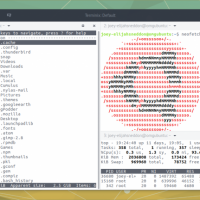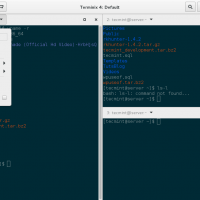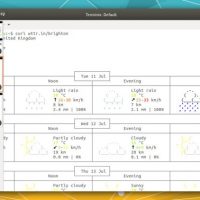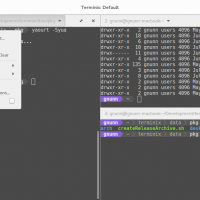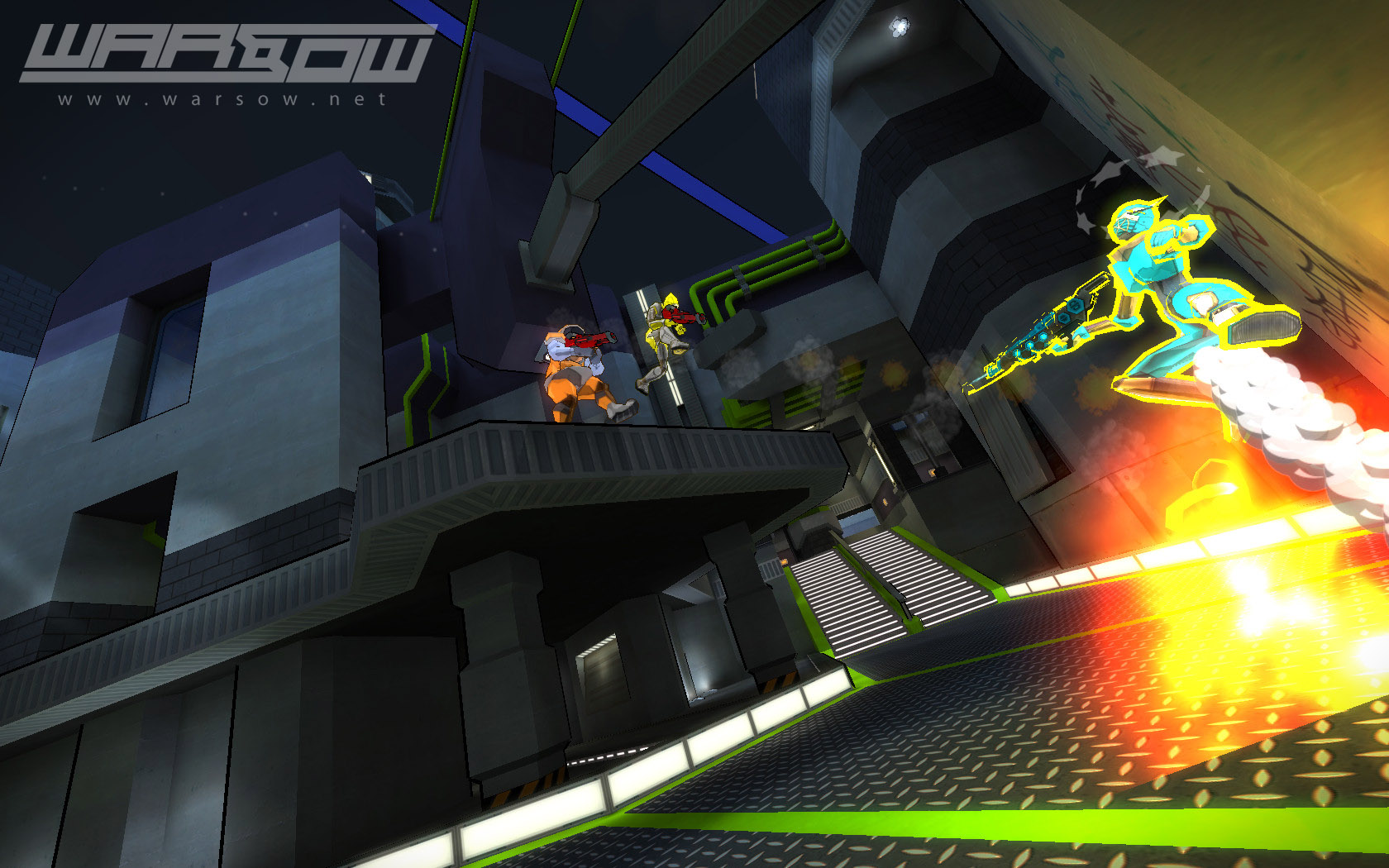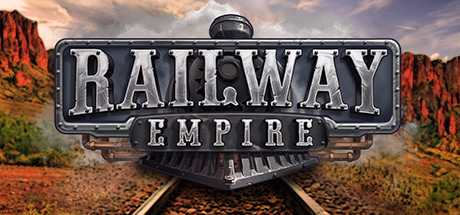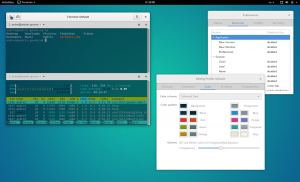 Tilix Terminal on Ubuntu
Tilix Terminal on UbuntuHello everyone, you can download Tilix for Ubuntu but before you do that, I hope you are all having a good day. My day has been great but my week has been anything but! Lol a lot of work to do, a lot of projects to do, didn’t even get to relax over the weekend much, but its all good, hard work eventually pays off, that is just how life works. Anyway, excuse my personal troubles, please read on…
Today we will highlight an awesome app first introduced to us by our friends at OMGUBUNTU.co.uk – Terminix(now known as Tilix) is a popular, stable and nicely designed Terminal Emulator for Linux. Some claim is it the best terminal app on the market, period and taking a quick look at it, most of us would agree. Let’s see what else makes Terminix/Tilix a good terminal emulator to try on your Ubuntu/Linux OS.
How to install Tilix on Ubuntu
To install Tilix on your Ubuntu system, just follow the instructions below:
- Choose where you want to download Tilix from:
- Download from GitHub (Deb package and other formats)
- Once downloaded, follow the provided installation instructions for your chosen format. After installation, launch Tilix from your applications menu and start using the terminal emulator with advanced features.
What Is Terminix/Tilix
Tilix is a tiling terminal emulator which uses the VTE GTK+ 3 widget with the following features:
- Layout terminals in any fashion by splitting them horizontally or vertically
- Terminals can be re-arranged using drag and drop both within and between windows
- Terminals can be detached into a new window via drag and drop
- Input can be synchronized between terminals so commands typed in one terminal are replicated to the others
- The grouping of terminals can be saved and loaded from disk
- Terminals support custom titles
- Color schemes are stored in files and custom color schemes can be created by simply creating a new file
- Transparent background
- Background images
- Quake mode support (i.e. drop-down terminal)
- Custom hyperlinks
- Automatic (triggered) profile switches based on hostname and directory
- Supports notifications when processes are completed out of view. Requires the Fedora notification patches for VTE
- Experimental trigger support (Requires patched VTE, see wiki )
- Experimental badge support (Requires patched VTE, see wiki
The application was written using GTK 3 and an effort was made to conform to GNOME Human Interface Guidelines (HIG). As a result, it does use CSD (i.e. the GTK HeaderBar) though it can be disabled if necessary. Other than GNOME, only Unity has been tested officially though users have had success with other desktop environments.
Tilix Terminal Screenshots
Quick Links: Curlew for Ubuntu | Chrome for Ubuntu
Today’s Popular Linux Article: Ubuntu for Windows 10