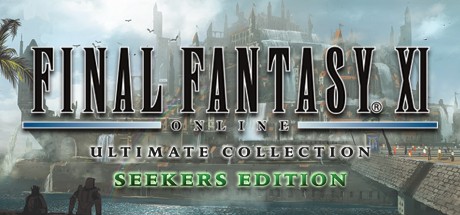Customizing your Ubuntu 24.04 desktop to reflect your style is often about choosing the right theme, though the term has broadened to include everything from icons to cursors.
Fortunately, in 2025, there’s a wide array of stunning, free Ubuntu themes that can transform your computing experience into something uniquely yours.
If you’re looking to give your Ubuntu desktop a makeover, this compilation of the best themes on Ubuntu 24.04 will help you navigate through the vast options available.
If you want us to remove/add or update something on this page, please contact us. Enjoy.
Top Themes on Ubuntu 24.04
#1. Ant Theme
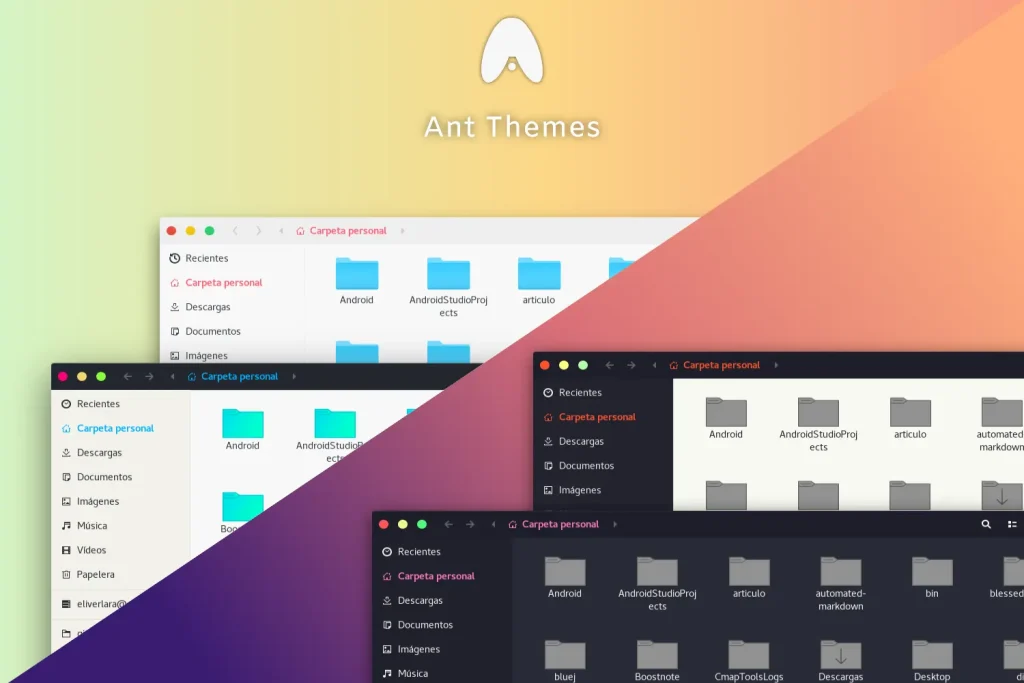
Ant theme is a classic that refuses to go away. It could have easily been #1 on our list because it is carefully made, constantly still updated and it is one of the best looking themes ever made. On top of that, almost any icon theme set looks perfect on it. Just look at the screenshot above and I am sure you will be eager to try it for yourself.
#2. ChromeOS Theme
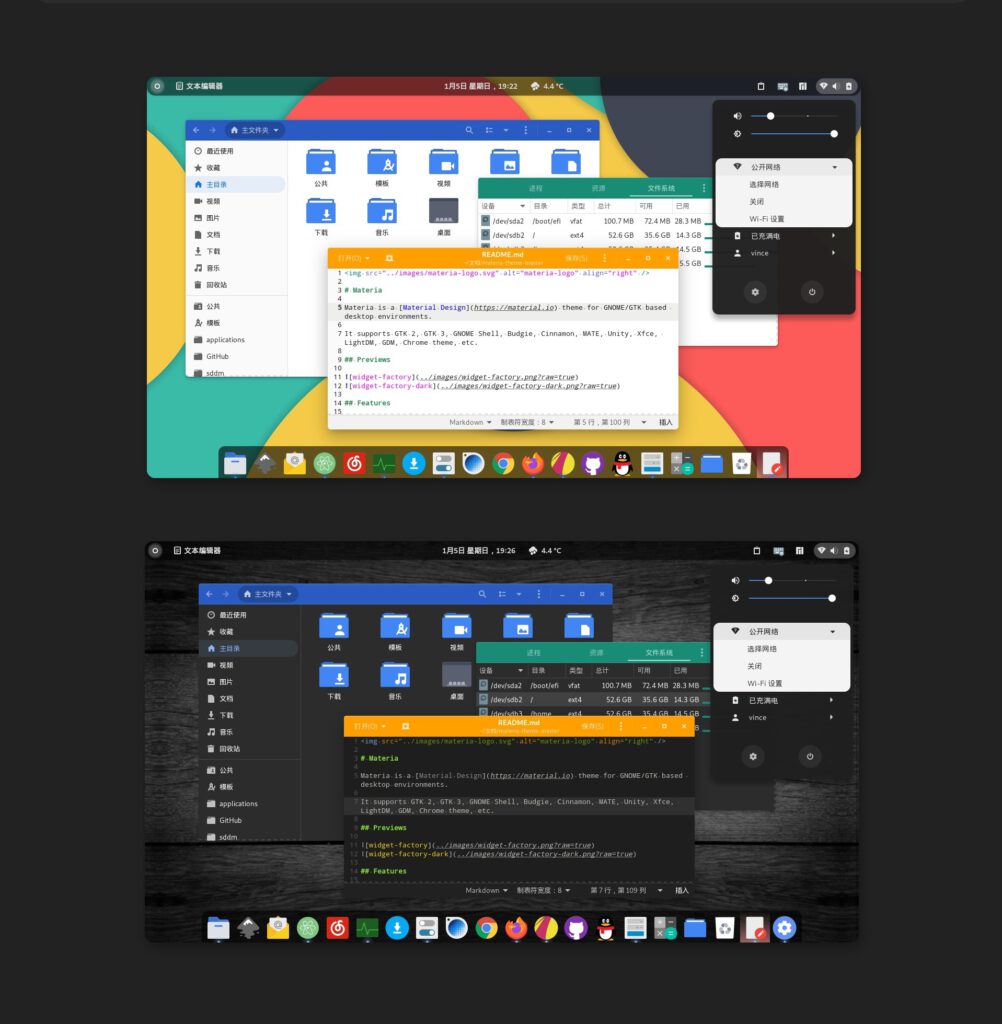 Chrome Theme on Ubuntu
Chrome Theme on UbuntuChromeOS theme is a great and underrated theme hence why we thought we should give it some shine. It really is a nice looking theme that makes your Linux mimic some of the best features about Chromebooks. Everything including the bottom launcher/bar looks great and with the matching icons to go with it, the theme is great, you can preview some more screenshots before you try it.
#3. Orchis Theme
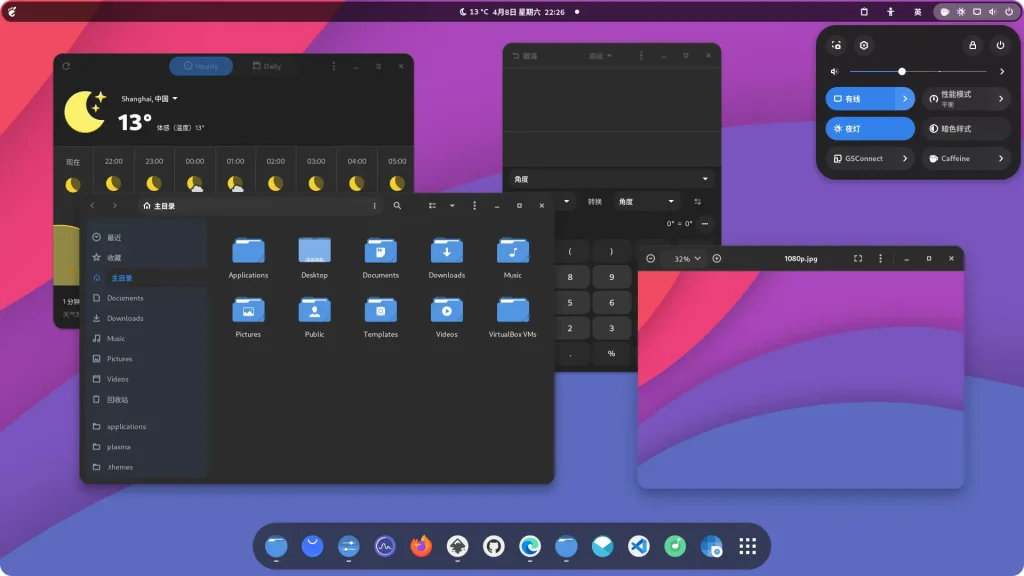
Orchis theme offers a clean, modern, and elegant design, making it a popular choice for revitalizing your Ubuntu desktop. It’s known for its compatibility with the latest GNOME version and comes with options for both light and dark modes. I have been using it for the past 3-4 months here and there and I love it.
#4. Nordic Theme
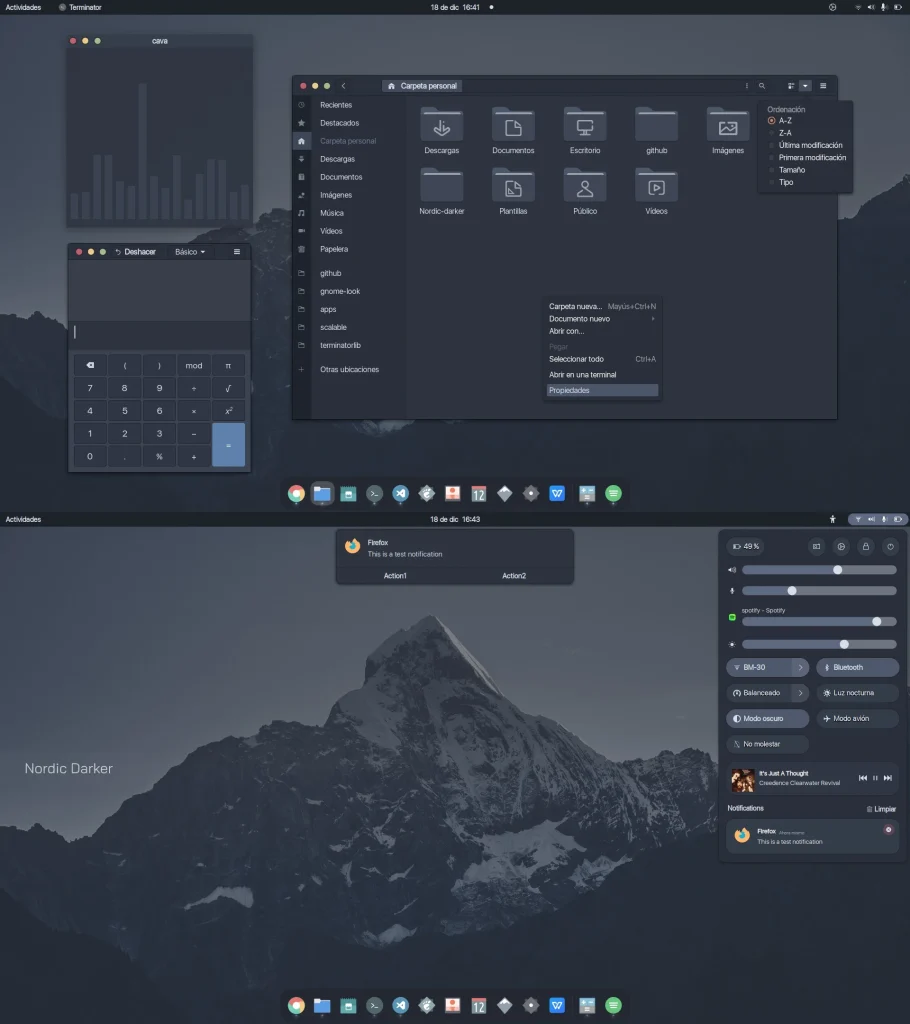
The Nordic theme offers a minimalistic, clean aesthetic with a focus on functionality, featuring soft colors and subtle gradients for a soothing visual experience. It’s designed for GNOME but adapts well to other environments, providing both light and dark variants for user preference.
#5. Sunrise Theme
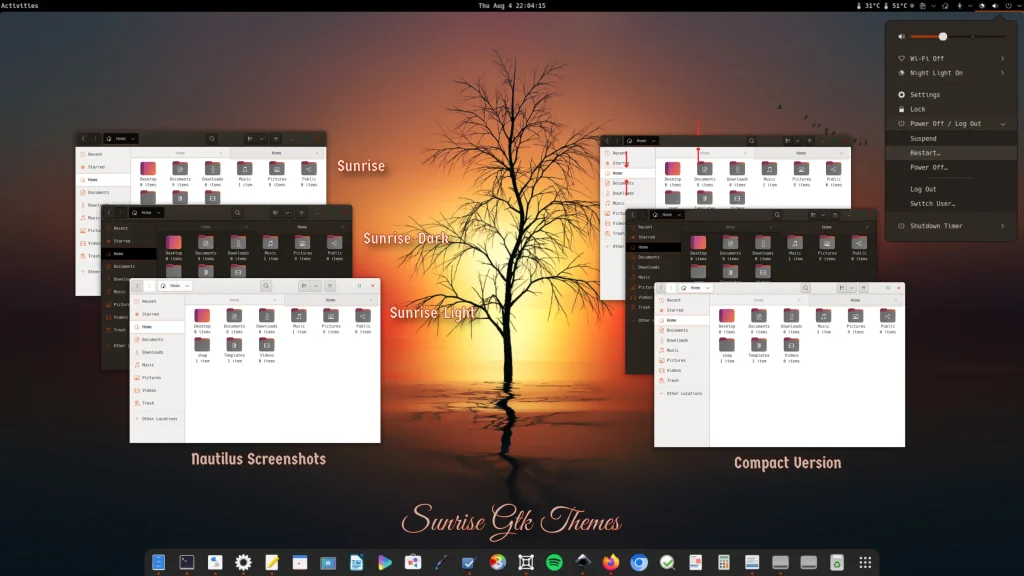
The Sunrise GTK theme is known for its warm, vibrant color palette, providing a visually appealing and user-friendly interface. It is based on the Adwaita theme and supports both GTK2 and GTK3, with variations for GNOME Shell and Xfwm4, enhancing the desktop environment with its distinctive, sunlit aesthetic.
Want more Ubuntu stuff? Check out the best Ubuntu 24.04 Games & best Ubuntu 24.04 Software.