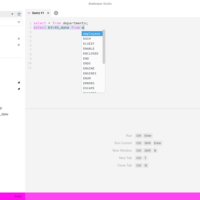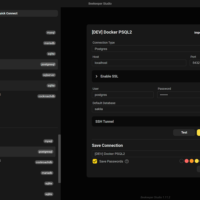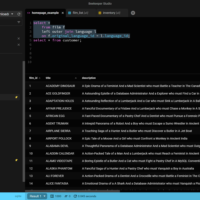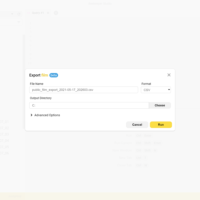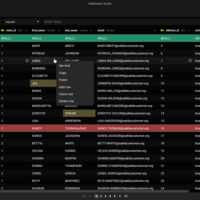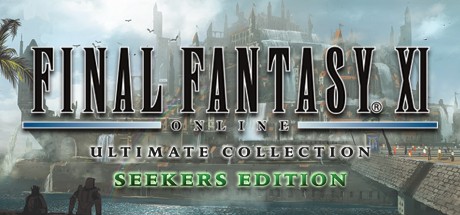Hello everyone, you can download Beekeeper Studio for Ubuntu and experience an easy to use, GUI-enabled SQL and database editor, complete with autocompletions and debugging tools.
Today, we’ll explore why you should give this underrated app a try on your Linux system. I installed it recently, and I’m impressed with its clean UI and user-friendly design. Connecting to my database and running queries was a breeze, thanks to its GUI, which makes it perfect for those who prefer a break from the command line.
Beekeeper Studio also offers syntax highlighting and color schemes, making it easy to spot errors. It integrates seamlessly with various databases like MySQL, MariaDB, PostgreSQL, and SQL Server.
If you’re looking for a powerful yet simple database editor, give Beekeeper Studio a shot. Let us know in the comments what you think.
How to Install Beekeeper Studio on Ubuntu
To install Beekeeper Studio on your Ubuntu system, follow these steps:
- Choose where you want to download Beekeeper Studio from:
- 🌐 Download from the Official Website (DEB package)
- 📦 Download from Flathub (Flatpak package)
- 🐧 Download from Snapcraft (Snap package)
- Once downloaded, follow the installation instructions for your chosen format. After installation, launch Beekeeper Studio from your applications menu.
How to Install Beekeeper Studio Using the Command Line
- Open your terminal.
- To install Beekeeper Studio via Snap, use this command:
sudo snap install beekeeper-studio
- Alternatively, to install Beekeeper Studio via Flatpak, use this command:
flatpak install flathub io.beekeeperstudio.Studio
- Once installed, you can launch Beekeeper Studio from your applications menu.
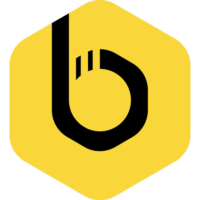
What is Beekeeper Studio about?
Beekeeper Studio is a modern and easy-to-use SQL GUI and database manager available for MacOS, Windows, and Linux. It is a powerful tool for working with databases, with features like a built-in SQL editor, data browser, table creator and editor, data visualization tools, and online sync and collaboration. Beekeeper Studio supports multiple databases, including MySQL, PostgreSQL, SQLite, and SQL Server. It is also free and open source, so anyone can use it.
Beekeeper Studio Features:
- SQL Editor: The SQL editor in Beekeeper Studio is a powerful tool for writing and executing SQL queries. It features syntax highlighting, auto-completion, code snippets, and keyboard shortcuts. It also supports multi-tabbed editing, so you can work on multiple queries at the same time.
- Data Browser: The data browser in Beekeeper Studio is a spreadsheet-like interface for viewing and editing data. It allows you to easily search, sort, and filter data, and it also supports inline editing.
- Table Creator & Editor: The table creator and editor in Beekeeper Studio makes it easy to create and manage tables. You can easily create new tables, edit existing tables, and add or remove columns.
- Data Visualization: Beekeeper Studio supports a variety of data visualization tools, including charts, graphs, and tables. This makes it easy to visualize your data and understand its relationships.
- Online Sync & Collaboration: Beekeeper Studio allows you to sync your work across multiple devices and collaborate with others on the same project. This makes it easy to work on projects with your team, even if you’re not in the same place.
Beekeeper Studio Screenshots
Beekeeper Studio Video
How to uninstall Beekeeper Studio from Ubuntu
- Open your terminal.
- If you installed Beekeeper Studio via Snap, use this command:
sudo snap remove beekeeper-studio
- If you installed Beekeeper Studio via Flatpak, use this command:
flatpak uninstall io.beekeeperstudio.Studio
- To remove any residual configuration files, run:
rm -rf ~/.config/beekeeper-studio
- If you installed Beekeeper Studio using the DEB package, use:
sudo apt remove beekeeper-studio
You might also like PowerShell for Ubuntu and try some of the best code editors on Ubuntu.