Coding on Ubuntu 24.04 is a easy, almost natural-like with the right tools at your fingertips.
Whether you need a simple code editor or a versatile IDE (Integrated Development Environment), 2025 brings a lineup of free text editors designed for Ubuntu that turn programming into an art form, many even support AI integration to boost your productivity!
Looking for the best text editors for coding on Ubuntu 24.04? This list covers the top options to simplify your choice.
From lightweight editors to feature-rich IDEs, we’ve got it all. Did we miss your go-to tool? Share it in the comments below.
5 Best Text Editors for Ubuntu 24.04 in 2025
#1. Visual Studio Code: Best for Versatility & Extensions
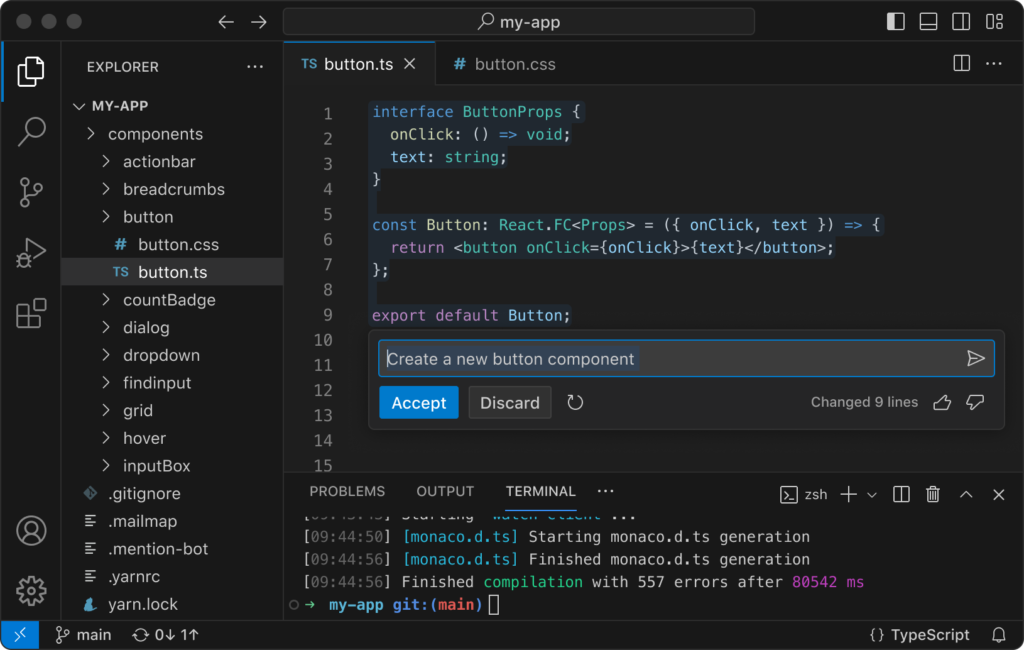
Why Choose It? Visual Studio Code (VS Code) is a lightweight yet powerful source code editor for Ubuntu, Windows, and macOS. It offers built-in support for JavaScript, TypeScript, and Node.js, plus a vast extension ecosystem for languages like C++, Python, PHP, and more.
Key Features:
- Emmet syntax for rapid HTML and CSS coding
- Global find and replace with regex support
- ESLint integration for JavaScript linting
- Code folding and multi-cursor editing for efficiency
- Built-in Git and debugging tools
Quick Tip: 💡 Install the “Prettier” extension and enable format-on-save for flawless code formatting.
Support Forums:
VS Code GitHub Wiki | VS Code Reddit Community
Terminal Commands:
sudo snap install --classic code
#2. NetBeans: Best for Java Development
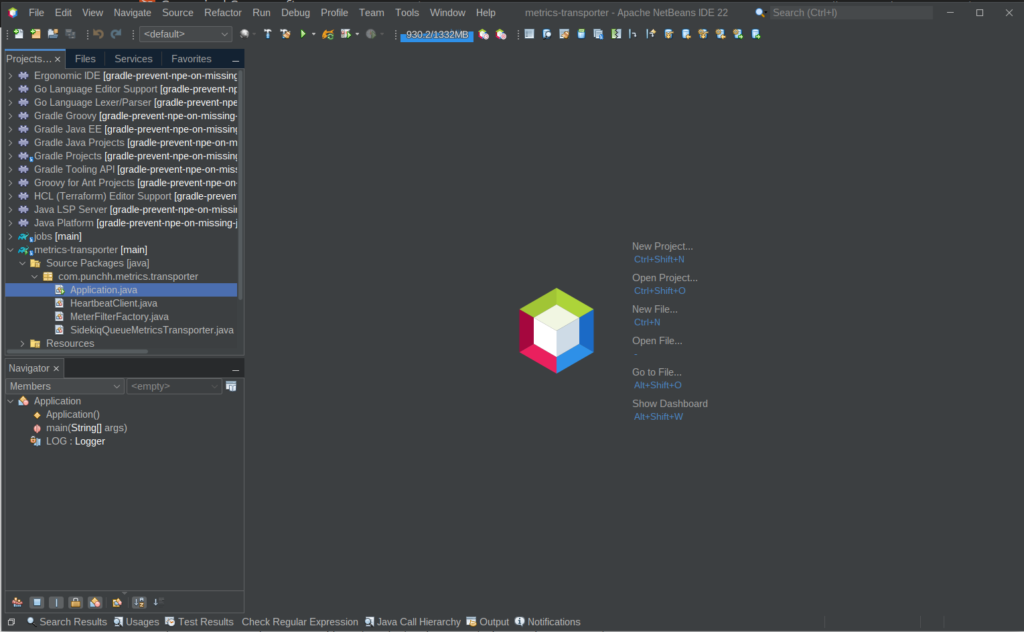
Why Choose It? NetBeans IDE is the ultimate tool for Java developers on Ubuntu. It’s packed with features for building desktop, web, and mobile apps using Java, JavaScript, and PHP, complete with a robust editor, version control, and debugger.
Key Features:
- Comprehensive Java development support
- Extensible with plugins for additional languages
- Integrated tools for version control and testing
- Cloud-based development capabilities
Quick Tip: 💡 Use Ctrl + Shift + I to auto-fix imports and keep your Java code tidy.
Support Forums:
NetBeans Help | NetBeans Reddit Community
Terminal Commands:
sudo snap install netbeans --classic
#3. Kate: Best for Lightweight Customization
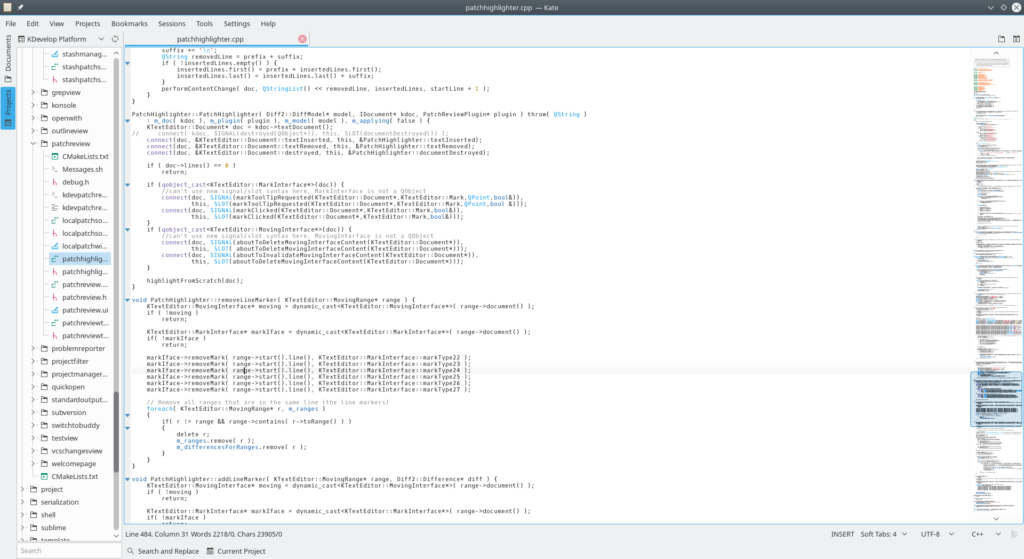
Why Choose It? Kate, developed by KDE, is a lightweight yet powerful text editor for Ubuntu. With split windows, session support, and integrated Git, it’s a customizable gem for developers who value speed and simplicity.
Key Features:
- Multiple document interface with split views
- Support for a wide range of programming languages
- Integrated Git for version control
- Session management for seamless workflows
Quick Tip: 💡 Press Ctrl + Shift + , to open the command line bar for quick Git commands.
Support Forums:
Kate KDE Forum | KDE Reddit Community
Terminal Commands:
sudo apt update sudo apt install kate
#4. Lapce: Best for Speed & Simplicity
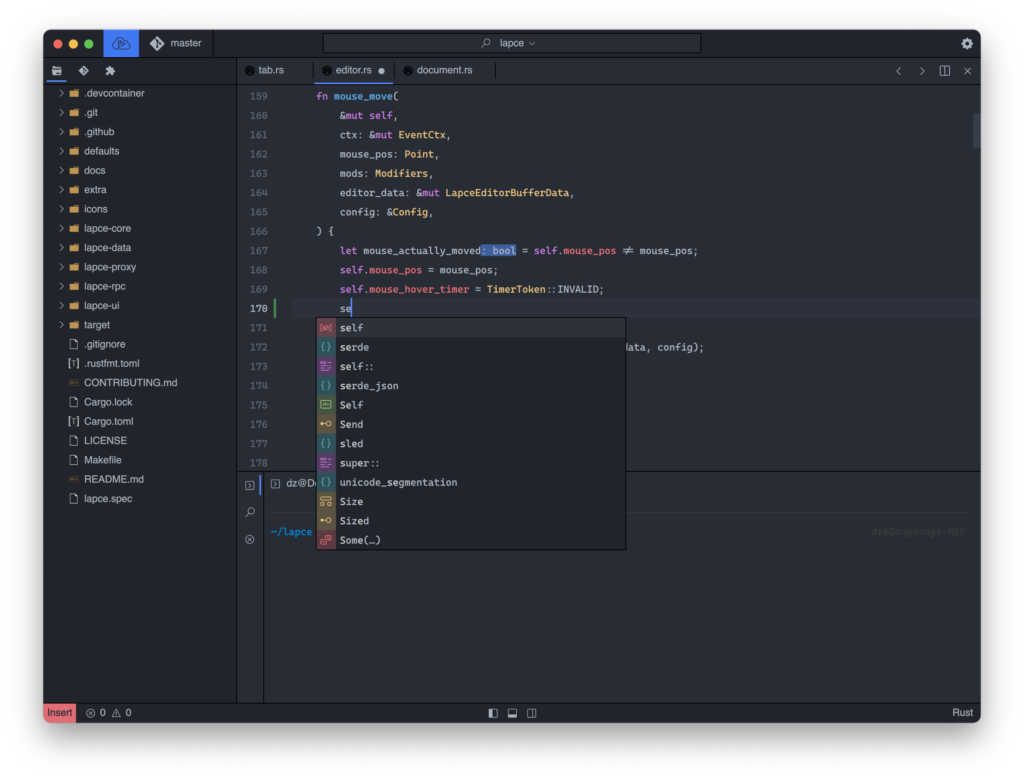
Why Choose It? Lapce is a fast, open-source code editor written in Rust, perfect for Ubuntu users who prioritize performance. It offers modal editing, a built-in terminal, and plugin support for a tailored coding experience.
Key Features:
- Blazing-fast performance thanks to Rust
- Modal editing inspired by Vim
- Integrated terminal for streamlined workflows
- Plugin support for added functionality
Quick Tip: 💡 Enable Vim keybindings in Settings for a keyboard-driven coding boost.
Support Forums:
Lapce GitHub Discussions | Lapce Reddit Community
Terminal Commands:
wget https://github.com/lapce/lapce/releases/latest/download/Lapce-linux.tar.gz tar -xzf Lapce-linux.tar.gz cd Lapce-linux ./lapce
#5. Sublime Text: Best for Speed & Power Users
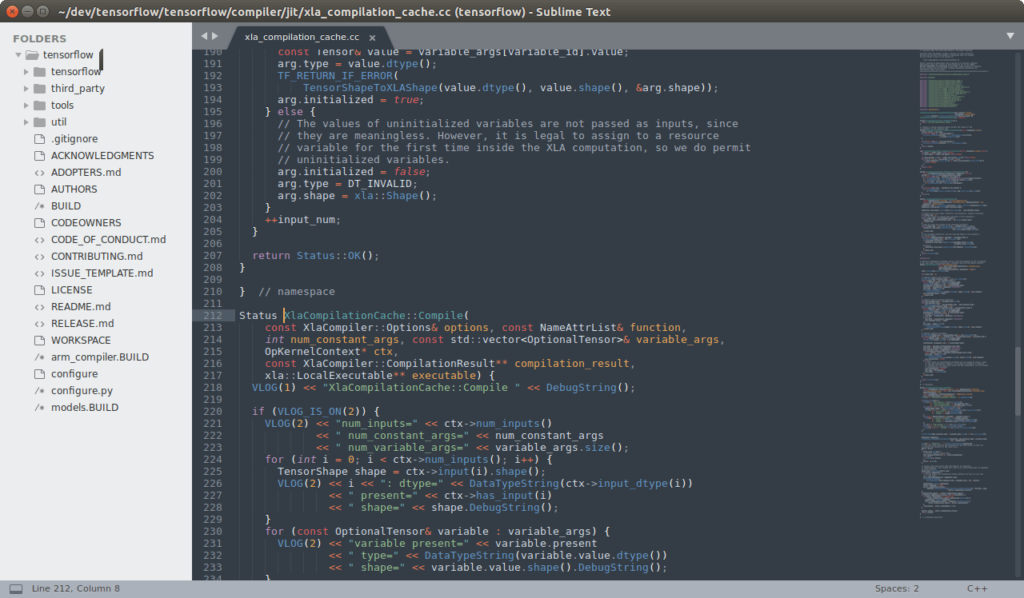
Why Choose It? Sublime Text is a cross-platform editor with a distraction-free interface and powerful features like multiple selections and Goto Anything. It’s lightning-fast, highly customizable, and supports a wide range of languages on Ubuntu.
Key Features:
- Multiple selections and split editing for efficiency
- Goto Anything for instant navigation
- Customizable with themes and key bindings
- Exceptional performance across projects
Quick Tip: 💡 Press Ctrl + P to jump to any file or symbol in your project instantly.
Support Forums:
Sublime Text Forum | Sublime Text Reddit Community
Terminal Commands:
wget -qO - https://download.sublimetext.com/sublimehq-pub.gpg | sudo apt-key add - echo "deb https://download.sublimetext.com/ apt/stable/" | sudo tee /etc/apt/sources.list.d/sublime-text.list sudo apt update sudo apt install sublime-text
What Is a Code Editor for Linux?
A source code editor is a specialized text editor designed for programmers to write and edit source code. It can be a standalone app or part of an integrated development environment (IDE) or web browser. As the core tool for coding, it streamlines the process of creating and refining programs.
Recommended Links: Explore the best photo editors on Ubuntu, top Ubuntu software, and best Ubuntu themes.




