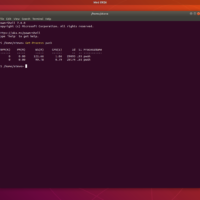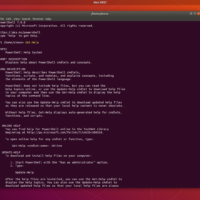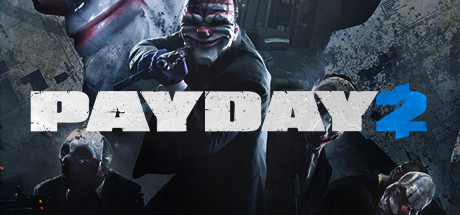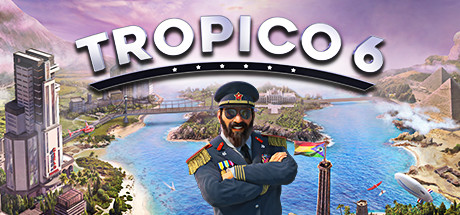PowerShell is a powerful tool originally from the Windows world, but now it’s available for Linux users too, including those on Ubuntu 24.04. Its scripting capabilities and command-line management make it a favorite for automation tasks and system administration.
If you’re eager to bring this functionality to your Ubuntu setup, here’s how you can easily download and install PowerShell, opening up a world of possibilities for managing your system.
How to Download PowerShell on Ubuntu
To download PowerShell on your Ubuntu system, follow these steps:
- Download PowerShell from:
- 🐧 Download from Snapcraft (Snap package)
- Once downloaded, follow the installation instructions for the Snap package. After installation, launch PowerShell from your applications menu.
How to Install PowerShell Using the Command Line
Use this command line to install PowerShell on Ubuntu as a Snap:
- Open your terminal.
- To install PowerShell via Snap, use the command:
sudo snap install powershell
- Once installed, you can launch PowerShell by typing:
pwsh
What is PowerShell about?
PowerShell is a task automation and configuration management framework from Microsoft. It consists of a command-line shell and scripting language, built on the .NET Framework and .NET Core. It is primarily designed for system administration but has been used increasingly as a powerful tool in many other areas of software development due to its capability to interact directly with .NET classes, libraries, Azure and APIs.
PowerShell commands, also known as cmdlets (pronounced “command-lets”), enable you to manage computers from the command line. PowerShell providers let you access data stores, such as the Registry and Certificate Store, as easily as you access the file system. In addition, PowerShell has straightforward syntax, making it easier for users to understand and implement.
PowerShell also supports more complex logic than Transact-SQL scripts, giving SQL Server administrators the ability to build robust administration and data manipulation scripts. It can also expose the full feature set of Windows Management Instrumentation (WMI), enabling administrators to perform tasks on both local and remote Windows systems.
PowerShell Features:
- Create and manage users and groups
- Install and uninstall software
- Configure Windows services
- Manage file permissions
- Automate backups
- It is a powerful tool for automating tasks.
- It is a scripting language that can be used to perform complex operations.
- It is cross-platform, so you can use it on Windows, Linux, ChromeOS and macOS.
- It is well-documented and there is a large community of PowerShell users who can help you if you get stuck.
If you are interested in learning more about PowerShell, I definitely recommend the following resources:
PowerShell Screenshots
How to Uninstall PowerShell via Terminal on Ubuntu
- Open your terminal.
- To uninstall PowerShell via Snap, use the command:
sudo snap remove powershell
- To remove any residual configuration files, run:
rm -rf ~/.config/powershell
PowerShell Video
You can also check out Stellarium for Ubuntu.