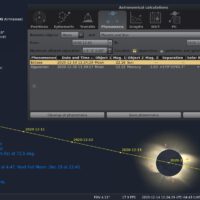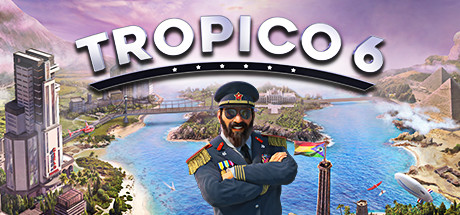Stellarium is a fantastic tool for anyone interested in exploring the night sky from the comfort of their computer. With its realistic 3D simulation of the cosmos, it’s perfect for both amateur stargazers and professional astronomers.
If you’re using Ubuntu 24.04, you’ll be glad to know that downloading and installing Stellarium is a straightforward process. Here’s how you can set up this stellar software on your system, allowing you to chart the stars and planets anytime you want. Leave a comment below if you need help.
- Don’t forget Linux can now run a lot of programs that you thought only worked on Windows, take a look at Sublime Text for Linux.
How to download Stellarium on Ubuntu 24.04
To download Stellarium on your Ubuntu system, follow these steps:
- Choose where you want to download Stellarium from:
- 🌐 Download from the Official Website (AppImage and other formats)
- 🐧 Download from Snapcraft (Snap package)
- Once downloaded, follow the installation instructions for your chosen format. After installation, launch Stellarium from your applications menu.
How to install Stellarium Using the Command Line
- Open your terminal.
- To install Stellarium via Snap, use the command:
sudo snap install stellarium-daily
- Once installed, you can launch Stellarium from your applications menu.
What is Stellarium About?
Stellarium is a free, open-source astronomy software available on multiple platforms, including Linux, Windows, macOS, and Android. It offers a realistic night sky simulation for any date, time, and location, featuring a vast catalog of over 600,000 stars and 80,000 deep-sky objects. With Stellarium, you can view the sky through a simulated telescope, explore constellations from various cultures, and even track exoplanet locations. Other features include 3D sceneries, eclipse simulations, and detailed object information. It’s an essential tool for stargazers and astronomy enthusiasts.
Stellarium Features:
- Realistic Night Sky: Simulates stars, planets, comets, nebulae, and more.
- Extensive Catalog: Over 600,000 stars and 80,000 deep-sky objects.
- Cultural Constellations: Displays constellations for over 40 cultures.
- Ocular View: Simulates telescope and binocular views.
- 3D Sceneries: Visualize planets and galaxies in 3D.
- Eclipse and Event Simulation: Simulates eclipses, supernovae, and novae.
- Exoplanet Tracking: Shows the locations of exoplanets.
Stellarium Video
Stellarium Screenshots
How to Uninstall Stellarium Ubuntu
- Open your terminal.
- If you installed Stellarium via Snap, use the command:
sudo snap remove stellarium-daily
- To remove residual configuration files, run:
rm -rf ~/.config/Stellarium
You can also try PowerShell on Ubuntu.