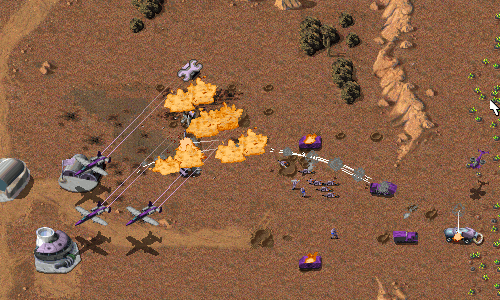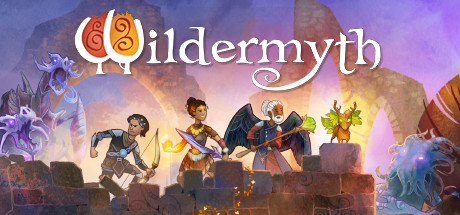Hello everyone, how are you all doing today? We finally have Ubuntu Budgie 18.04 LTS released and available for download! Starting from today forward, will be adding more posts, downloads and tutorials for Ubuntu Budgie. We plan to support even more of the official flavors in the coming weeks so be on the lookout for that.
Today we will list the Ubuntu Budgie 18.04 download links which will feature both FTP links, direct download links and of course Bittorrent links for Ubuntu Budgie 18.04 LTS. Lets not waste too much time, have a quick look at Bionic beaver’s feature list, screenshots and then you can go ahead and download and install it.
Ubuntu Budgie 18.04 LTS Features
Ubuntu Budgie 18.04 Features:
- Add support for openvnc connections via the network-manager applet
- Better font handling for our Chinese and Korean users
- Add color emoji support for GNOME Characters
- Better key shortcuts
- Print Screen button now works as does <Shift><Ctrl>Print – Copy a screenshot of an area to clipboard, <Shift>Print – Save a screenshot of an area to Pictures, <Ctrl>Print – Copy a screenshot of a window to clipboard, <Alt>Print – Save a screenshot of a window to Pictures,
- Super+D now toggles the desktop
- Super+E to show a new Files window
- Alt+Q or F12 shows Tilix Quake mode
- Default Budgie Applets
- Quick Note – quickest way to make short notes
- DropBy applet (Media savvy applet pops up when USB based devices/phones connected to open, copy files etc)
- ShowTime – desktop clock with customizable colors
- New applets, available via Budgie Settings
- Hot Corners – options include a number of preset actions, custom commands and using pressure
- Window Previews – available via Budgie Settings
Alt + Tab to browse through all windows, Alt + ` (grave, above Tab) to browse through the active application’s windows. Furthermore: browse through workspaces, Hot Corners integration - Rotation Lock – available via Budgie Settings – increasingly many more people have laptops that support screen-rotation
- More new applets, available from Budgie Welcome
- Clockworks – Keep track on different time zones
- CountDown – A simple countdown applet with several options
- Keyboard Autoswitch – Applet to work together with the Keyboard Layout applet, set a different language per application
- Wallpaper Switcher – Set a different wallpaper per workspace
- Window Mover – Move windows quickly across workspaces by dragging and click the targeted workspace
- Workspace Overview – Quickly move to any window on any workspace from a menu
- Weather applet
[contentblock id=8 img=adsense.png]
Install Ubuntu Budgie 18.04 LTS
NOTE: Ubuntu Budgie 20.04 LTS has been released.
Ubuntu Budgie 18.04 LTS Screenshots
Ubuntu Budgie 18.04 Video
Remember to like our facebook and our twitter @ubuntufree for a chance to win a free Ubuntu laptop every month!
Quick Links: Download Ubuntu Budgie 19.04 | Xubuntu 18.04 ISO | Kubuntu 18.04 ISO | Lubuntu 18.04 ISO |Ubuntu Kylin 18.04 ISO | Ubuntu Studio 18.04 ISO | Ubuntu MATE 18.04 ISO | Ubuntu 18.04 ISO