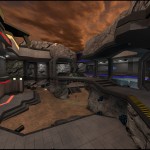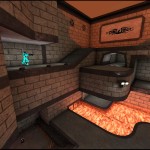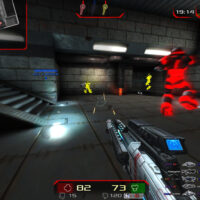Linux gamers often face limited choices when it comes to high-quality FPS games that run smoothly on their systems. Xonotic changes this, somewhat.
This fast-paced, action-packed first-person shooter is not only completely free but also works flawlessly across Linux, macOS, and Windows.
Whether you’re using Ubuntu, Linux Mint, or another Linux distro, Xonotic delivers a fun gaming experience with impressive visuals, addictive gameplay, and a thriving community-driven development. Let’s explore what makes Xonotic one of the best free FPS games available for Ubuntu and beyond. And yes, I know the game is old but it’s still fun, trust me.
How to Install Xonotic On Ubuntu
What Is Xonotic?
Xonotic is a free, fast-paced first-person shooter designed for Linux and other platforms. It offers an addictive arena-shooter experience, driven entirely by its vibrant community.
As the direct successor to the Nexuiz project, Xonotic builds on years of development to deliver an exceptional open-source first-person shooter.
With its crisp movement mechanics and a diverse arsenal of weapons, Xonotic delivers thrilling, arena-style gameplay that keeps you on your toes. Best of all, Xonotic is and always will be completely free to play.
Key Features of Xonotic
- Fast-Paced Gameplay: Enjoy smooth movement mechanics with high-speed, action-packed matches.
- Diverse Arsenal: Access a wide range of weapons, each with primary and secondary firing modes.
- Multiple Game Modes: Choose from classic modes like Deathmatch, Capture the Flag, and Domination.
- Customizable Settings: Tailor your gameplay experience with adjustable physics, weapon balance, and visuals.
- High-Quality Graphics: Experience stunning visuals with modern shaders and detailed textures.
- Cross-Platform Support: Play on Linux, Windows, and macOS without any restrictions.
- Community-Driven Development: Frequent updates and improvements driven by an active open-source community.
- Free-to-Play Forever: No ads, no microtransactions—Xonotic is completely free.
Xonotic Gameplay Screenshots
Gameplay Video
Linux Minimum Requirements
- Operating System: Linux/Ubuntu, Windows 7 or newer, macOS 10.9 or newer
- Processor: Dual-core CPU, 2.0 GHz or higher
- Memory: 2 GB RAM
- Graphics: OpenGL 2.1 compatible GPU with at least 256 MB VRAM
- Storage: 1 GB available space
- Input Devices: Keyboard and mouse