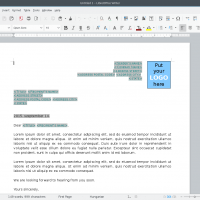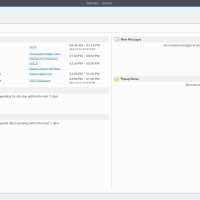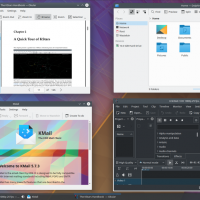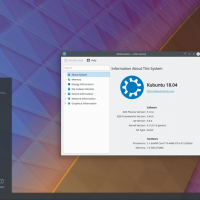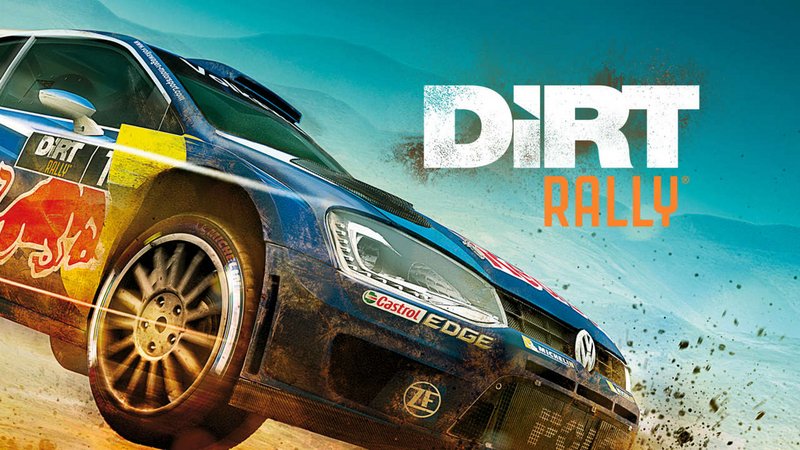Hello everyone, how are you all doing today? We finally have Kubuntu 18.04 LTS released and available for download! Starting from today forward, will be adding more posts, downloads and tutorials for Kubuntu. We plan to support even more of the official flavors in the coming weeks so be on the lookout for that.
Today we will list the Kubuntu 18.04 download links which will feature both FTP links, direct download links and of course Bittorrent links for Kubuntu 18.04 LTS. Lets not waste too much time, have a quick look at Bionic beaver’s feature list, screenshots and then you can go ahead and download and install it.
Kubuntu 18.04 LTS Features
Kubuntu 18.04 comes with a new 4.15-based kernel, KDE Frameworks 5.44, Plasma 5.12 LTS and KDE Applications 17.12.3. Kubuntu has seen some exciting improvements, with newer versions of Qt, updates to major packages like Krita, Kstars, KDE-Connect, Firefox and LibreOffice, and stability improvements to KDE Plasma. And we have new applications that we’re so proud of: latte-dock, Falkon, kio-gdrive and Peruse, a KDE comic reader. Kio-gdrive enables KIO-aware applications (such as Dolphin, Kate or Gwenview) to access and edit Google Drive files on the cloud.
Plasma 5.12 LTS, the latest release of KDE’s desktop has been developed to make it smoother to use while retaining the familiar setup. Plasma Vault, for creating and managing encrypted folders seamlessly in Plasma, also arrives in the Ubuntu archive with this release.
Kubuntu switches to a dark Breeze Plasma theme
- Plasma theme is based on Breeze dark – Named ‘Kubuntu’ in Desktop Theme settings.
- Desktop applications remain using the Breeze light theme for better integration with many common applications.
- A Kubuntu ‘look-and-feel’ option is provided, so users can easily switch back and forth between Kubuntu’s scheme, and the default KDE full Breeze light and dark.
Web browser and office suite
- Firefox 61 is the default browser (Updated from 59 in 18.04.0).
- LibreOffice 6.0 is provided by default in the full installation.
New KDE applications in the Ubuntu archive
- latte-dock 0.7.4 – Now in the Ubuntu archive
- Falkon 3.0.0 – (was Qupzilla) Now in the Ubuntu archive
- kio-gdrive – Enables KIO-aware applications (such as Dolphin, Kate or Gwenview) to access and edit Google Drive files on the cloud.
- peruse – KDE comic reader is available to install
Updated applications
- Krita 4.0.1 – Artists can enjoy the latest current version of KDE’s leading digital painting application. Available in the archive.
- Kstars 2.9.4 – Latest version (at time of final freeze) of KDE’s desktop planetarium and astronomy aid.
- Amarok 2.90 – While Amarok is not currently our default music player, the recent bugfix release of the KDE4 based 2.x version is available in the Ubuntu archive.
- KDEConnect 1.3.0 provided is the latest version at time of release.
Changes to applications since 16.04 LTS
- VLC now replaces Dragonplayer as our default media player.
- Muon package manager is now shipped by default once again, as an alternative to Plasma Discover.
- KTorrent has been updated to the Qt5/KF5 version 5.1.
- Cantata Qt5 music player replaces the KDE4 based Amarok as our default. This is a Music Player Daemon frontend, so configuration & usage may be unfamiliar. Most users will want to select the ‘basic single user setup’ in the first run wizard.
- Telepathy instant messaging client has been dropped from our defaults as it is no longer maintained upstream, and it has numerous issues. This is still available in the archive to install.
- The installer no longer offers the encrypted home option using ecryptfs-utils. It is recommended to use full-disk encryption instead for this release.
[contentblock id=8 img=adsense.png]
Install Kubuntu 18.04 LTS
NOTE: You can now download Kubuntu 20.04 LTS.
Kubuntu 18.04 LTS Screenshots
Kubuntu 18.04 Video
Remember to like our facebook and our twitter @ubuntufree for a chance to win a free Ubuntu laptop every month!
Quick Links: Download Kubuntu 19.04 | Xubuntu 18.04 ISO | Lubuntu 18.04 ISO | Ubuntu Budgie 18.04 ISO | Ubuntu Kylin 18.04 ISO | Ubuntu Studio 18.04 ISO | Ubuntu MATE 18.04 ISO | Ubuntu 18.04 ISO