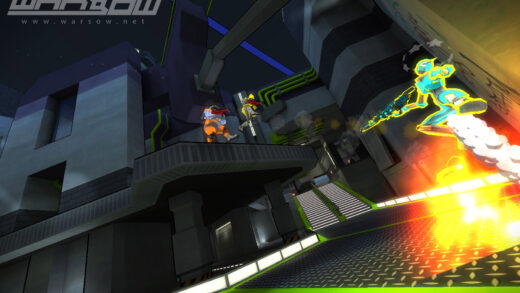So you’ve bought Divinity: Original Sin Enhanced Edition on Steam and you want to play it on your Linux gaming rig with an AMD Radeon or Intel graphics card using the Mesa 3D Graphics Library, right? Wrong!
The game won’t start and instead it will show you an ugly error that looks like in the screenshot attached in the gallery at the end of the tutorial. I purchased the game a few months ago to play co-op with a friend, but after installing it on my GNU/Linux computer, I could not even start it with my AMD Radeon HD 8750M discrete GPU, nor with the integrated Intel Haswell HD 4000 graphics card.
Of course, if you’re playing the game with Nvidia GPUs, you shouldn’t even read this. Now, let’s get back to business as I’m gonna show you a very simple way to make Divinity: Original Sin Enhanced Edition work with the open source Intel or Radeon drivers that are included in the popular Mesa graphics stack. But first, I’d like to tell you a little background story on this … (read more)
Remember to like our facebook and our twitter @ubuntufree for a chance to win a free Ubuntu laptop by Dell or HP!
Top Trending Pages: Ubuntu Downloads | Ubuntu How To Guide | Download Ubuntu Software | Share Ubuntu Files With Windows