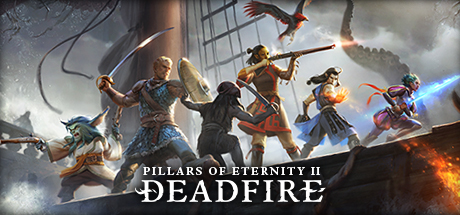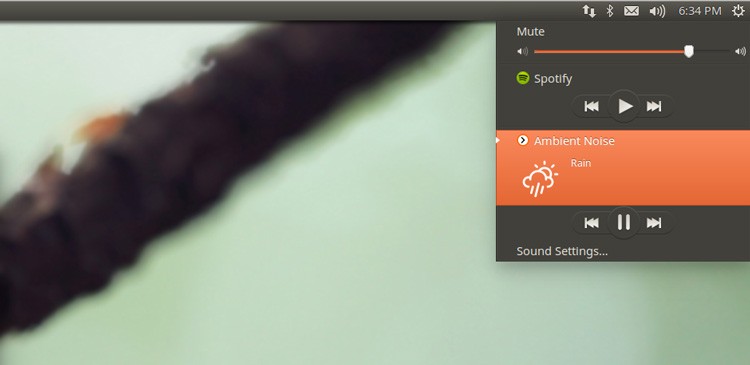 Ambient Noise App on Ubuntu
Ambient Noise App on UbuntuHello everyone, how are you all doing today? I hope you are all having a great day, our family here has had a rough week to say the least, but I won’t go into any details, I don’t want to depress anyone lol, anyway, today we spotlight a pretty cool Ubuntu software called Ambient Noise also known as ANoise, read on…
What is Ambient Noise?
The Ambient Noise Player aka ANoise Player is a simple but very useful app that plays sounds that help you boost your productivity, stay focused or it can even help you fall asleep. You can access the Ambient Noise options from the Ubuntu Sound Menu which allows you to play various relaxing sounds like storm, rain, wind, forest, night, fire, coffee shop, sea and other custom relaxing sounds provided by community members.
Install Ambient Noise App On Ubuntu
sudo add-apt-repository ppa:costales/anoise
sudo apt-get update
sudo apt-get install anoise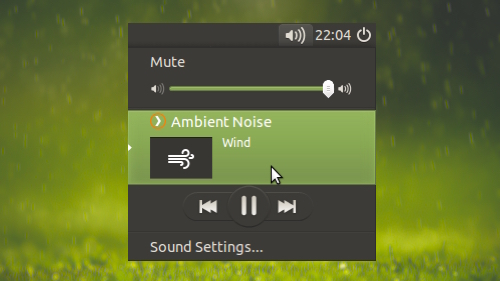
After you install it through your Terminal, simply do a search for the application in your Ubuntu Launcher to load it, you only have to do this once, after you do this, the ANoise app will now automatically load for you.
Remember to like our facebook and our twitter @ubuntufree for a chance to win a free Ubuntu laptop every month!
Quick Links: Install FatRat Download Manager | Download NitroShare App | Download Latest Intel Linux Graphics Drivers For Ubuntu | Download Ubuntu 15.04 wallpaper | Top 5 Microsoft Office Alternatives On Ubuntu| | Download Free Ubuntu eBooks | Cute Girl Wallpapers For Ubuntu | Black Wallpapers For Ubuntu | Turn On Automatic Security Updates For Ubuntu Servers
Today’s Popular Linux Article: Download Firefox 37 On Ubuntu