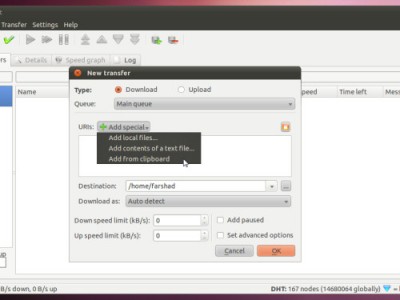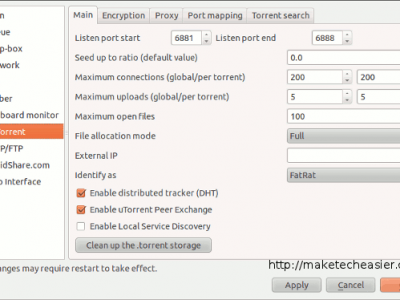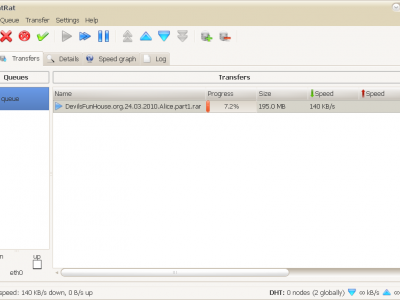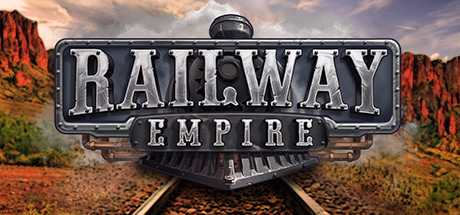Hello everyone, how are you all doing today? I hope you are all having a great start to your week, I took some time off this weekend to relax and I think it paid off, I feel energized right now, without the coffee, it’s a miracle! Lol anyway, we are here to showcase another awesome Gui enabled fast download manager for Ubuntu, read on…
What is FatRat?
FatRat is a feature rich download manager written in C++ and built on top of Qt4 library. It supports a lot of download and file exchange protocols and is continuously extended. It also includes a plugin system.
Fatrat App Features
- HTTP(S)/FTP downloads
- FTP uploads
- RSS feed support + special functions for TV shows and podcasts
- BitTorrent support (including torrent creating, DHT, UPnP, encryption etc.)
- Torrent search
- Support for SOCKS5 and HTTP proxies
- RapidSafe link decoding
- MD4/MD5/SHA1 hash computing
- Remote control via Jabber
- Remote control via a web interface
- YouTube video downloading
Install FatRat on Ubuntu
Open the terminal and run the following command
sudo apt-get install fatrat
FatRat Screenshots
Another app you might like: NitroShare for Ubuntu