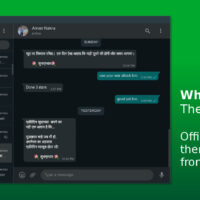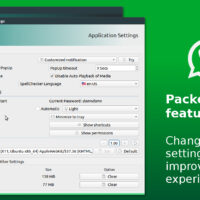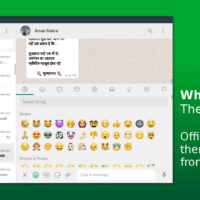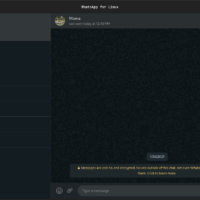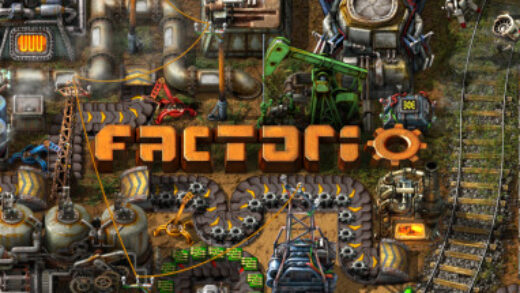Hello everyone, you can download WhatsApp for Linux, but before you do that I hope you are all having a great week so far. My week has been hectic to say the least, but I think things will be better in a couple of days lol, I am having some problems in my relationship with my fiance but I am holding my head up high, anyway, enough about me, please take a look at this Linux app I want share with you all.
Anyway, enough about my personal life, let me tell you about an exciting Linux app I wanted to share with all of you today. You can now download WhatsApp for Linux. For those who aren’t familiar, WhatsApp is one of the most popular messaging apps in the world, allowing you to send text messages, make voice and video calls, share files, and more, all for free across different platforms.
We have added TWO WhatsApp clients that you can choose to try on your Linux OS, both work great.
How to install WhatsApp On Ubuntu
Choose which WhatsApp client you want to try; Both links point to the SNAP version, we recommend Whatsie.
- Download Whatsie for Linux
- Download WhatsApp for Linux (unofficial)
Why do we recommend Whatsie? Because it more updated and has more features;
Whatsie Features:
- Light & Dark Themes: Choose between calming light or atmospheric dark themes, with automatic switching based on sunrise and sunset times for a seamless transition.
- Customizable Notifications: Stay informed with notifications tailored to your needs. Receive native notifications or personalize them within the app.
- Silence & Focus: Mute audio and disable notifications for uninterrupted focus when needed.
- Effortless Navigation: Navigate quickly with keyboard shortcuts and a dedicated Quick Theme toggle button.
- Minimize Clutter: Maintain organization with SystemTray support.
- Seamless Downloads: Manage downloads efficiently with the built-in download manager.
- Enhanced Security: Protect your privacy with the App Lock feature, including customizable auto-lock settings.
- Control What You Share: Manage app permissions with the integrated permission manager.
- Write with Confidence: Ensure flawless communication across languages with the built-in spell checker, supporting 31 major languages.
- Match Your Style: Personalize your workspace with a variety of widget styles, including Fusion, Adwaita, and Windows options, all available in both light and dark themes.
- Maximize Your View: Immerse yourself in the app with the Full View feature, expanding the container to utilize all available space.
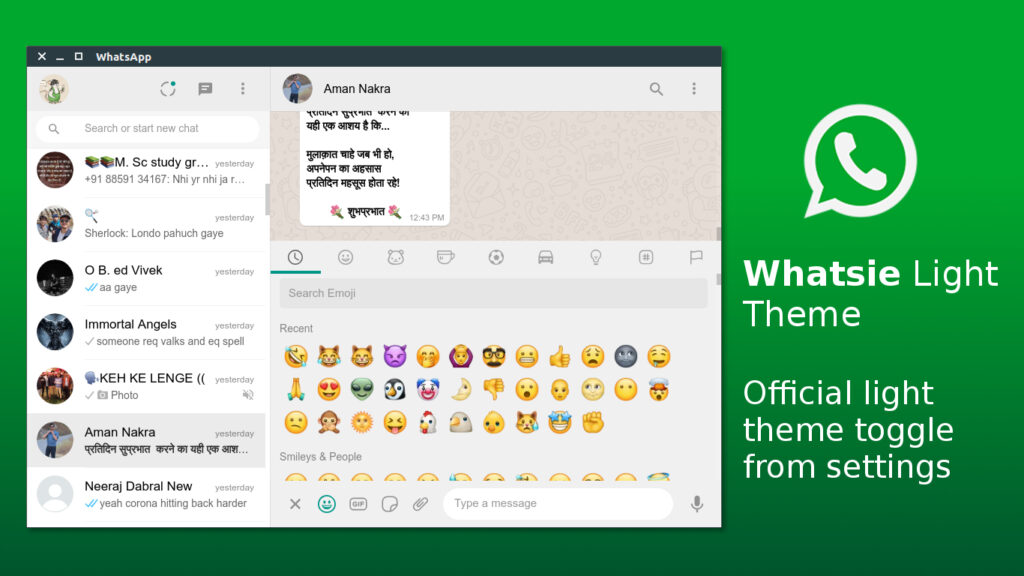
Does WhatsApp Work On Linux?
Yes! You can use WhatsApp on your Linux OS including of course Ubuntu, Linux Mint, Elementary OS, anything that runs Linux and above will be able to use WhatsApp with no issues. But, there is a catch, you have to download an app called Whatsie which is a native desktop client that wraps around WhatsApp’s web client, WhatsApp Web.
What Is WhatsApp?
WhatsApp Messenger is a cross-platform instant messaging client for smartphones that operates under a subscription business model. It uses the Internet to send text messages, images, video, user location and audio media messages to other users using standard cellular mobile numbers.
WhatsApp Linux Screenshots
Quick Links: Twitter for Ubuntu, Viber for Ubuntu, Facebook Messenger for Ubuntu, download Ubuntu 22.04 ISO, WeChat for Ubuntu