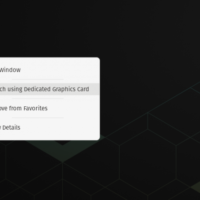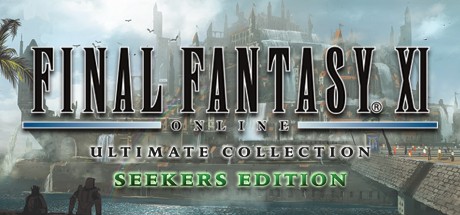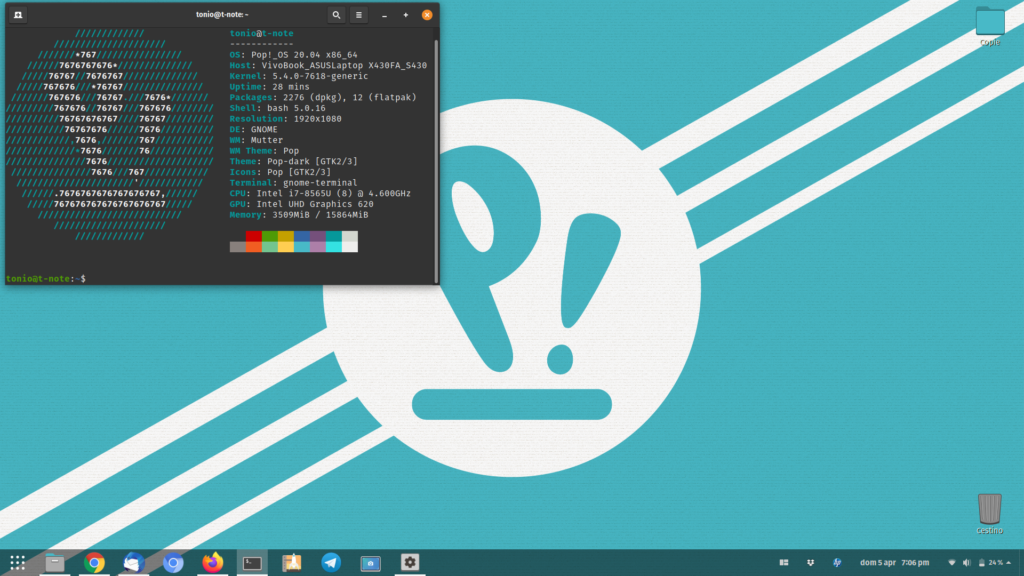 Pop!_OS 20.04 Installed
Pop!_OS 20.04 InstalledHello everyone, you can now download Pop!_OS 20.04 for free because it has been officially released and it is stable enough for you to use for your home or business.
Some of you might have also noticed that this is the first time we have featured another Linux Distro outside of Ubuntu itself and it’s official flavors. We decided to add Pop!_OS or Pop OS because we felt like this OS definitely deserves more of the spotlight along side Elementary OS. I absolutely love using Pop!_OS and I think a lot of you who decide to install it, will as well.
Today we will list the Pop!_OS 20.04 download links which will feature both FTP links, direct download links and of course Bittorrent links for Pop!_OS 20.04 LTS. Lets not waste too much time, have a quick look at Bionic beaver’s feature list, screenshots and then you can go ahead and download and install it.
Pop!_OS 20.04 LTS Features
Pop!_OS 20.04 LTS comes with a bunch of new changes including:
Pop!_Shell
- While most operating systems use the mouse as the main navigator, Pop!_OS takes full advantage of your keyboard. New and expanded keyboard shortcuts create a fluid experience—one in which your hands rarely have to leave the keyboard. Seriously. You can be just like those Hollywood hackers who never ever ever ever ever ever ever use their mouse at all. Ever.
Keyboard Navigation
- The new keyboard shortcuts allow you to launch an application, switch between applications, toggle settings, and much, much more (as we’ll cover here shortly). In place of the default shortcuts, you can also use Vim shortcuts to navigate your desktop—without having to leave home row. For a good look at the full capabilities of keyboard navigation on Pop!_OS 20.04 LTS, click ‘View All Shortcuts’ in your system menu in the top right corner of your screen.
Auto-Tilling
- Auto-tiling organizes your windows for you as soon as you open your application. With organization taken care of by your operating system, Pop!_OS gives you more time to focus on your work and less time to waste on fiddling around with windows. Keyboard shortcuts make auto-tiling a breeze you can move, resize, and swap windows to your liking without touching your mouse. Auto-tiling can be toggled on or off in the system menu, so it won’t affect your workflow if you prefer petting the profane rodent.
Flatpak support with the Flathub repository
- We’ve integrated Flatpak support in the Pop!_Shop. Now when you download an application, you have the option to pull packages from the Pop!_OS, Flathub, or Ubuntu repositories. Flatpak/Flathub support expands our software library and the number of applications available to you. Furthermore, applications packaged through Flatpak have significant privacy advantages, as these applications are limited in their access to only what the application requires to function.
Hybrid graphics
- Previously on Pop!_OS: Laptops with Intel and NVIDIA graphics have the power to Jekyll and Hyde between integrated graphics and the dGPU. Now on Pop!_OS: In addition to switching between Intel and NVIDIA graphics, you can choose Hybrid Graphics from the system menu. In Hybrid Graphics mode, your laptop runs on the battery-saving Intel GPU and only uses the NVIDIA GPU for applications you designate. To do this, simply right-click on the app icon and select “Launch using Dedicated Graphics Card”.
Automatic firmware updates
- Update your firmware with a push of a button. Pop!_OS Firmware Manager supports firmware updates for System76 hardware, as well as any hardware vendor distributing firmware updates through LVFS. Firmware settings can be accessed on Pop!_OS through the Firmware tab in Settings. No, you don’t need to own a System76 computer to benefit from this feature. Yes, you do need to own a System76 computer to score batches upon batches of brownie points from our engineers.
Application settings in the top barCertain applications such as Slack, Dropbox, and Discord use application indicators in the top bar on your desktop to make app settings more accessible. These application indicators are supported by default in Pop!_OS 20.04 LTS.
[contentblock id=8 img=adsense.png]
Install Pop!_OS 20.04 LTS
Pop!_OS 20.04 LTS Screenshots
Pop!_OS 20.04 Video
Check out our facebook and our twitter @ubuntufree for more Ubuntu apps, games and news.
Cool Linux distros based on Ubuntu: Ubuntu Mate 20.04, Ubuntu Kylin 20.04, Ubuntu Budgie 20.04, Ubuntu Studio 20.04, Lubuntu 20.04, Kubuntu 20.04,