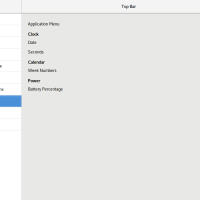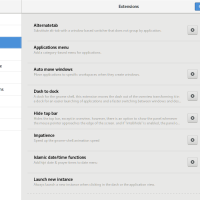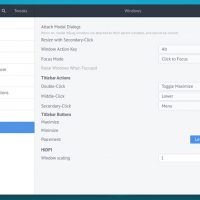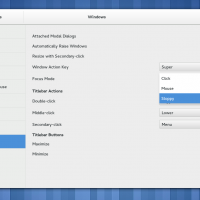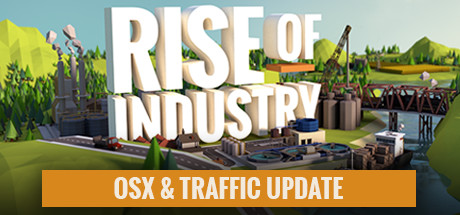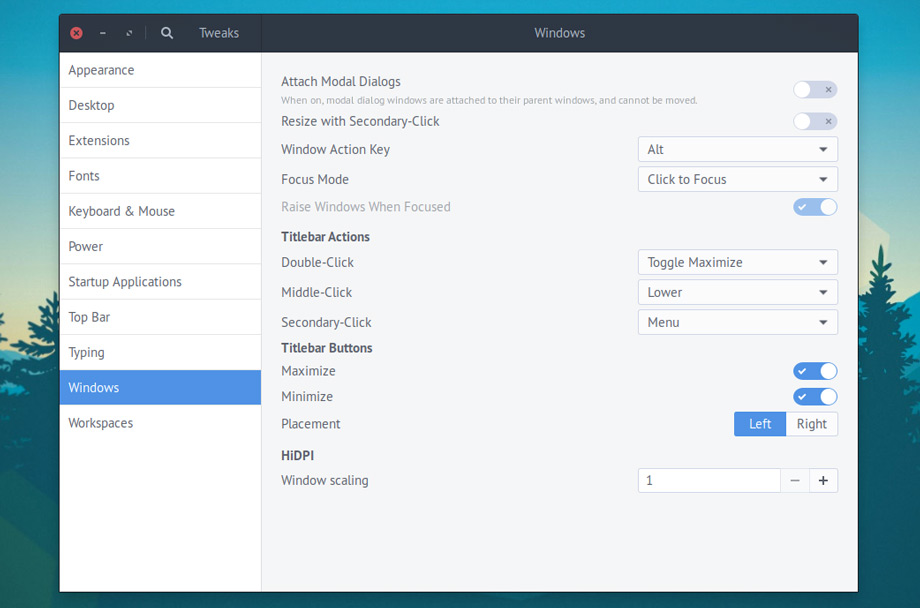 GNOME Tweak tool on Ubuntu
GNOME Tweak tool on UbuntuHello everyone, you can download GNOME Tweak Tool for Ubuntu, before you do that, I hope you are all having a great day so far, my day has been interesting, that’s the best way to describe it. I basically found out just how selfish people even in your own relationship and family can be when it comes to money. This isn’t the typical someone asking for money and someone refusing, no, this is just about how some people view money. Money is the new God for the majority of this planet, a famous German philosopher believed that in the early 1800’s and it seems like his words were on point. Well, at least I learned the lesson now, better now than later as I always say, anyway, please read on…
Today we will highlight an awesome app, rather a tool known as the GNOME Tweak Tool. I assume a lot of you have probably heard of it, but a good majority of you, especially those of you who are new to Linux/Ubuntu might have not heard about it until now. It is a pretty much a must-have tool if you tend to customize your Linux, especially the new Ubuntu versions which will now feature GNOME by default. Let’s find out what else makes this tool so useful.
Install GNOME Tweak Tool for Linux
Download GNOME Tweak Tool on Ubuntu
Manually Install GNOME Tweak via Terminal
sudo apt install gnome-tweaks
What Is GNOME Tweak Tool About?
GNOME Tweak Tool is a tool to enable customization of advanced options for the GNOME 3 desktop. From changing themes in your Linux/Ubuntu OS, icon set and font, to enable/disabling GNOME extensions and setting the position of window controls.
GNOME Tweak Tool Features:
- Appearance and customization: Change the GTK+ theme, icon theme, cursor theme, font, and background, allowing users to personalize their desktop environment.
- Behavior and window management: Enable or disable animations, change keyboard and mouse behavior, configure startup applications, and modify window focus behavior, title bar buttons, and workspace settings.
- Extensions management: Install, remove, and configure GNOME Shell extensions to enhance the desktop experience.
- Tiling options: Enable edge tiling and adjust tiling behavior for improved window management and organization.
- Advanced settings and debugging: Access hidden settings and debug GNOME Shell for a more tailored user experience and troubleshooting.
Note: This new GNOME update also makes it possible for you to download GNOME Tweak Tool for Ubuntu 24.04, Ubuntu 22.04 and 23.10.
GNOME Tweak Tool Screenshots
- GNOME Tweak tool on Ubuntu