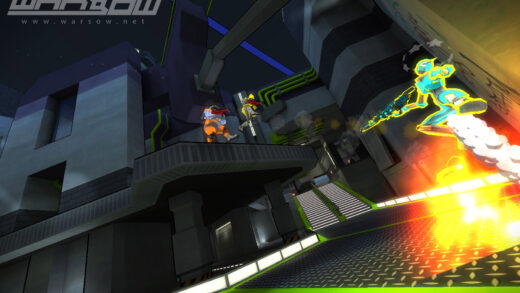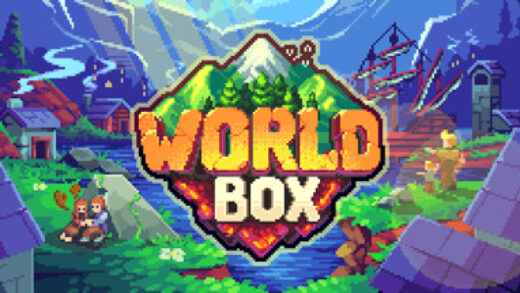Minecraft on Linux
Minecraft on LinuxHello everyone, you can download Minecraft for Ubuntu and play one of the most popular games of all-time that is luckily for us, available on all platforms including the mighty Linux.
Today we will highlight some reasons why we think you should go ahead and try this game on your Linux OS if you haven’t played it already on the other platforms. I have been playing it on my Ubuntu 19.10 HP laptop for the past week or so and it runs just perfectly, it’s smooth and if I had to rate it, I would give it a solid 9/10. For those of you who don’t know, this game is now owned by Microsoft and developed by Xbox Game Studios. Microsoft is committed to making more of their software open source and thus Linux enabled, with that said, they are doing their part in updating the Linux version of Minecraft with critical updates and updates when necessary. Let us know in the comments if you decide to try this game and what you think about it.
Install Minecraft on Ubuntu
Download Minecraft for Linux As Snap
What is Minecraft Game About?
Minecraft allows you to create anything you can imagine. Explore randomly generated worlds. Survive dangerous mobs at night. The Village & Pillage Update is here! Create new communities. Survive new threats. Explore all-new villages!
Explore infinite worlds and build everything from the simplest of homes to the grandest of castles. Play in creative mode with unlimited resources or mine deep into the world in survival mode, crafting weapons and armor to fend off dangerous mobs. Create, explore and survive alone or with friends on mobile devices, Switch, Xbox One and Windows 10.
Minecraft on Windows 10 also runs on Windows Mixed Reality and Oculus Rift devices, and supports all the Minecraft features you know and love.
Minecraft Game Features:
- Marketplace – Discover the latest community creations in the marketplace! Get unique maps, skins, and texture packs from your favorite creators.
- Slash commands – Tweak how the game plays: you can give items away, summon mobs, change the time of day, and more.
- Add-Ons – Customize your experience even further with free Add-Ons! If you’re more tech-inclined, you can modify data-driven behaviors in the game to create new resource packs.
- Realms – Play with up to 10 friends cross-platform, anytime, anywhere on Realms, your own private server that we host for you.
- Servers – Join free massive multiplayer servers and play with thousands of others.
- Discover gigantic community-run worlds, compete in unique mini-games and socialize in lobbies full of new friends.
Minecraft Gameplay Screenshot
Other Linux Games To Try: SimAirport for Ubuntu & Transport Fever 2 for Ubuntu