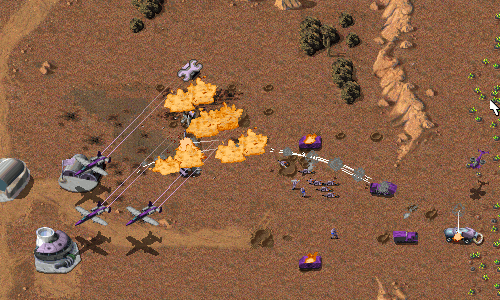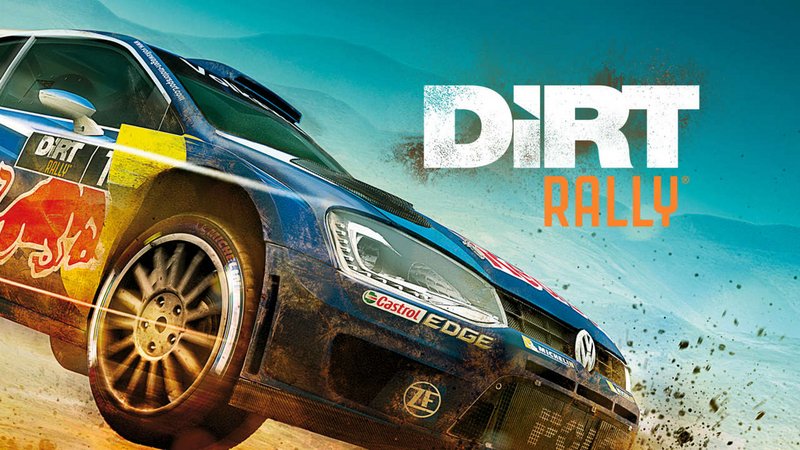Welcome back to our series on MAAS CLI operations. In our previous post, we learned how to acquire and deploy machines using the MAAS CLI. It was also evident that the JSON output from the allocate and deploy commands was very lengthy for even one machine — so you can imagine how large a list of 10 or 12 machines might be. Traditional JSON output is both consistent and comprehensive, but sometimes hard for humans to process.
Enter jq, a command-line tool dedicated to filtering and formatting JSON output, so that you can more easily summarize data. For instance, consider a small MAAS install with 12 virtual machines. Six of these machines are lxd VMs, and six are libvirt VMs. If we were to enter the MAAS CLI command to list all those machines:
maas admin machines readthe listing would be many pages long, and likely very time-consuming to pick through. On the other hand, with the jq command, a couple of other Ubuntu CLI commands, and just a little bit of finesse:
maas admin...