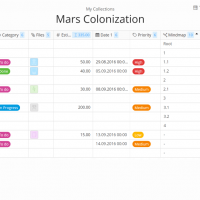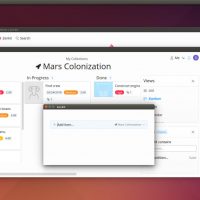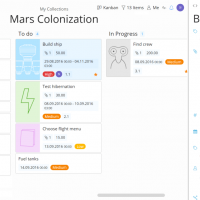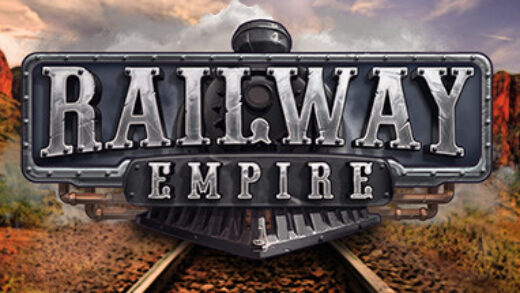Zenkit on Linux
Zenkit on LinuxHello everyone, you can download Zenkit for Ubuntu and immediately experience one of the most essential apps if you want to easily manage and track projects, organize collections, or brainstorm new ideas. This app is great for individuals or companies.
Today we will highlight some of the reasons why you should go ahead and give Zenkit a try if you want software that can help you organize your and track your projects and basically save you or your company a lot of time and money. Some of you might have heard of it but for those of you who have never heard of it or never used it, Zenkit should now be on your radar. It is the perfect offline and online project management app available on Linux and other platforms. Everything is synced up so you don’t have to worry about losing data if you decide to use your Windows OS, Mac, Chrome or if you prefer to access Zenkit via your Android or iPhone. Zenkit also have a beautiful UI and it makes learning how to use this app really simple and at the same time fun as the team behind it are always updating it with new features. Let me know what you think about it in the comments below.
Install Zenkit on Ubuntu
Download Zenkit on Linux (Snap)
Download Zenkit For Linux/Windows/Mac(Official website)
What Is Zenkit About?
Zenkit is a collaborative project management tool that people can use to manage their data throughout the entire project life cycle. It is a centralized online work space for users to organize their ideas, projects and business. It has a combination of tools that allow its users to start where they are, but also allow them to switch to other built-in tools when the need arises. Thus, it is a platform that interconnects all the user’s data, whether it is in the form of tasks, contacts, bugs, invoice or product.
Zenkit Features:
- Global Calendar
Juggling multiple projects? Need a way to track tasks and events across all collections? Sometimes you just need to see everything in one place. Enter “My Calendar”. - Team Tasks
An inbox for your team. One place to view all items assigned to you or to anyone you collaborate with. Create and automatically assign items to your team without getting lost in complex projects. - Activity tracking
Watch activities as they occur. See everything that’s going on in your teams, collections, and even individual items. - Notifications
Let notifications help rather than distract you. Customize your notifications to get the information you need, when and where you need it. - Collaborate
Invite colleagues, family, and friends to collaborate with you on your projects. - To-do list
Turn any project into a to-do list and fly through your tasks! Mark tasks as done and watch them move down the list. - References
Connect collections to create a completely custom relational database that’s as easy to use as a to-do list. More powerful than just a link, references keep your data in sync.