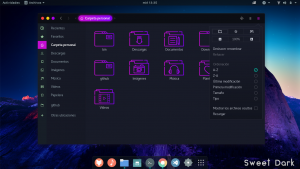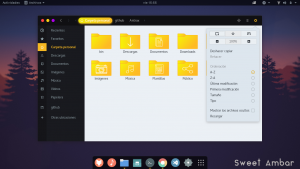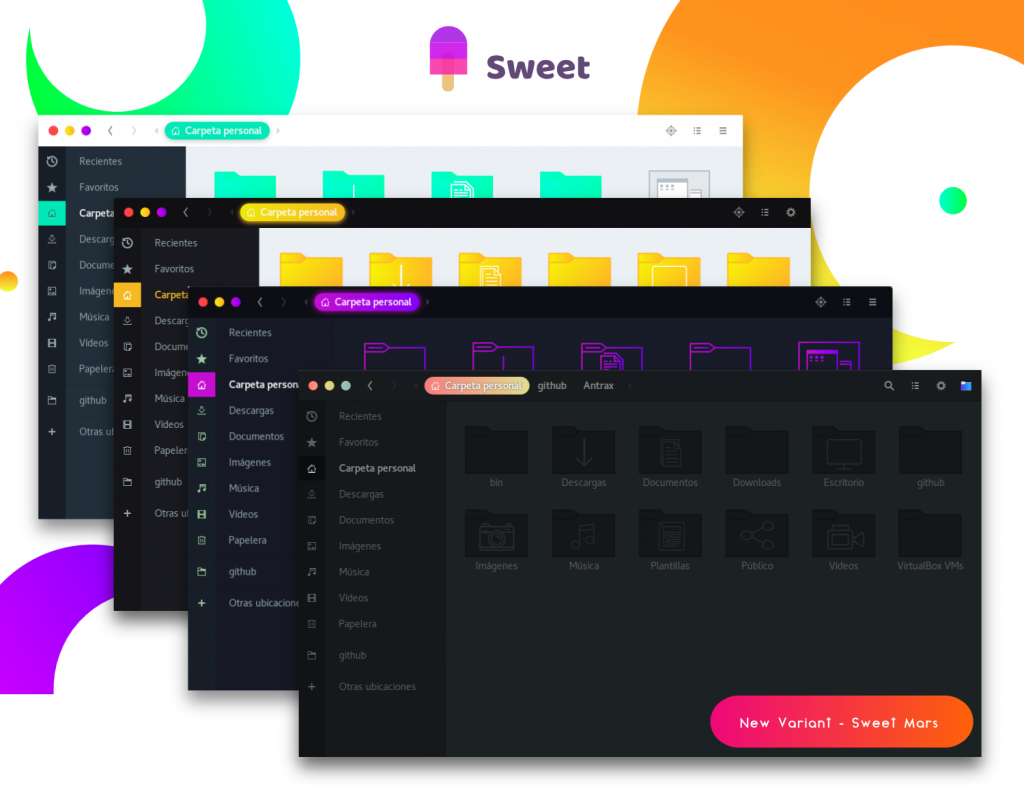 Sweet theme on Ubuntu
Sweet theme on UbuntuHello everyone, you can download Sweet theme for Ubuntu and once you install it, you will probably fall instantly in love with it like many others who have tried it. This theme is very nice and has that modern edge to it, a theme that kind of comes off as futuristic but at the same time carefully smooth.
Today we will highlight an awesome Linux theme that has a very neat and futuristic modern look plus on top of all that, it has been recently updated with a few new variations including Dark Mode, Sweet-Ambar blue variant, Sweet mars and a couple others that you will discover yourself right below. This theme was made by a GitHub user known as EliverLara, and according to his profile, he is currently based in Mexico. This dude knows how to design that’s for sure, the Sweet theme is already one of the most talked about GTK themes for already in 2022 and it has actually been selected as a featured theme on OpenDesktop.org. He did a great job coming up with this original and unique theme, it isn’t a fork of anything so you will feel a fresh relief once you try it on your Ubuntu or Linux Mint computers. Let me know what you think in the comments.
Install Sweet Theme on Ubuntu
Manually Install Sweet Theme on Ubuntu
- Extract the zip file to the themes directory i.e. ~/.themes/ or /usr/share/themes/ (create it if necessary).
- To set the theme in Gnome, run the following commands in Terminal:
gsettings set org.gnome.desktop.interface gtk-theme Sweet gsettings set org.gnome.desktop.wm.preferences theme Sweet
Install Sweet Dark Theme Icons
Screenshot of Sweet Theme & Variants
Quick Links: Check out the Best Ubuntu Themes for 22.04, Azure Theme for Ubuntu & macOS Mojave Theme for Ubuntu