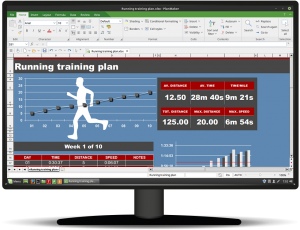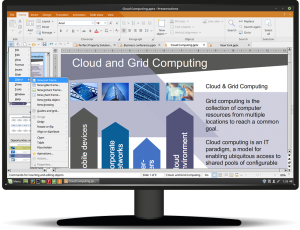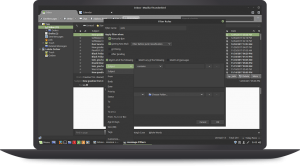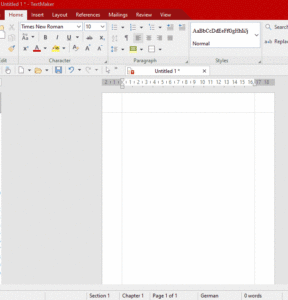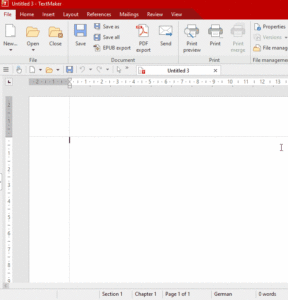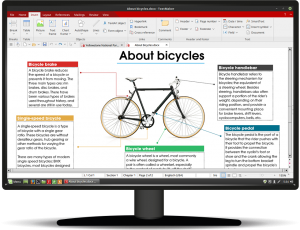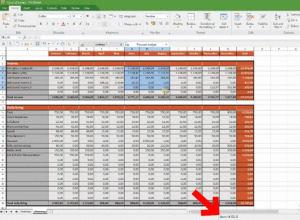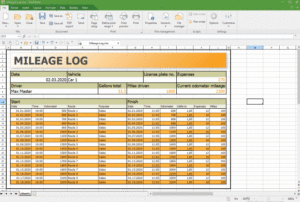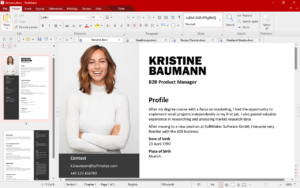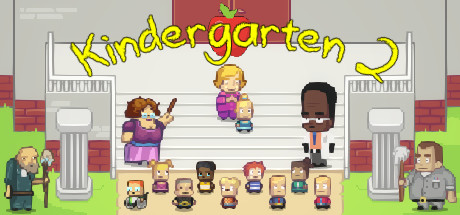Softmaker Office 2024 on Linux
Softmaker Office 2024 on LinuxHello everyone, you can download SoftMaker Office 2024 for Linux and Ubuntu, but before we talk about that, I hope you are all having a great day so far. It’s really humid and hot here but this is probably a sign that it will rain very soon which is much appreciated because it has been dry as hell out here!
Anyway, I have some amazing and I do mean amazing news regarding those of you who have wanted to try out SoftMaker Office for Linux as an alternative for Microsoft Office on Ubuntu or LibreOffice.
How to install SoftMaker Office 2024 on Ubuntu
To install SoftMaker 2024 on your Ubuntu system, just follow the instructions below:
- Download SoftMaker 2024:
- Download from the Official Website (Deb and RPM packages available)
- Install SoftMaker 2024:
- After downloading the Deb package, open your terminal and navigate to the download directory. Run the following command to install:
sudo dpkg -i path_to_downloaded_package.deb
- If there are any dependency issues, resolve them by running:
sudo apt --fix-broken install
- After downloading the Deb package, open your terminal and navigate to the download directory. Run the following command to install:
After installation, you can launch SoftMaker 2024 from your applications menu and start working with this powerful office suite.
Today we will feature an awesome new app that you can finally use on your Linux OS computers. I present to you SoftMaker Office 2024 for Ubuntu! Some of you might heard of this software on Windows and Mac but it has finally been released for Linux.
The Germany company behind this software continues to do a great job and I won’t be surprised if some big company buys this software from them sooner than later, it’s pretty good and as you can see from the gif below, it looks almost like Microsoft Office which is a good thing because it just means you will learn how to use it fast and it does come with it’s own unique features including ChatGPT already built in, yes, that’s right, the latest version of SoftMaker Office includes Ai capabilities in all of it’s products so that should definitely help a lot of you to get the job done fast.
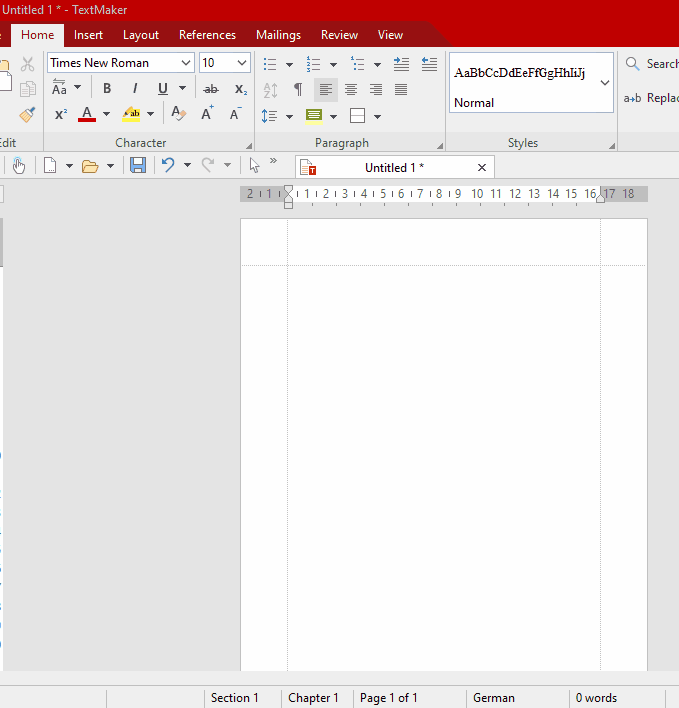 TextMaker from SoftMaker Office
TextMaker from SoftMaker OfficeHow to install SoftMaker Office using Terminal
If you use the SoftMaker repository, you can install SoftMaker Office and keep it up-to-date easily.
Open a shell or terminal window and enter these commands to set up the repository and install SoftMaker Office:
sudo -i mkdir -p /etc/apt/keyrings wget -qO- https://shop.softmaker.com/repo/linux-repo-public.key | gpg --dearmor > /etc/apt/keyrings/softmaker.gpg echo "deb [signed-by=/etc/apt/keyrings/softmaker.gpg] https://shop.softmaker.com/repo/apt stable non-free" > /etc/apt/sources.list.d/softmaker.list apt update apt install softmaker-office-2021
If you have set up automatic updates on your system, your Linux package manager will keep SoftMaker Office up-to-date automatically.
If you do not use automatic updates on your system, entering these commands will update SoftMaker Office to the latest available revision:
sudo apt update sudo apt upgrade
What Is SoftMaker Office 2024?
SoftMaker Office 2024 is a productivity suite designed to rival the likes of Microsoft Office. It offers a trio of powerful applications: TextMaker for word processing, PlanMaker for spreadsheets, and Presentations for creating impactful presentations. Each application boasts a familiar interface reminiscent of Office, making it easy for users to jump in and start working.
But SoftMaker doesn’t simply copy Microsoft’s formula. It packs in unique features and functionalities that set it apart. For instance, TextMaker boasts a built-in Duden Korrektor for German grammar checking, hundreds of professional dictionaries for research, and seamless integration with Zotero for bibliography management. PlanMaker shines with its intuitive formula bar and powerful data analysis tools, while Presentations offers stunning templates and animation effects to elevate your slides.
One of SoftMaker’s biggest strengths lies in its flexibility. Available for Windows, macOS, Linux, Android and iOS. It caters to a wider range of users than its competitor. Plus, it’s a one-time purchase, unlike Office’s subscription model, making it a cost-effective option for individuals and businesses alike.
SoftMaker Features
- Cross-platform compatibility: Works on Windows, macOS, and Linux, giving you flexibility in your choice of operating system.
- One-time purchase: Unlike the subscription model of some competitors, SoftMaker Office 2024 is a one-time purchase, making it a more cost-effective option in the long run.
- Familiar interface: The interface resembles Microsoft Office, making it easy for users to switch without a steep learning curve.
- Automatic updates: Get the latest features and bug fixes automatically delivered to your device.
- GDPR compliance: Ensures your data is protected according to strict European data protection regulations.
TextMaker (Word Processing):
- Duden Korrektor (German only): Built-in grammar checking for German documents.
- Integrated research function: Access hundreds of professional dictionaries and encyclopedias within the application.
- Zotero support: Seamless integration with the popular reference management software for easy bibliography creation.
- EPUB export: Create ebooks directly from your documents.
- Advanced formatting options: Create professional-looking documents with a variety of layouts, styles, and effects.
- AI-powered writing suggestions: Get real-time suggestions for grammar, style, and clarity as you write.
PlanMaker (Spreadsheets):
- Intuitive formula bar: Easily write and edit complex formulas with the visual assistance of the formula bar.
- Powerful data analysis tools: Perform advanced data analysis with functions like pivot tables, data analysis tools, and goal seek.
- Tables in worksheets: Transform simple columns of numbers into clear and visually appealing tables with a single click.
- Conditional formatting: Apply formatting rules to highlight specific data points and trends.
- AI-powered data insights: Get data-driven recommendations and insights to help you make informed decisions.
Presentations (Presentations):
- Stunning templates: Choose from a wide variety of professionally designed templates to get your presentation started quickly.
- Dynamic slide transitions: Make your presentations come alive with animated transitions.
- Embedded fonts: Ensure your presentations look the same on any device, even if the recipient doesn’t have the fonts you used.
- Notes below slides: Add speaker notes directly below your slides for easy reference during your presentation.
- AI-powered slide suggestions: Get suggestions for layouts, content, and visuals to elevate your presentations.
SoftMaker Office 2024 Screenshots
SoftMaker Office System Requirements
- SoftMaker Office supports all major 64-bit (x86_64 and amd64) Linux distributions.
- Recommended Linux distributions: Debian, Ubuntu, Linux Mint, openSUSE, Fedora, Manjaro.
You can also try Adobe Express to create flyers and other designs that you can import into SoftMaker Office. Or try WPS Office on Linux, one of the most popular alternatives to Office 365.