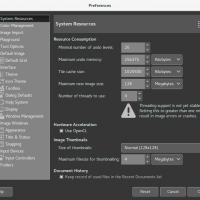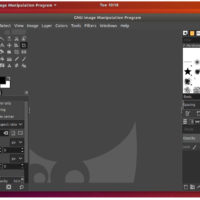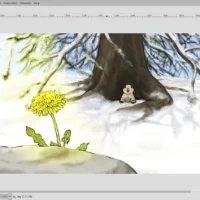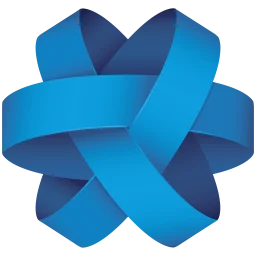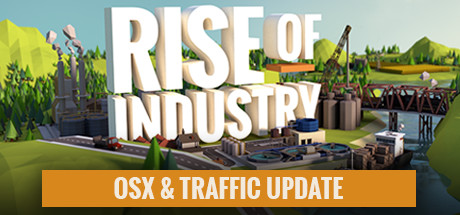Hello everyone! Today you can download GIMP for Ubuntu 24.04, one of the best free alternatives to Photoshop on Linux. The newly released GIMP 3.0 is a major leap forward, bringing modern features and improved performance.
Whether you’re new to Linux or a long-time user, GIMP is perfect for photo editing, graphic design, and creative workflows.
With its new non‑destructive editing, improved layer tools, and support for powerful AI plugins, GIMP 3.0 feels more capable than ever.
Let us know what you think about GIMP or your AI creativity tools in the comments, or contact us, we’d love to hear about your custom workflows or projects.
How to Install GIMP on Ubuntu 24.04
You can install the latest GIMP via Flatpak, AppImage, or an unofficial Ubuntu PPA to run GIMP 3.0 instead of the older 2.10 version.
Option 1: Flatpak
sudo apt install flatpak
flatpak install flathub org.gimp.GIMP
Note: Flatpak is officially supported and sandboxed for added stability and security. It usually provides the latest GIMP release.
Option 2: AppImage
Download the official GIMP 3.0 AppImage from gimp.org/downloads. Make it executable and run directly, no installation needed.
Option 3: Ubuntu PPA (Unofficial)
sudo add-apt-repository ppa:ubuntuhandbook1/gimp-3
sudo apt update && sudo apt install gimp libgegl-0.4-0t64 libbabl-0.1-0
This PPA delivers a native `.deb` install of GIMP 3.0 for Ubuntu 24.04 (and 24.10). Use caution with dependency updates.
What’s New in GIMP 3.0 for Linux
- Non‑destructive filters: Apply effects like blur and color adjustments and edit them later, no permanent merge.
- Multiple layer selection & layer sets: Move, transform, or manage layers in groups.
- Next-gen UI: GTK3-based theme system, support for Wayland, HiDPI, and CSS theming via welcome screen.
- Improved text & paint tools: On-canvas text styling remains editable; auto-expand layers and canvas snapping included.
- New plugin API: Supports Python 3, JavaScript, Lua, and Vala extensions.
- Better PSD & CMYK support: Improved compatibility with Photoshop files and print-ready color workflows.
- Performance upgrades: Render caching, multi-thread JPEG2000 decoding, better tablet and touchscreen gestures.
AI Plugins & Extensions for GIMP
Although GIMP doesn’t include AI tools by default, external plugins like GIMP‑ML offer machine-learning powered features: super-resolution, image denoising, segmentation, and colorization. New ComfyUI integrations for GIMP 3.0 are emerging to provide AI-assisted auto-selection and upscaling.
Screenshots of GIMP 3.0
How to Uninstall GIMP on Ubuntu
- For Flatpak:
flatpak uninstall org.gimp.GIMP
- For AppImage: delete the file manually
- For PPA install:
sudo apt remove --autoremove gimp
- Clear config:
rm -rf ~/.config/GIMP
Quick Comparison Table
| Version | Main Features | Install Option |
|---|---|---|
| GIMP 2.10.36 | Stable but legacy, no non‑destructive filters | Ubuntu repo (Snap or apt) |
| GIMP 3.0 | Non‑destructive editing, layer sets, modern UI | Flatpak / PPA / AppImage |
👉 Also read: Best Photo Editors for Ubuntu, best Software on Ubuntu, best Video Editors on Ubuntu & best Browsers on Ubuntu.