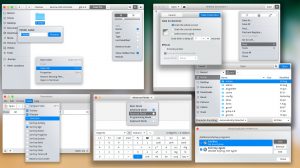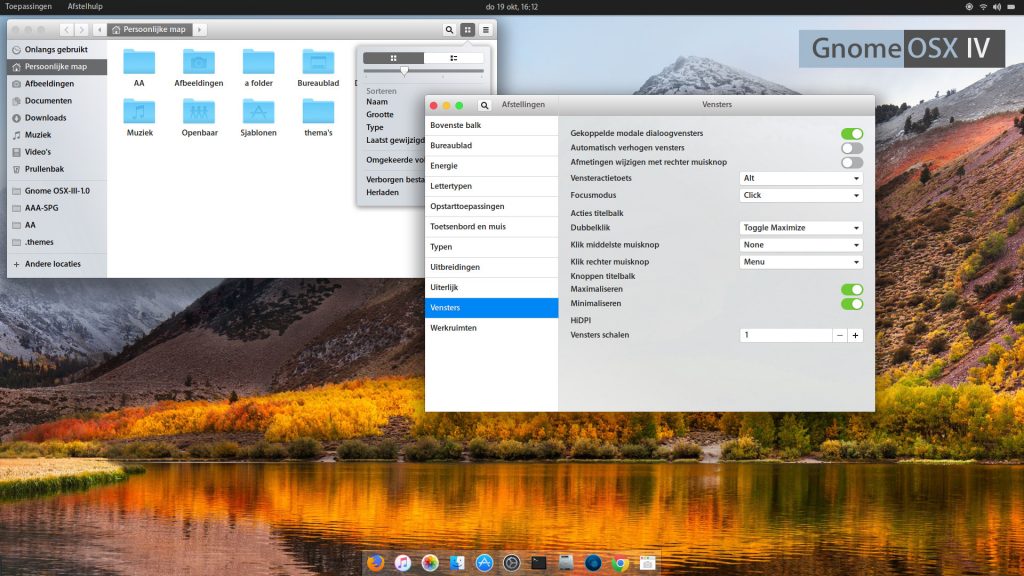 Gnome OSX Theme For Ubuntu
Gnome OSX Theme For UbuntuHello everyone, how are you all doing today? I hope you are all having a great day so far. My week on the other hand has been pretty wild, a bunch of ups and downs but sometimes, that is just how life goes, we just have to stand tall and weather the storm. Anyway, please read on…
Today we will promote one of the best Mac themes for Linux ever released. I would argue it is for sure a top 5 theme if you are looking to make your Linux OS like Ubuntu look like the latest MacOS like High Sierra, Sierra, El Captain and even Yosemite. This theme is called Gnome-OSX and I am sure most of you will love it like we did when we tried it this morning. Let’s find out what else makes this Gnome OSX theme a must download for anyone looking to make their Ubuntu look like the latest Mac computer.
What Is Gnome OSX About?
This is a gnome-desktop-interpretation of Mac OSX. I’ve tried to implement the feel of OSX on the gnome-applications. In version 3.0 I’ve modernized it in every little detail. There is nothing (not a single item) that is not new. Resulting in a completely rewritten GTK.CSS-file four times bigger than the previous one, while the theme feels more responsive. I’ve also added a new dark theme (Space-grey) , so Terminal, Photo’s, and Video’s are automatically dark-themed.
Main Gnome OSX features:
Support for dark theme.(Space grey)
Use of gradients and shadows to improve readability.
Same theming across GTK2 and GTK3. (See screenshots)
Separate download for Shell-themes:
New Shell-theme to complement the Space-grey-variant
Shell theme with white dock and slighty dark top-bar
Shell theme with dark dock and dark top-bar
The ‘Extra’-file contains fonts and some backgrounds.
This theme is developed on gnome 3.20 and updated to 3.26
This only works on a gnome-desktop, no support for other desktop-environments.
It also works on Ubuntu 17.10
In case the Gnome OSX doesn’t look quiet right on your Ubuntu or Linux OS, make sure you have installed the necessary theme-“engines”:
- The gnome-themes-standard package,
- The murrine engine. This has different names depending on your distro.
- gtk-engine-murrine (Arch Linux)
- gtk2-engines-murrine (Debian, Ubuntu, elementary OS)
- gtk-murrine-engine (Fedora)
- gtk2-engine-murrine (openSUSE)
- gtk-engines-murrine (Gentoo)
Gnome OSX Theme Install Links
Gnome OSX Theme Screenshot
Quick Links: Download Plano Theme For Ubuntu | Download Adobe Air For Ubuntu
Today’s Popular Linux Article: Download Gimp For Ubuntu