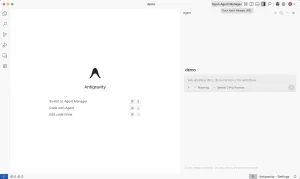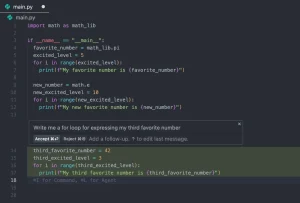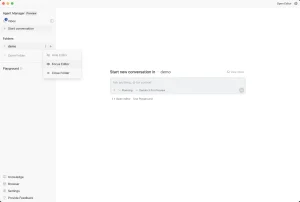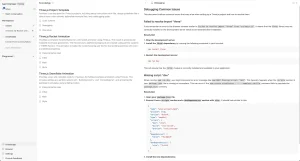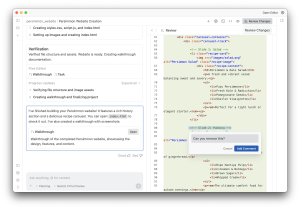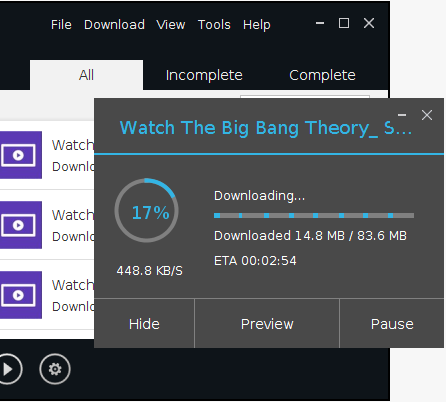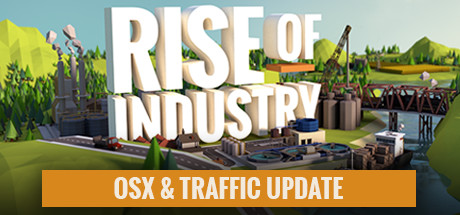If you’re like me, you’ve probably been using VS Code for most of your Linux development tasks, treating AI as just a fancy autocomplete. But that changed yesterday.
If you’re like me, you’ve probably been using VS Code for most of your Linux development tasks, treating AI as just a fancy autocomplete. But that changed yesterday.
Google just dropped Antigravity, an “agentic” IDE powered by the massive Gemini 3 model, and the tech world is losing its mind.
Major outlets like The Verge are already calling this the start of the “agent-first era,” and developer Simon Willison noted that while it looks like a “Cursor clone” at first glance, the deep browser orchestration makes it “fairly fantastic.”
I myself have used it for the last 3-4 hours and yeah, it’s pretty damn good, it works like it’s suppose to and yes, it does have some bugs but I am sure those will get fixed as time goes.
In this guide, I’ll walk you through how to install via terminal and set up Google Antigravity on Ubuntu, so you can see if it lives up to the hype.
Official Google Antigravity Installation Instructions
For Debian/Ubuntu-based Distributions:
- Add the repository to sources.list.d
sudo mkdir -p /etc/apt/keyrings curl -fsSL https://us-central1-get-pkg.dev/vdoc/repo-signing-keys.gpg | \ sudo gpg --dearmor -o /etc/apt/keyrings/antigravity-repo-keys.gpg echo "deb [signed-by=/etc/apt/keyrings/antigravity-repo-keys.gpg] https://us-central1-get-pkg.dev/projects/antigravity stable main" | \ sudo tee /etc/apt/sources.list.d/antigravity.list > /dev/null
- Update the package cache
sudo apt update
- Install the package
sudo apt install antigravity
For RPM-based Linux Distributions (Red Hat, Fedora, SUSE):
- Add the repository to /etc/yum.repos.d
sudo tee /etc/yum.repos.d/antigravity.repo << EOL [antigravity-rpm] name=Antigravity RPM Repository baseurl=https://us-central1-rpm.pkg.dev/projects/antigravity/antigravity-rpm enabled=1 gpgcheck=1 EOL
- Update and install
sudo dnf update sudo dnf install antigravity
Quick Ubuntu Install (Alternative Method)
If you prefer the direct package approach, you can also install Antigravity with:
sudo apt update && sudo apt install antigravity
Note: If the app gets stuck on “Setting up account,” try setting Chrome as your default browser temporarily before signing in.
Alternative Download Method
For other Linux distributions or if you prefer a manual installation, Google provides a .tar.gz archive on their official download page. However, we recommend using the repository method above for easier updates and dependency management.
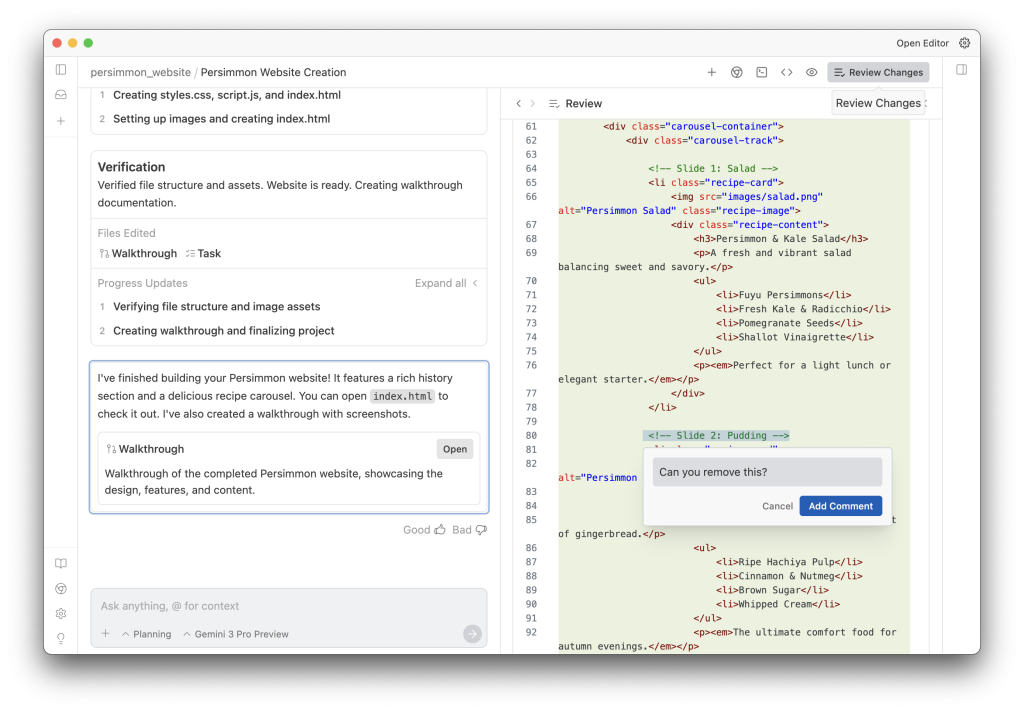
What is Google Antigravity and Why Should You Use It?
Google Antigravity is the new “agentic development platform” from Google. While it is a fork of VS Code, it replaces the standard file explorer with a Mission Control interface designed for the AI era.
You can automate complex coding tasks, refactor entire repositories, and even have the IDE “see” your running application to verify CSS changes visually.
The core of the system runs on Gemini 3 Pro, utilizing a massive context window to understand your documentation, code history, and local environment.
For Ubuntu users, this is a game changer because it natively supports bash terminals and runs smoothly without the overhead of some other proprietary AI tools.
Main Features of Google Antigravity:
- Agent Manager View: Spawn multiple AI agents to work on different tasks simultaneously.
- Browser Orchestration: The IDE includes a headless Chrome instance that can test your web apps automatically.
- Vibe Coding: Describe high-level goals (“make it look like 90s cyberpunk”) and Gemini handles the implementation.
- Artifacts: Drag and drop screenshots of errors directly into the editor to fix them.
- Model Flexibility: Switch between Gemini 3, Claude Sonnet, and GPT-OSS.
- Cross-platform: Works natively on Linux, Windows, and macOS.
If you’re serious about increasing your velocity and moving from “writing code” to “architecting solutions,” Google Antigravity is a must-try tool.
I use it alongside standard VS Code, but I am finding myself spending more time in Antigravity every day.
Google Antigravity Screenshots
Some screenshots of Antigravity with different features shown including how the command editor looks like
Watch Google Antigravity in Action
Check out this quick video that gives you a visual idea of how Antigravity works:
Helpful Antigravity Learning Resources
How to Uninstall Google Antigravity on Ubuntu (Command Line)
If you ever need to remove Antigravity from your system, here’s how you can do it using the terminal:
- Open your terminal
- Run this command to uninstall the package:
sudo apt remove antigravity
- To clean up unused dependencies, run:
sudo apt autoremove
Looking for more Linux development tools? You might like Visual Studio Code for Ubuntu and PowerShell for Linux.