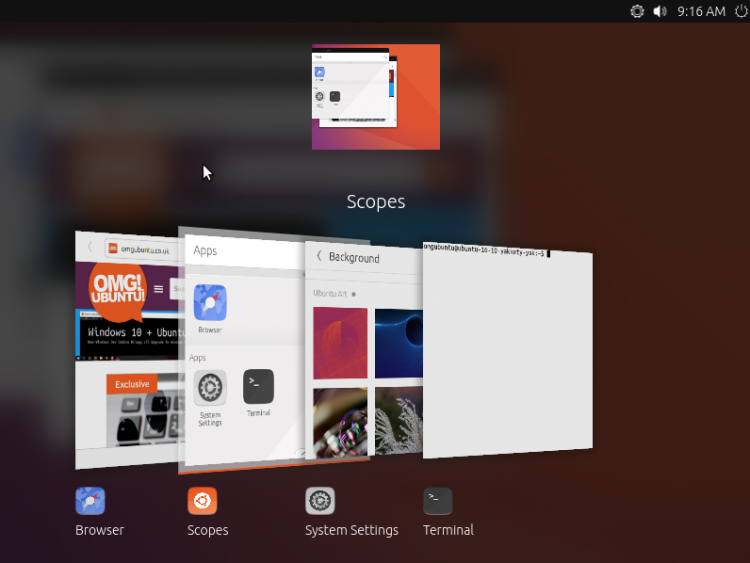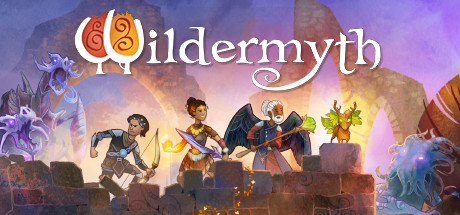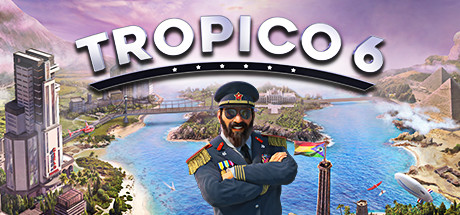Ubuntu 24.04 LTS (Noble Numbat) comes with 10 official flavors, each offering a unique desktop environment and set of applications.
Whether you’re a developer, designer, or everyday user, there’s an Ubuntu flavor that’s perfect for you. All flavors share the same core system, repositories, and regular security updates.
In this post will help you decide which official Ubuntu flavor you to download including links to wallpapers and a guide on how to upgrade to the latest version of each flavor.
Feel free to leave a comment below or contact us if you need any help.
Best Ubuntu Flavors To Download
Ubuntu
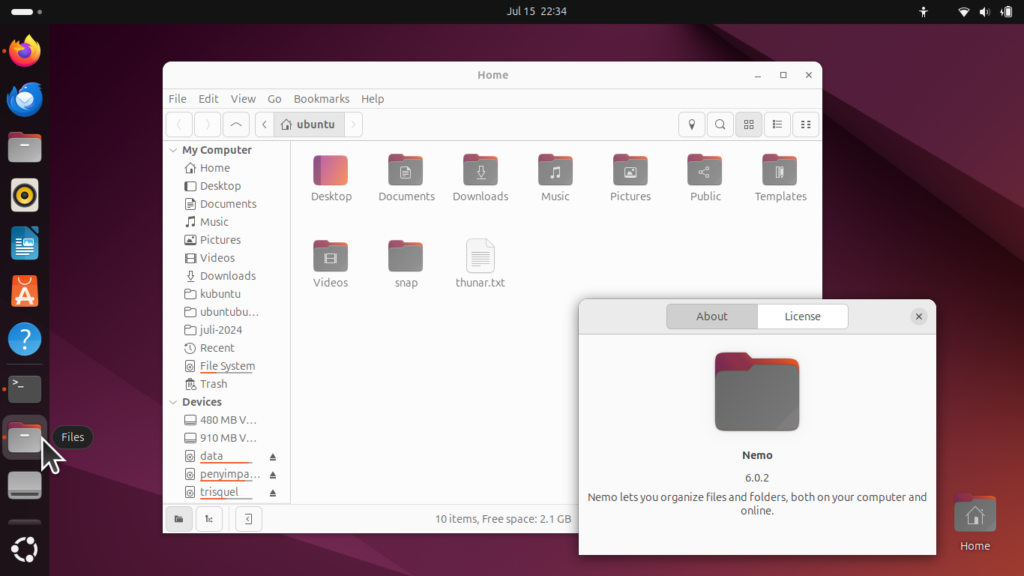
The standard Ubuntu experience features the modern GNOME desktop environment, offering a clean and intuitive interface with excellent touch support and seamless integration with online accounts. This is the flagship Ubuntu experience that balances modernity with functionality, featuring a workflow centered around activities and applications.
Ideal for: General users, developers, and anyone who wants the official Ubuntu experience with a modern desktop environment.
- Download Ubuntu 24.04 LTS
- Upgrade to Ubuntu 24.04 LTS
- Ubuntu 24.04 LTS Wallpapers
- Ubuntu Official Website
Kubuntu

Kubuntu delivers the powerful KDE Plasma desktop environment, renowned for its incredible flexibility, visual appeal, and virtually limitless customization options. With its sleek design and comprehensive suite of KDE applications, Kubuntu offers a polished desktop experience that can be tailored to match any workflow or aesthetic preference.
Ideal for: Users who want a highly customizable desktop, Windows migrants, and those who prefer Qt-based applications.
- Download Kubuntu 24.04 LTS
- Upgrade to Kubuntu 24.04 LTS
- Kubuntu 24.04 LTS Wallpapers
- Kubuntu Official Website
Xubuntu
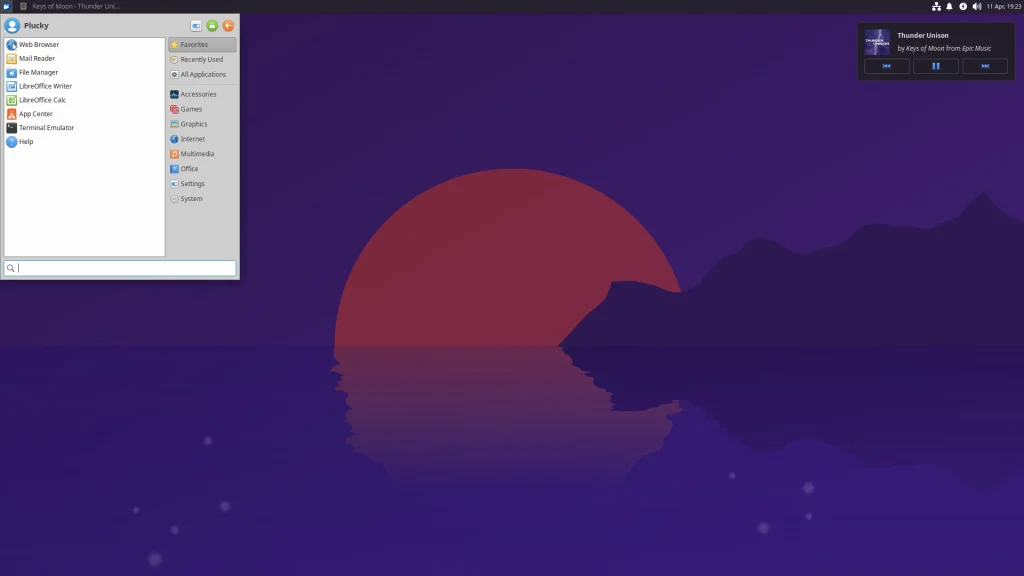
Xubuntu utilizes the Xfce desktop environment, creating a fast, stable, and lightweight computing experience that remains visually appealing and highly functional. While being resource-efficient, Xubuntu doesn’t sacrifice usability, offering a traditional desktop metaphor that’s both familiar and efficient for daily computing tasks.
Ideal for: Users with older hardware, those who prefer a traditional desktop interface, and anyone seeking a balance between features and performance.
- Download Xubuntu 24.04 LTS
- Upgrade to Xubuntu 24.04 LTS
- Xubuntu 24.04 LTS Wallpapers
- Xubuntu Official Website
Lubuntu

Lubuntu employs the LXQt desktop environment to create one of the lightest official Ubuntu flavors available, designed specifically for efficiency and speed. This distribution is perfect for breathing new life into older computers or running smoothly on modern low-spec hardware without compromising on essential functionality.
Ideal for: Users with very old or low-spec hardware, those who prioritize speed and efficiency over visual effects, and minimalist desktop enthusiasts.
- Download Lubuntu 24.04 LTS
- Upgrade to Lubuntu 24.04 LTS
- Lubuntu 24.04 LTS Wallpapers
- Lubuntu Official Website
Ubuntu MATE

Ubuntu MATE provides a classic desktop experience using the MATE desktop environment, which continues the GNOME 2 tradition that many users know and love. This flavor offers a traditional, intuitive interface that’s highly configurable while remaining simple to use, making it accessible to users of all experience levels.
Ideal for: Users who prefer a traditional desktop layout, those transitioning from Windows or older Ubuntu versions, and Raspberry Pi enthusiasts.
- Download Ubuntu MATE 24.04 LTS
- Upgrade to Ubuntu MATE 24.04 LTS
- Ubuntu MATE 24.04 LTS Wallpapers
- Ubuntu MATE Official Website
Ubuntu Budgie

Ubuntu Budgie features the modern and elegant Budgie desktop environment, which focuses on simplicity, elegance, and user-friendliness. With its clean layout and macOS-like aesthetic, Budgie offers a contemporary computing experience that’s both beautiful and highly functional out of the box.
Ideal for: Users who appreciate a modern, elegant desktop, macOS migrants, and those who want a balance between simplicity and functionality.
- Download Ubuntu Budgie 24.04 LTS
- Upgrade to Ubuntu Budgie 24.04 LTS
- Ubuntu Budgie 24.04 LTS Wallpapers
- Ubuntu Budgie Official Website
Ubuntu Studio

Ubuntu Studio is specifically tailored for multimedia creation, featuring a comprehensive suite of audio, video, and graphic editing tools right out of the box. Using the KDE Plasma desktop for maximum customization, this flavor is optimized for low-latency audio performance and includes specialized applications for content creators.
Ideal for: Audio engineers, video editors, graphic designers, photographers, and anyone involved in multimedia production.
- Download Ubuntu Studio 24.04 LTS
- Upgrade to Ubuntu Studio 24.04 LTS
- Ubuntu Studio 24.04 LTS Wallpapers
- Ubuntu Studio Official Website
Ubuntu Cinnamon
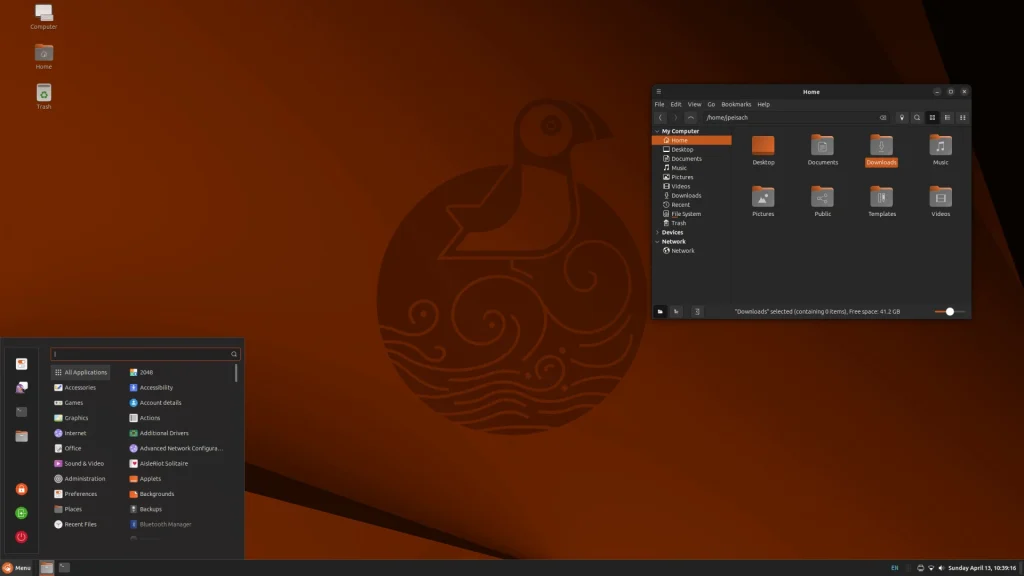
Ubuntu Cinnamon brings the popular Cinnamon desktop to Ubuntu, offering a modern, elegant interface with traditional desktop metaphors that will feel familiar to Windows users. This flavor combines contemporary aesthetics with a layout that emphasizes productivity and ease of use.
Ideal for: Windows migrants, users who prefer a traditional layout with modern aesthetics, and Linux Mint Cinnamon users wanting Ubuntu base.
- Download Ubuntu Cinnamon 24.04 LTS
- Upgrade to Ubuntu Cinnamon 24.04 LTS
- Ubuntu Cinnamon 24.04 LTS Wallpapers
- Ubuntu Cinnamon Official Website
Ubuntu Unity

Ubuntu Unity continues the legacy of the original Unity desktop, offering a unique, convergent interface that works well on both desktop and touch devices. With its distinctive global menu, HUD (Head-Up Display), and launcher interface, Unity provides a workflow that’s both efficient and distinctive.
Ideal for: Fans of the classic Unity interface, users who want a unique desktop experience, and those who appreciate HUD and global menu features.
- Download Ubuntu Unity 24.04 LTS
- Upgrade to Ubuntu Unity 24.04 LTS
- Ubuntu Unity 24.04 LTS Wallpapers
- Ubuntu Unity Official Website
Edubuntu

Edubuntu is designed specifically for educational environments, featuring a wide range of educational software and tools suitable for students of all ages and teachers in classroom settings. This flavor makes it easy to set up computer labs and learning environments with appropriate educational applications.
Ideal for: Students, teachers, educational institutions, and parents looking for educational software for their children.
- Download Edubuntu 24.04 LTS
- Upgrade to Edubuntu 24.04 LTS
- Edubuntu 24.04 LTS Wallpapers
- Edubuntu Official Website
Ubuntu Kylin
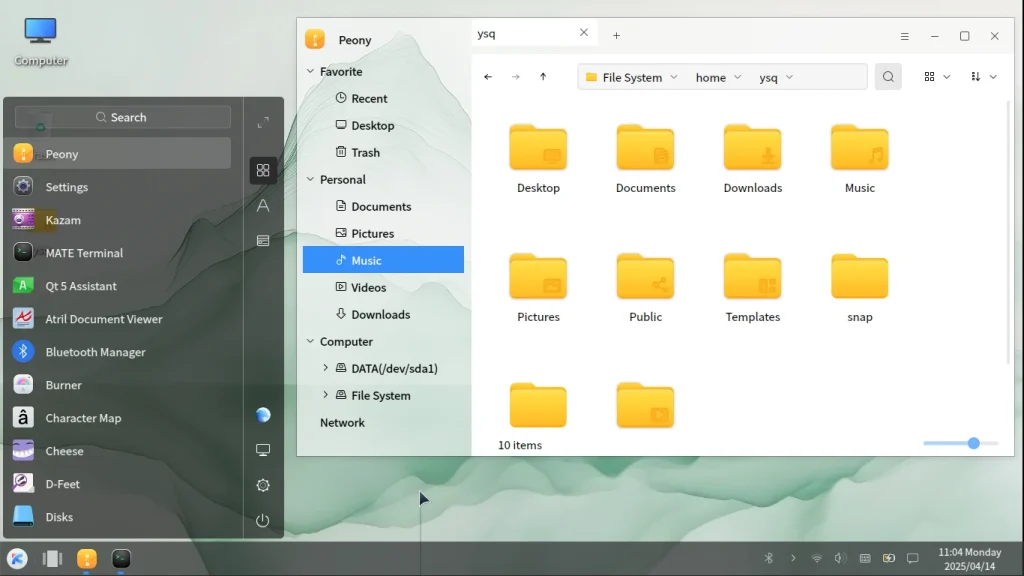
Ubuntu Kylin is optimized specifically for Chinese users, featuring a customized UKUI desktop environment and Chinese-specific applications and input methods. This flavor includes localized features and services that cater to the needs of Chinese-speaking users while maintaining full compatibility with the Ubuntu ecosystem.
Ideal for: Chinese-speaking users, those needing Chinese language support, and users who prefer an interface optimized for Chinese input and applications.
- Download Ubuntu Kylin 24.04 LTS
- Upgrade to Ubuntu Kylin 24.04 LTS
- Ubuntu Kylin 24.04 LTS Wallpapers
- Ubuntu Kylin Official Website
Quick Comparison Table
| Icon | Flavor | Desktop Environment | Resource Usage | Best For |
|---|---|---|---|---|
| Ubuntu | GNOME | Medium | General Use, Developers, Gaming | |
| Kubuntu | KDE Plasma | Medium | Customization, Windows Migrants | |
| Xubuntu | Xfce | Light | Older Hardware, Traditional UI | |
| Lubuntu | LXQt | Very Light | Very Old Hardware, Minimalists | |
| Ubuntu MATE | MATE | Light | Traditional Layout, Raspberry Pi | |
| Ubuntu Budgie | Budgie | Medium | Elegant UI, macOS Migrants | |
| Ubuntu Studio | KDE Plasma | High | Multimedia Production | |
| Ubuntu Cinnamon | Cinnamon | Medium | Windows-like, Traditional Layout | |
| Ubuntu Unity | Unity | Medium | Unique Workflow, Touch Devices | |
| Edubuntu | GNOME | Medium | Education, Schools | |
| Ubuntu Kylin | UKUI | Medium | Chinese-speaking Users, Windows-like |
Each Ubuntu 24.04 LTS flavor offers a unique approach to the desktop computing experience while maintaining the stability and security of the Ubuntu foundation.
Choose the one that best matches your hardware, workflow/gaming preferences, and aesthetic tastes.