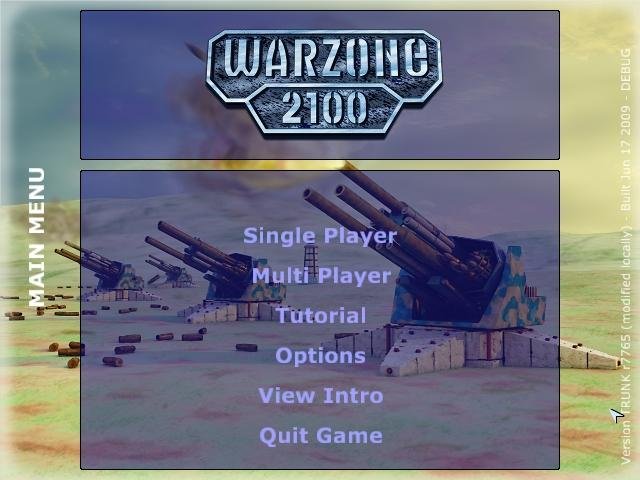On this page you will learn how to install and download Skype on your Ubuntu 16.04 and Ubuntu 14.04 all for free of course. First of all, lets answer a simple question, what is Skype?
Skype is a popular messaging and voip service which supports almost all OS platforms and even mobile OS’s like android etc. It offers free skype to skype calls low call costs to mobiles and landlines. It is currently owned by Microsoft.
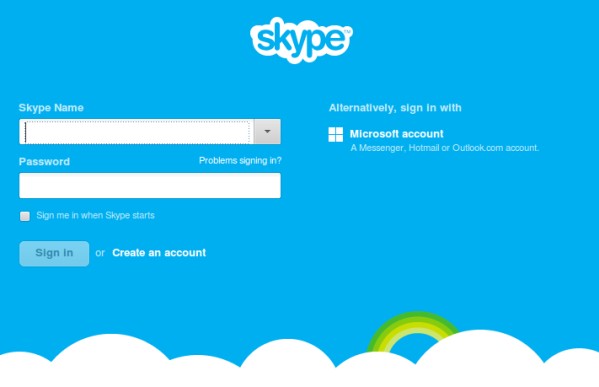 Install Skype On Ubuntu For Free
Install Skype On Ubuntu For FreeDownload Skype For Ubuntu
Step #1 – Enable ubuntu canonical repository, simply type the command below.
sudo add-apt-repository “deb http://archive.canonical.com/ $(lsb_release -sc) partner”
Step #2 – Update the repositories by typing the command below.
sudo apt-get update
Step #3 – Now Install Skype with the following command.
sudo apt-get install skype
That’s it, you are done! You should now have Skype installed on your Ubuntu 14.04, wasn’t that easy? Well guess what, you can actually download Skype even easier by simply using your Ubuntu Download center and searching “Skype” in the search bar!