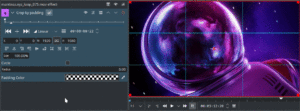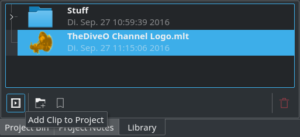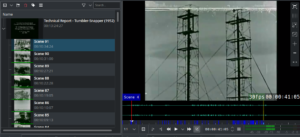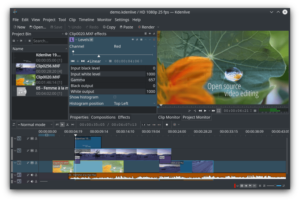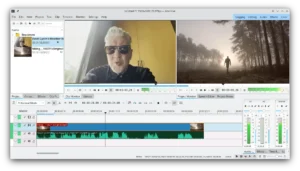Hello everyone, If you’re looking to download Kdenlive for Ubuntu 24.04, you’ve come to the right place. Kdenlive is one of the top free video editors on Linux, and it’s popular for a reason, it offers a lot of powerful features without costing a dime.
I’ve been using Kdenlive for a few years now, even on my Windows PC, and it’s been a reliable tool for editing videos. It loads quickly and handles video and audio files with ease. While it might take a little time to get the hang of it, most people can figure it out in a few weeks, and the simple, modern interface makes the learning process pretty smooth.
Just a few months ago, my sister was searching for a free video editor for a new TV show she’s working on. I suggested Kdenlive, OpenShot, and Shotcut. She ended up choosing Kdenlive because it was easy for her team to pick up and start using right away. It’s amazing how these tools can help anyone, whether you’re just starting out or have been editing for years.
So, if you’re deciding on a video editor to try, give Kdenlive a shot. And if you’ve tried it, or prefer OpenShot or Shotcut, drop your thoughts in the comments. I’d love to hear what you think.
How to install Kdenlive on Ubuntu
To install Kdenlive on your Ubuntu system, just follow the instructions below:
- Choose where you want to download Kdenlive from:
- 🌐 Download from the Official Website (AppImage and other formats)
- 📦 Download from Flathub (Flatpak package)
- 🐧 Download from Snap (Snap package)
- Once downloaded, follow the provided installation instructions for your chosen format. After installation, launch Kdenlive from your applications menu and start editing your videos.
Install Kdenlive on Ubuntu using the Command Line
Open your terminal:
Add the official Kdenlive PPA (Personal Package Archive) to your system with the command:
sudo add-apt-repository ppa:kdenlive/kdenlive-stable
Update your package list to include the latest packages from the newly added PPA using:
sudo apt update
Install Kdenlive by typing:
sudo apt install kdenlive
Once the installation is complete, you can launch Kdenlive from your applications menu or by typing:
kdenlive
What is Kdenlive Video Editor?
Kdenlive (KDE Non-Linear Video Editor) is a free and open-source video editing software designed for Linux, Windows, and macOS. Developed by the KDE community, Kdenlive is known for its flexibility, ease of use, and powerful video editing capabilities.
It’s a popular choice among both beginners and professionals due to its intuitive interface and robust set of features that rival those found in paid video editing software. Kdenlive supports a wide range of video formats and provides tools that make video editing accessible to everyone, from hobbyists to seasoned editors.
Features:
- Multi-Track Editing: Work with multiple video and audio tracks, allowing you to layer clips, music, effects, and transitions with ease.
- Wide Format Support: Kdenlive supports a vast array of video, audio, and image formats, thanks to the FFmpeg libraries, so you can edit virtually any type of media file.
- Customizable Interface: Arrange and save your workspace layout according to your needs with dockable panels and customizable shortcuts.
- Powerful Effects and Transitions: Choose from a wide variety of effects and transitions, including color correction, audio adjustments, and more to enhance your videos.
- Proxy Editing: Edit high-resolution videos smoothly by using lower-resolution copies of the video files (proxies) that make the editing process faster on less powerful hardware.
- Keyframe Animation: Animate effects and transitions over time using keyframes, allowing for precise control over the look and timing of your edits.
- Multi-Camera Editing: Easily edit videos from multiple cameras with the multi-camera editing feature, which syncs and switches between different angles seamlessly.
- Advanced Timeline: A flexible and intuitive timeline that supports multiple video and audio tracks, enabling complex video editing projects.
- Built-In Audio Mixer: Fine-tune your audio with the built-in mixer, which allows for detailed control over the sound levels of your audio tracks.
- Title Editor: Create custom titles and lower thirds with the built-in title editor, which includes templates, fonts, and animation options.
- Automatic Backup: Kdenlive offers an automatic backup feature, so you don’t have to worry about losing your work if something goes wrong.
Kdenlive Screenshot
Kdenlive Video
You might also enjoy other video editors for Ubuntu