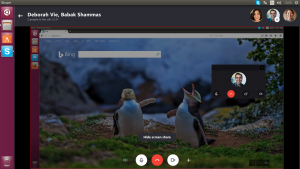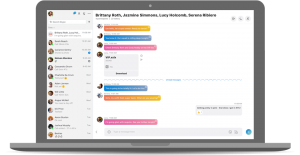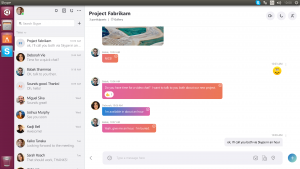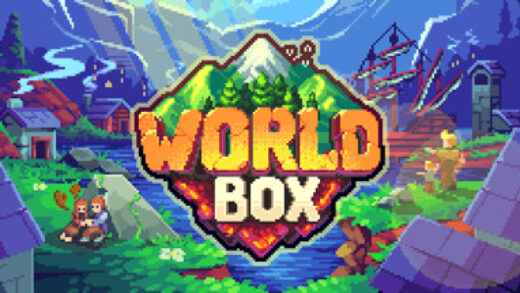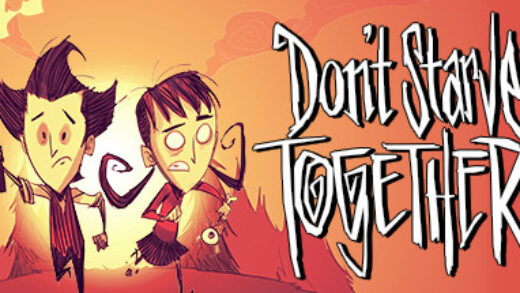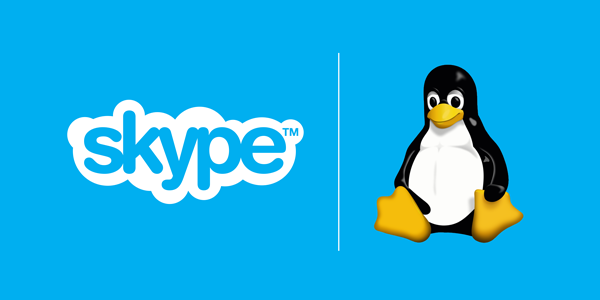 Skype on Linux
Skype on LinuxHello everyone, you can download Skype for Ubuntu, but before you do, have you actually heard of Skype? Chances are you probably have, if not, detailed paragraphs about what Skype is and what it can do for you is right below. I have been using Skype for at least 10 years now, since the days before WhatsApp existed, way before Microsoft even bought Skype so I highly recommend it to everyone to try it at least once before you knock it or move on to alternative.
Today we will highlight Skype for Ubuntu and give you some reasons to why you should install on your Linux OS today. The perfect chat application that is used by millions worldwide. Skype has finally being ported to Linux and it is an active snap app meaning you can literally install it with a single click, much like how it is on Windows or MacOS.
Install Skype on Ubuntu
Download Skype for Linux .deb format
Manually Install Skype
sudo snap install skype
What Is Skype About?
Skype for Ubuntu keeps the world talking. Say “hello” with an instant message, voice or video call – all for free, no matter what device they use Skype on. Skype is available on phones, tablets, PCs, Macs and Linux.
Skype Features:
- Video calls – Don’t just hear the cheers, see it! Get together with 1 or 24 of your friends and family on a video call.
- Chat – Reach people instantly. Send messages to your friends.
- Liven up conversations with emoticons and Mojis.
- Create a group chat to make weekend plans with up to 300 people.
- Easily share your screen, photos, videos, documents, and files with your family and friends.
- Unlike email, Skype will transfer up to 300MB per file.
- Voice calls – Camera shy? Make voice calls to anyone on Skype.
- You can also call mobile and landlines at low rates.
Skype Screenshots
Skype Video
Quick Links: WhatsApp for Ubuntu, Discord for Ubuntu, AnyDesk for Ubuntu.