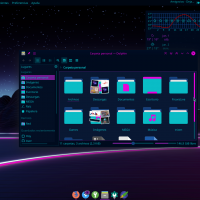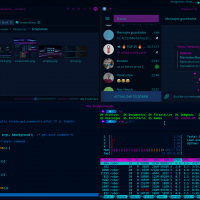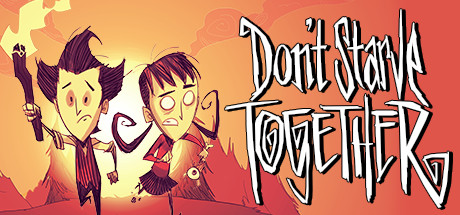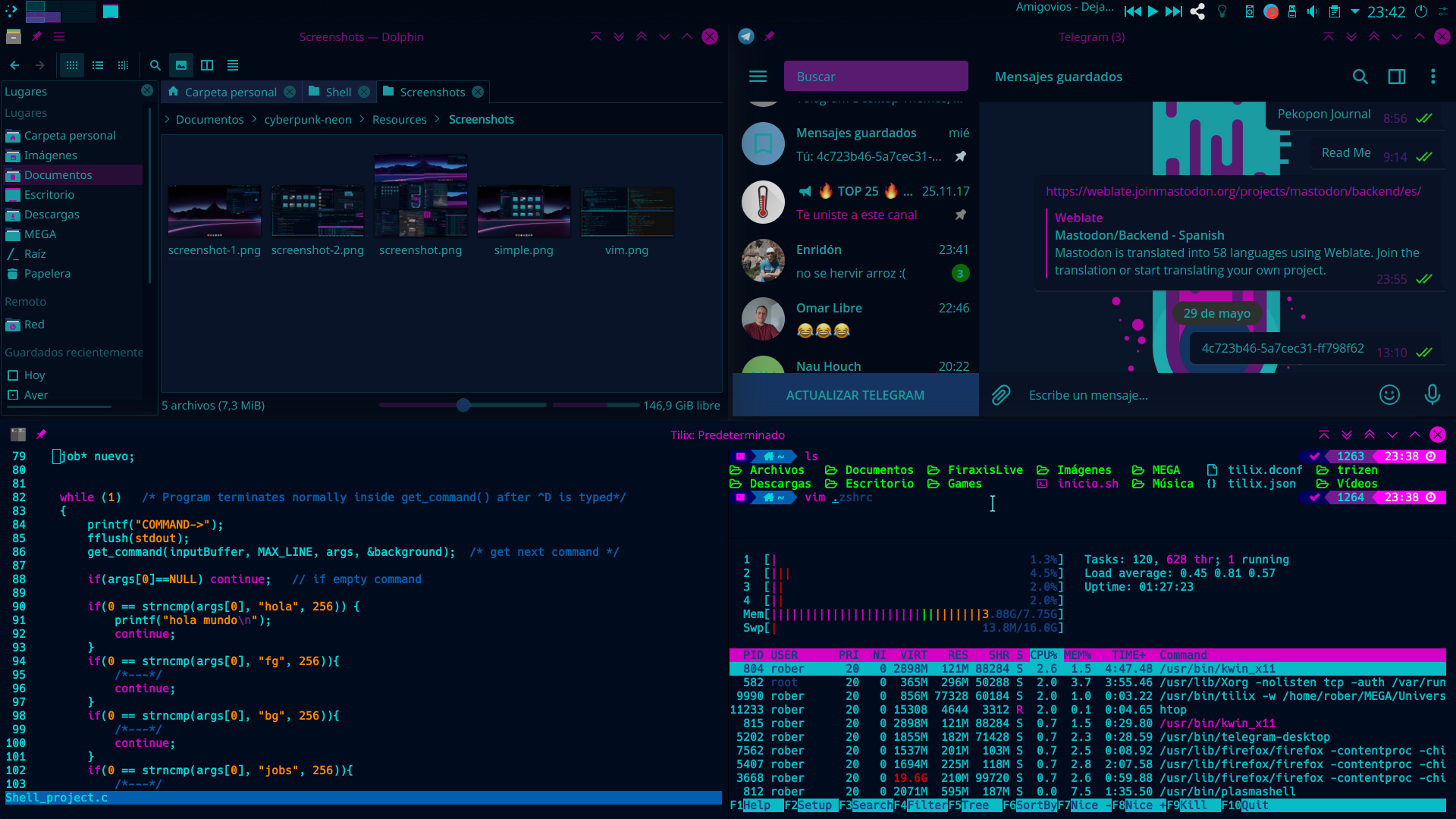 Hello everyone, today you can download Cyberpunk Neon theme for Ubuntu which might make you instantly switch your theme, especially if you are hyped about the Cyberpunk 2077 game which happened to also be one of the main highlights at this years 2019 E3 game conference.
Hello everyone, today you can download Cyberpunk Neon theme for Ubuntu which might make you instantly switch your theme, especially if you are hyped about the Cyberpunk 2077 game which happened to also be one of the main highlights at this years 2019 E3 game conference.
Today we will highlight a theme that seems to be inspired by the Cyberpunk 2077 game which I know a lot of you, including myself can’t wait to play it when it is released in early 2020. The wait seems to be worth it according to the some sources that I know in the gaming industry. This Cyberpunk Neon theme is made by a GitHub user known as Roboron, he seems like he is new to Linux theme making but I really hope he continues to make more because he clearly has talent. By the way this theme also comes with matching icons to complete the set. Let us know in the comments below what you think and if the author should consider any changes or fixes.
Install Cyberpunk Neon Theme on Ubuntu
- git clone https://www.github.com/Roboron3042/Cyberpunk-Neon
- And cd into the directory
- cd Cyberpunk-Neon
Install Cyberpunk Neon GTK Theme
There are 3 GTK variants inside the gtk folder. The one originally made for this theme was the Materia variant, but you can also install the Numix variant or the Arc Variant.
- Extract Materia-Cyberpunk-Neon.tar.gz into ~/.themes/
- tar xzf gtk/Materia-Cyberpunk-Neon.tar.gz -C ~/.themes/
- An apply the theme via settings (in Settings -> Appearance – Application Style)
Install Cyberpunk Neon KDE Theme
You can use the KDE color scheme with any theme, as long as they are not kvantum themes. For consistency is better to install Materia-Dark for KDE (or any of the QT versions of the GTK variants) to fit with gtk theme.
- Next you have to copy CyberpunkNeon.colors to ~/.local/share/color-schemes
- cp CyberpunkNeon.colors ~/.local/share/color-schemes
- Now change the color scheme in Settings -> Appearance -> Color. Don’t forget to also change Workspace Theme to Breeze if you want the system to follow the Color Scheme.
Install Icons for Cyberpunk Neon Theme
The author of this theme recommends to use gusbemacbe’s Suru++ icons (papirus-like) or Suru++ Asprómauros (monochrome, gradient if wished) which includes a Cyberpunk-Neon variant.
You can also use the papirus-kolorizer.sh script included in this repository.
- chmod +x papirus-kolorizer.sh
- ./papirus-kolorizer.sh
- Apply the icons (Papirus-Dark) in system settings (KDE = Settings -> Appearance- Icons. Apply icons for GTK applications too in Settings -> Appearance – Application Style).
Screenshot of Cyberpunk Neon Theme
Note: The wallpaper used in the background of this theme is included in our screenshots gallery in full resolution.
Check out the ChromeOS theme