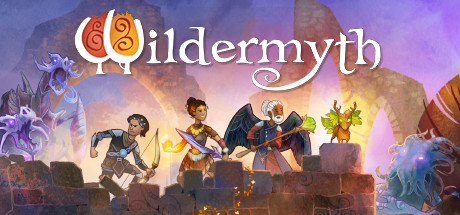Refresh your desktop with the official wallpapers from Ubuntu Unity 24.04 LTS (Noble Numbat).
Refresh your desktop with the official wallpapers from Ubuntu Unity 24.04 LTS (Noble Numbat).
This collection features the three beautiful default artworks that highlight the updated and modern Unity desktop aesthetic. These high-resolution images are the perfect way to personalize your desktop and get a fresh feel.
The default wallpapers are stored in /usr/share/backgrounds on any Ubuntu Unity 24.04 installation.
Don’t have Noble Numbat yet? You can download Ubuntu Unity 24.04 LTS here or upgrade from an older version.
Ubuntu Unity 24.04 Wallpaper Gallery
Below you’ll find the three official wallpapers for Ubuntu Unity 24.04, available for download.
Download the Full Wallpaper Pack
Want all three wallpapers in one convenient zip file? Download the official pack below.
Download Full Wallpaper Pack (ZIP)
Contains all three official wallpapers in high resolution.
How to Change Your Wallpaper in Ubuntu Unity (Unity 7)
- Right-click on your desktop and select Change Background.
- A window will open with a selection of images. Click the + Add Picture button.
- Navigate to where you downloaded and extracted the wallpaper pack.
- Select your desired image from the file browser.
- The new wallpaper will be applied immediately.
More Ubuntu Unity Resources
Show us your setup! Using one of these wallpapers on your Ubuntu Unity desktop? Share a screenshot on social media and tag @ubuntufree!