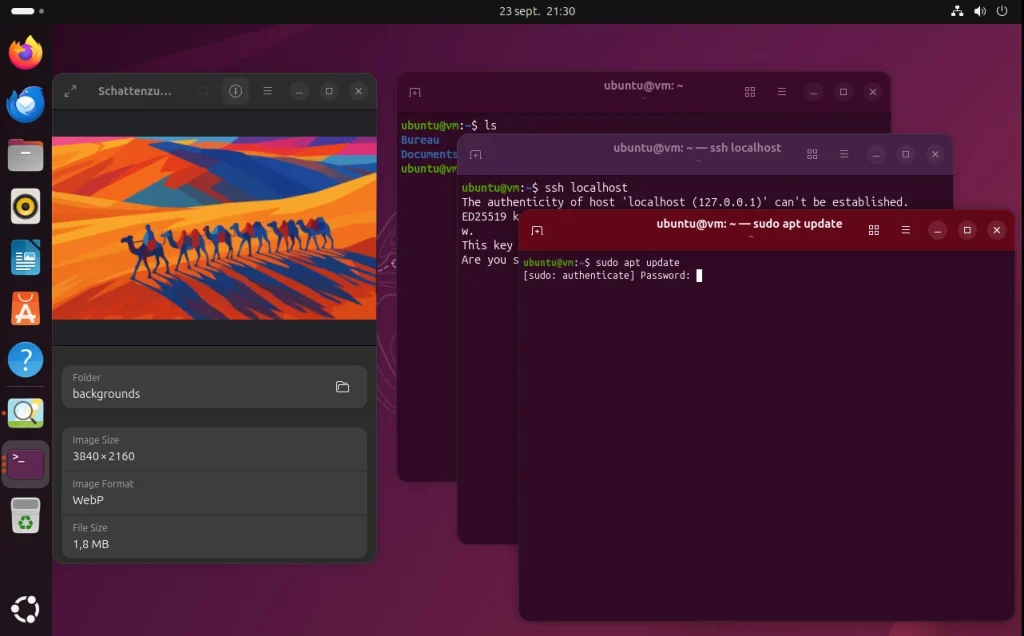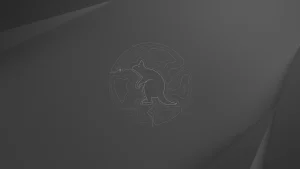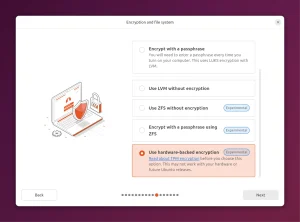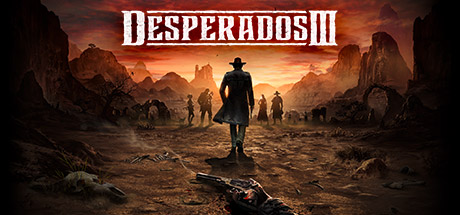The wait is over! The brand-new Ubuntu 25.10, codenamed “Questing Quokka,” is officially here, and it’s one of the most significant updates in recent years.
Forget what you knew, because this release shakes things up with a modernized core, new default apps, and a major push towards the future of the Linux desktop.
Whether you’re a curious newcomer or a seasoned pro, this guide has everything you need.
You’ll find free direct download links, a clear breakdown of the biggest changes, and simple instructions to upgrade or do a fresh install. Let’s see what the Questing Quokka is all about.
How to Get Ubuntu 25.10
Ready to dive in? Grab the official Ubuntu 25.10 ISO using these trusted sources:
- Direct Link: Ubuntu 25.10 ISO (64-bit)
- Torrent: Ubuntu 25.10 Torrent (64-bit) – Scroll near the bottom of the page for the torrent link.
What’s New in Ubuntu 25.10? The Big Shake-Up
This isn’t just a routine update. Ubuntu 25.10 makes some bold moves to modernize your desktop. Here are the highlights:
- Wayland is Now the Only Way: The old X11 display server is gone! Ubuntu 25.10 runs exclusively on Wayland, which means better security, smoother graphics, and a more modern foundation. Don’t worry, your older X11 apps will still work seamlessly in the background.
- Brand New Default Apps: Say hello to new tools. The classic GNOME Terminal has been replaced by Ptyxis, a faster, more feature-rich terminal. The image viewer is now Loupe, a sleek and simple app perfect for browsing your photos.
- GNOME 49 Desktop: Enjoy the latest GNOME with handy tweaks like media controls on the lock screen and per-monitor brightness settings.
- Under-the-Hood Security: The core `sudo` command has been rewritten in Rust (`sudo-rs`) for better security, and there’s experimental support for super-secure TPM-backed disk encryption.
- Latest Linux Kernel 6.17: Get support for the newest hardware and performance improvements right out of the box.
You can dig into all the technical details on the official Ubuntu 25.10 release notes.
System Requirements for Ubuntu 25.10
Make sure your PC is ready for the action:
- RAM: 4 GB is recommended for a smooth experience.
- Storage: At least 25 GB of free space.
- Processor: A 2 GHz dual-core processor or better.
How to Upgrade to Ubuntu 25.10
Already running a previous version? Upgrading is straightforward. You have two main options:
Option 1: Upgrade using the Software Updater (Easiest)
- Open the Software Updater from your applications menu.
- It should automatically detect that a new release, “25.10,” is available.
- Follow the on-screen prompts to begin the upgrade. Your computer will download the necessary files and guide you through the process.
Option 2: Upgrade using the Terminal
- Open a terminal window.
- First, update your current system:
sudo apt update && sudo apt full-upgrade - Once that’s done, run the release upgrade command:
sudo do-release-upgrade - Follow the prompts, and your system will handle the rest!
Important: Before you upgrade, it’s always a good idea to back up your important files just to be safe. Also, upgrades to 25.10 are expected to be enabled on or before Oct 16.
Ubuntu 25.10 Wallpapers & Screenshots
Not Sure About 25.10? Consider an LTS
Since Ubuntu 25.10 is a standard release, it will only be supported for 9 months until July 2026. If you prefer a rock-solid system you don’t have to update as often, check out the latest Long-Term Support version: Ubuntu 24.04 LTS. It’s supported until 2029!
And remember, if the standard Ubuntu desktop isn’t your style, there are many other official Ubuntu flavors to choose from.
Need Help?
Questions about downloading, installing, or upgrading to Ubuntu 25.10? Leave a comment below or contact us, we’re here to help.