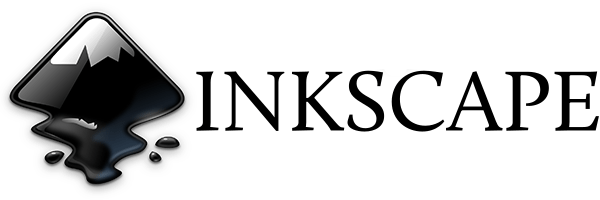Switching from Photoshop to an alternative on Ubuntu 24.04 doesn’t mean you have to compromise on quality or functionality.
In 2025, the open-source community has pushed Linux design software to new heights, with AI-driven tools and professional-grade features that rival Photoshop.
If you’re searching for powerful, free Photoshop replacements, this list of the top 5 Photoshop alternatives on Ubuntu will guide you to the best options for your creative projects.
Best Photoshop Alternatives on Ubuntu 24.04
#1. Pixlr
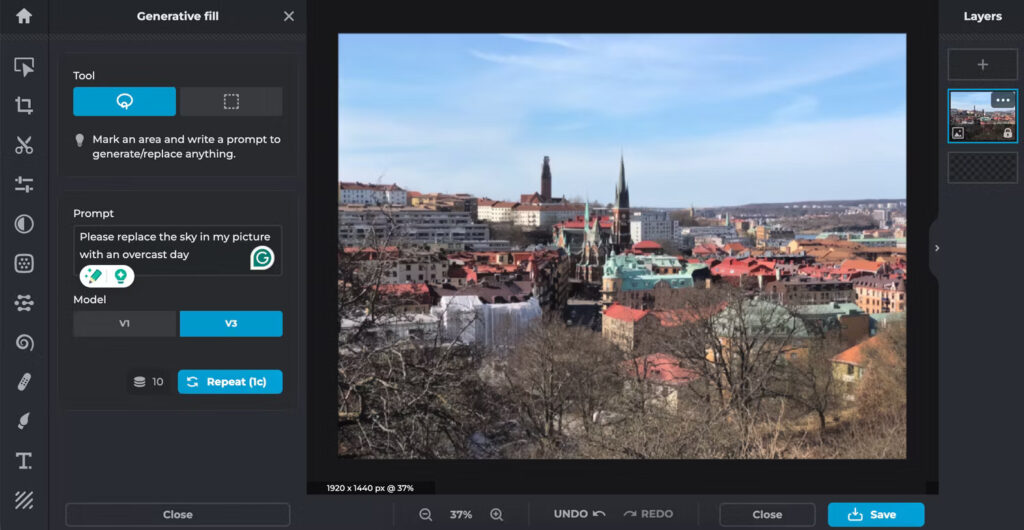
Pixlr Editor is a fantastic choice for those who want a powerful image editor without downloading software. With its AI-powered tools for background removal, auto-enhance, and quick retouching, Pixlr provides about 80-90% of Photoshop’s capabilities, all accessible online.
Key Features:
- Web-based, no download required
- AI tools: Background remover, auto-enhance
- Supports layers, blending modes, and filters
- Works with various image formats
- Intuitive UI, easy to use
#2. Darktable
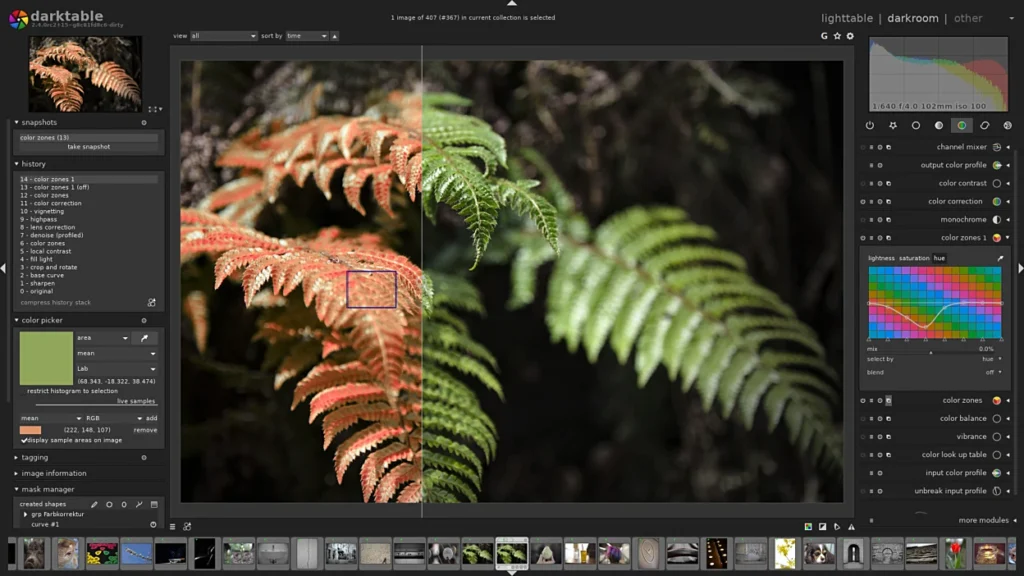
Darktable is an open-source photography workflow application and raw developer, perfect for managing and enhancing digital negatives. Its sleek UI, AI-driven denoise, and masking tools make it a top choice for photographers seeking a free alternative to Photoshop on Linux.
Key Features:
- Supports RAW image editing
- AI-powered denoise and masking
- Powerful color correction tools
- Non-destructive editing
- Regular updates and active development
#3. Canva
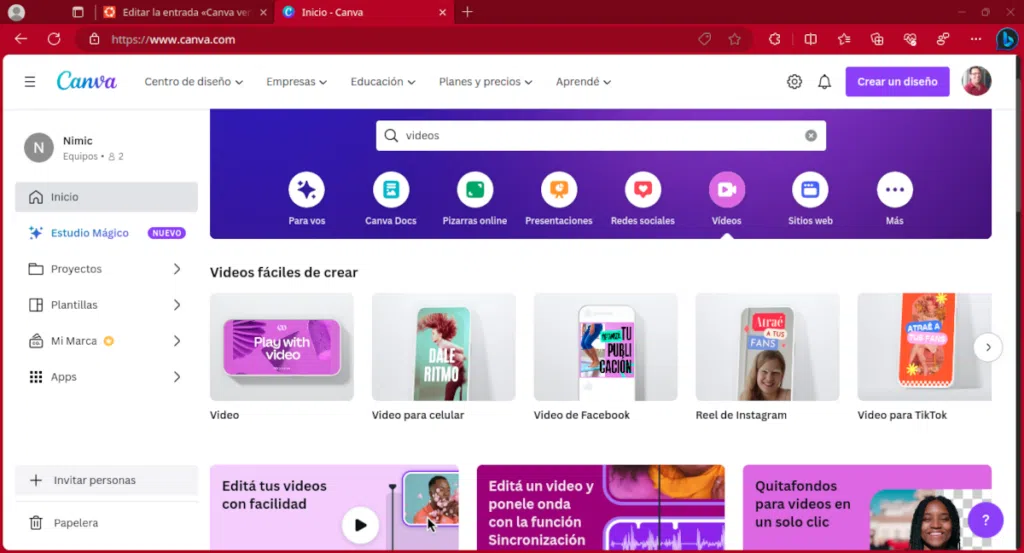
Canva is a web-based graphic design platform that’s easy to use and perfect for creating social media graphics, presentations, posters, and other visual content. Canva now integrates AI tools like Magic Edit, Text-to-Image, and Auto-enhance, making it a go-to option for quick, professional designs.
Key Features:
- Web-based, no installation needed
- Thousands of design templates
- AI Magic Edit, Text-to-Image, Auto-enhance tools
- Simple drag-and-drop interface
- Supports collaboration for teams
#4. GIMP
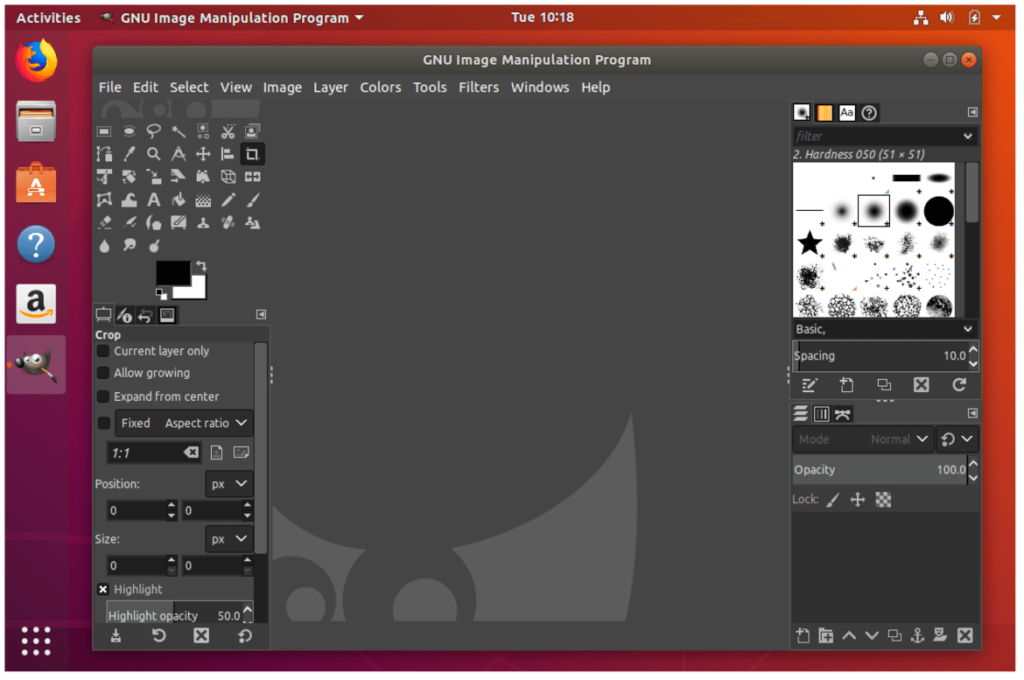
GIMP (GNU Image Manipulation Program) remains a powerhouse on Linux, with new AI-powered plugins like GIMP-ML for tasks such as automatic upscaling, colorizing, and background removal. Its plugin ecosystem, Photoshop-like interface themes, and active community make it a strong Photoshop alternative.
Key Features:
- Advanced photo editing and retouching tools
- Supports layers, masks, and filters
- AI plugins: Upscaling, colorizing, background removal (GIMP-ML)
- Customizable interface with plug-ins
- Cross-platform support (Windows, macOS, Linux)
#5. Krita
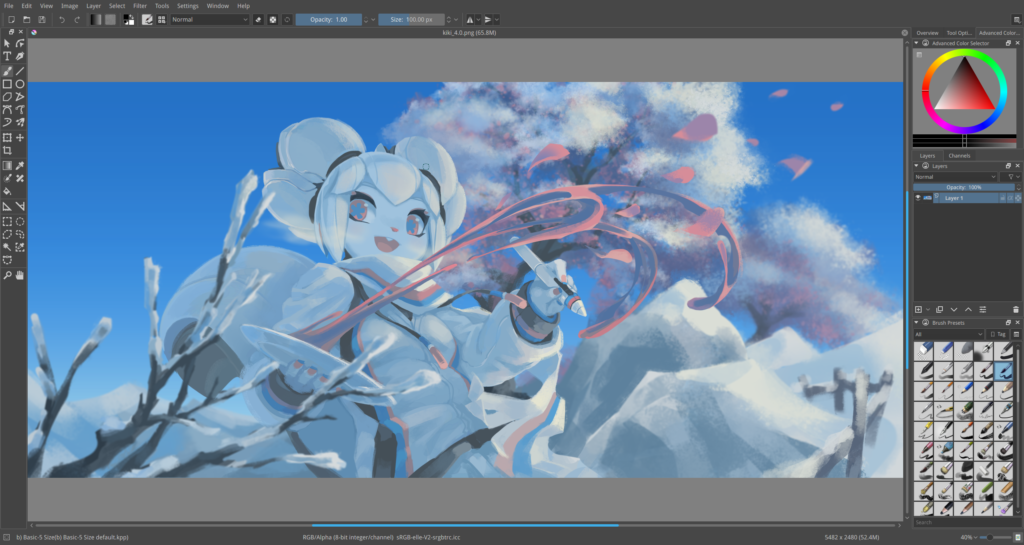
Krita is an open-source painting program made by artists for artists. Featuring professional-quality tools for concept art, matte painting, and digital illustrations, Krita now supports AI brushes and GPU-accelerated performance enhancements.
Key Features:
- Professional painting tools for artists
- AI-powered brushes and auto-assist tools
- Brush stabilizers and custom brush engines
- Support for layers and masks
- Highly customizable interface
Which Photoshop alternative do you prefer on Ubuntu? Share your pick or questions in the comments below!
You might also like these posts: iTunes alternatives on Ubuntu, Office Alternatives on Ubuntu, Free Backup Software for Ubuntu & Antivirus Software for Ubuntu.