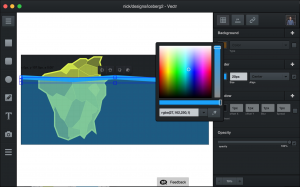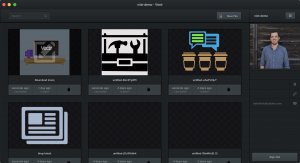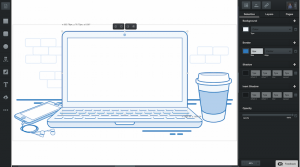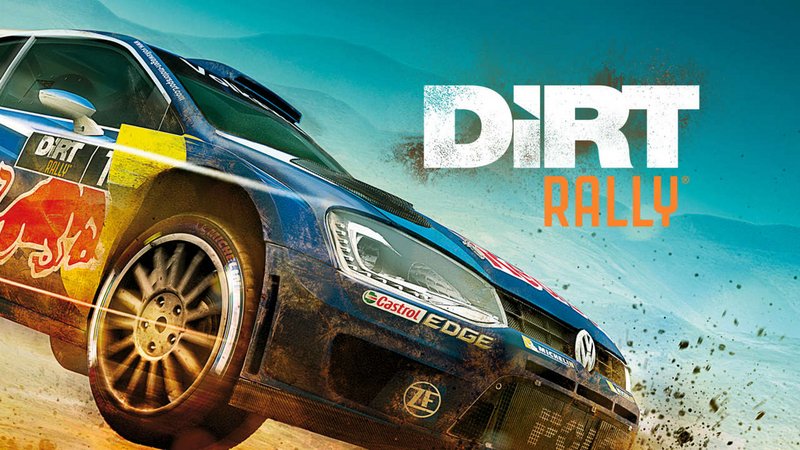Hello everyone, crafting stunning vector graphics on Ubuntu 24.04 is a snap with Vectr.
This free, underrated editor rivals Adobe Illustrator with its intuitive tools and sleek UI, and I’ve been hooked since downloading it a few days ago.
Whether you’re designing logos, icons, or web layouts, Vectr offers a fast, flexible alternative for Ubuntu users seeking a fresh creative boost.
In this 2025 guide, we’ll walk you through installing, upgrading, and uninstalling Vectr on Ubuntu 24.04, plus its standout features. Let’s get creating.
How to Install Vectr on Ubuntu 24.04
You can install Vectr on Ubuntu 24.04 using a GUI, Snap, or Flatpak via the terminal, each offering a simple way to start designing.
Method 1: Installing Vectr via GUI
Love a point-and-click setup? Here’s how to grab Vectr using Ubuntu’s friendly interface.
Step 1: Choose your download source:
- 🌐 Vectr Official Website. Download the AppImage.
- 🐧 Snapcraft. Snap provides an easy install.
Step 2: Open the Snap link and click “Install” in Software Center, or download the AppImage and double-click to run.
Step 3: Launch Vectr from your applications menu (Snap) or the AppImage file.
Quick Tip: 💡 Snap auto-updates Vectr and is preinstalled on Ubuntu 24.04.
Method 2: Installing Vectr with Snap via Terminal
Step 1: Open your terminal with Ctrl + Alt + T.
Step 2: Install Vectr via Snap:
sudo snap install vectr
Step 3: Launch it from your applications menu or:
vectr
Quick Tip: 💡 Snap keeps Vectr updated with minimal effort.
Method 3: Installing Vectr with Flatpak via Terminal
Step 1: Open your terminal.
Step 2: Install Flatpak if needed:
sudo apt install flatpak
Step 3: Add Flathub:
flatpak remote-add --if-not-exists flathub https://flathub.org/repo/flathub.flatpakrepo
Step 4: Install Vectr:
flatpak install flathub com.vectr.Desktop
Step 5: Launch it:
flatpak run com.vectr.Desktop
Quick Tip: 💡 Flatpak sandboxes Vectr for added security.
How to Upgrade Vectr on Ubuntu 24.04
Keeping Vectr updated ensures the latest design tools and fixes. Here’s how to upgrade it.
Method 1: Upgrading via GUI
Step 1: For Snap, open Ubuntu Software Center.
Step 2: Go to “Installed,” find “Vectr.”
Step 3: Click “Update” if available.
Step 4: For AppImage, revisit vectr.com/downloads/, download the latest version, and replace the old file.
Quick Tip: 💡 Snap updates automatically, but Software Center lets you check manually.
Method 2: Upgrading via Terminal
Step 1: Open your terminal.
Step 2: For Snap, refresh packages:
sudo snap refresh vectr
Step 3: For Flatpak, update apps:
flatpak update com.vectr.Desktop
Quick Tip: 💡 Check versions with snap info vectr or flatpak info com.vectr.Desktop.
What Makes Vectr Special
Vectr is a free, cross-platform vector graphics editor designed for simplicity and power. It’s a standout on Ubuntu 24.04 for its intuitive design tools and seamless file support.
Key Features:
- Ease of Use: Intuitive tools with no steep learning curve.
- File Support: Opens AI, EPS, SVG, PNG, and JPEG files.
- Scalability: Scales designs without losing clarity.
- Drawing Tools: Offers pen, shapes, and layer grouping.
- Collaboration: Shares designs via URL for real-time edits.
Vectr Screenshots
Need Help?
Vectr not launching? Update your system:
sudo apt update && sudo apt upgrade
For more, leave a comment below or contact us.
Watch It Happen
How to Uninstall Vectr from Ubuntu 24.04
Switching editors? Here’s how to remove Vectr cleanly.
Method 1: Uninstalling via GUI
Step 1: Open Ubuntu Software Center.
Step 2: Find “Vectr” under “Installed.”
Step 3: Click “Remove” and confirm.
Quick Tip: 💡 Check “Installed” to confirm it’s Snap or Flatpak.
Method 2: Uninstalling via Terminal
Step 1: Open your terminal.
Step 2: For Snap:
sudo snap remove vectr
Step 3: For Flatpak:
flatpak uninstall com.vectr.Desktop
Step 4: For AppImage, delete the file manually.
Step 5: Clear config files (Snap/Flatpak):
rm -rf ~/.config/vectr
Quick Tip: 💡 Use ls ~/.config/ to check for leftovers.
More Ubuntu Creative Tools
What’s your take on Vectr? Installed it yet? Share your thoughts or questions in the comments.