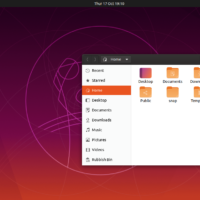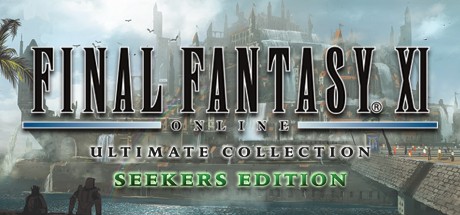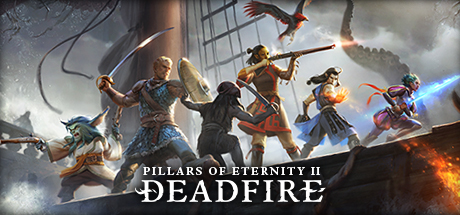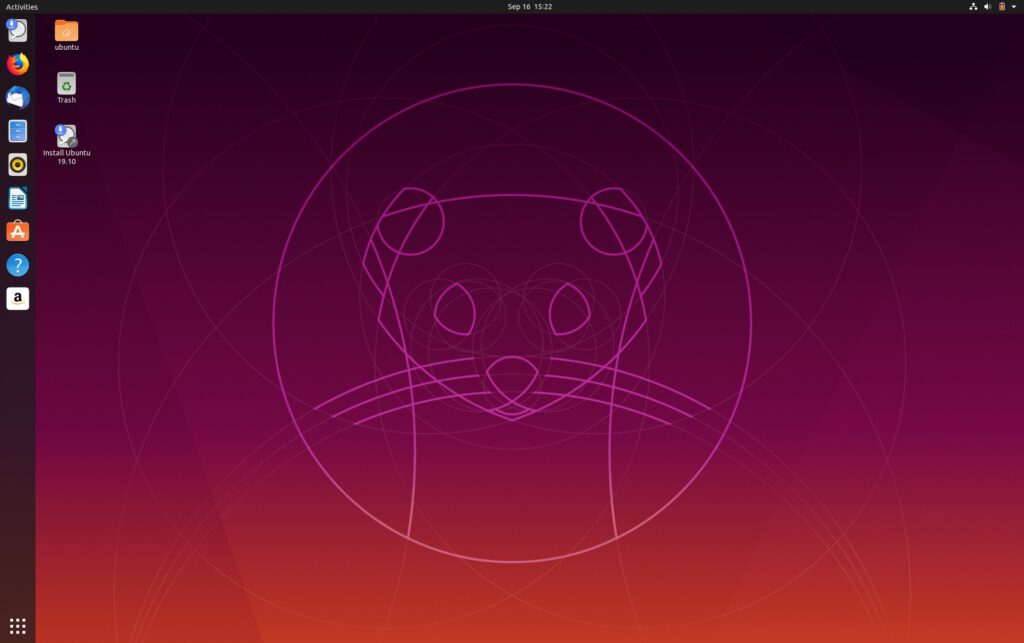 Ubuntu Eoan Ermine official download links
Ubuntu Eoan Ermine official download linksHello everyone, how are you all doing today? Today you can now download Ubuntu 19.10 – I hope you are all having a great week so far if not, this post will surely put a smile on that frown even if you favorite sports teams are losing terribly.
Today we will list the Ubuntu 19.10 download links which will feature both FTP links, direct download links and of course Bittorrent links for Ubuntu 19.10. Lets not waste too much time, have a quick look at Eoan Ermine’s feature list, screenshots and then you can go ahead and download and install it.
Ubuntu 19.10 Changes & Features
New edge capabilities for Kubernetes
Ubuntu 19.10 brings enhanced edge computing capabilities with the addition of strict confinement to MicroK8s. Strict confinement ensures complete isolation and a tightly secured production-grade Kubernetes environment, all in a small footprint ideal for edge gateways. MicroK8s add-ons – including Istio, Knative, CoreDNS, Prometheus, and Jaeger – can now be deployed securely at the edge with a single command. This builds on existing snaps for edge gateways already available including EdgeX and AWS IoT Greengrass.
The Raspberry Pi 4 Model B is supported by Ubuntu 19.10. The latest board from the Raspberry Pi Foundation offers a faster system-on-a-chip with a processor that uses the Cortex-A72 architecture (quad-core 64-bit ARMv8 at 1.5GHz) and offers up to 4GB of RAM. With the Raspberry Pi 4 Model B, developers get access to a low-cost board, powerful enough to orchestrate workloads at the edge with MicroK8s.
Continued focus on improving the economics of multi-cloud infrastructure
Ubuntu 19.10 ships with the Train release of Charmed OpenStack – the 20th OpenStack release, backed by the Nautilus release of Ceph. This marks Canonical’s long-term commitment to open infrastructure and improving the cost of cloud operations. Train provides live migration extensions to aid telcos in their infrastructure operations. Live migration allows users to move their machines from one hypervisor to another without shutting down the operating system of the machine. It is now also possible in telco-specific environments with NUMA topology, pinned CPUs, SR-IOV ports attached and huge pages configured. Nautilus introduces the automatic placement group tuning feature to improve the experience of operating a Ceph distributed storage cluster.
Integrated AI developer experience
Kubeflow is now available as an add-on to MicroK8s for improved machine learning and AI capabilities. In minutes, developers can set-up, develop, test and scale to their production needs. Kubeflow and GPU acceleration work out the box with MicroK8s. All dependencies are included with automatic updates and transactional security fixes so users can spend less time configuring and more time innovating.
Ubuntu 19.10 will ship with NVIDIA drivers embedded in the ISO image to improve the performance and overall experience for gamers and AI/ML users with NVIDIA hardware, saving the need for manual installation. Ubuntu 19.10 uses the 5.3 kernel, which introduces support for the AMD Navi GPUs and Zhaoxin x86 processors for workstations.
Linux kernel
Ubuntu 19.10 is based on the Linux release series 5.3. It adds a variety of new hardware support since the 5.0 kernel from 19.04, including support for AMD Navi GPUs, new ARM SoCs, ARM Komeda display, and Intel Speed Select on Xeon servers. Significant developer-facing features include pidfd support for avoiding races cause by pid reuse, a new mount api, and the io_uring interface for asynchronous I/O. To help improve boot speed the default kernel compression algorithm was changed to lz4 on most architectures, and the default initramfs compression algorithm was changed to lz4 on all architectures.
Toolchain Upgrades
Ubuntu 19.10 comes with refreshed state-of-the-art toolchain including new upstream releases of glibc 2.30, OpenJDK 11, rustc 1.37, GCC 9.2, updated Python 3.7.5, Python 3.8.0 (interpreter only), ruby 2.5.5, php 7.3.8, perl 5.28.1, golang 1.12.10. There are new improvements on the cross-compilers front as well with POWER and AArch64 toolchain enabled to cross-compile for ARM, PPC64 LE, S390X and RISCV64 targets.
Security Improvements
Ubuntu 19.10 comes with additional default hardening options enabled in GCC, including support for both stack clash protection and control-flow integrity protection. All packages in main have been rebuilt to take advantage of this, with a few exceptions.
GNOME 3.34 Desktop
19.10 includes GNOME 3.34 which includes a lot of bug fixes, some new features and a significant improvement in responsiveness and speed.
- You can group icons in the Activities overview by dragging and dropping on to other icons or groups
- Improved wallpaper settings
- Improved wifi settings
- Improved performance:
- Consistently higher and smoother frame rates
- Lower output latency in Xorg sessions (by one frame) for most graphics drivers
- Lower input latency for some devices such as touchpad scrolling and keyboards
- Lower CPU usage
Ubuntu 19.10 New Features
- Plug in a USB drive and access it directly from the dock
- New themes: Yaru light and dark variants are now available. Install GNOME Tweaks to easily switch your default.
- Support for DLNA sharing is now available by default. Share you videos to your smart TV.
-
Xwayland apps are now supported running as root/sudo.
- Added support for WPA3
-
The Chromium browser is only available as a snap in 19.10.
ZFS on root
- Support for ZFS as the root filesystem is added as an experimental feature in 19.10
- Create the ZFS file system and partitioning layout automatically direct from the installer
- You can read more details on Didrocks’ blog here and here.
NVIDIA-specific Improvements
- The driver is now included in the ISO
- Improved startup reliability when the NVIDIA driver is in use (1, 2)
- Improved rendering smoothness and frame rates specifically for NVIDIA
Updated Applications
- LibreOffice 6.3
- Firefox 69
- Thunderbird 68
Updated Subsystems
- PulseAudio 13.0
NOTE: You can also upgrade 19.04 to 19.10 easily.
[contentblock id=8 img=adsense.png]
Install Ubuntu 19.10
Ubuntu 19.10 Screenshots
Ubuntu 19.10 Video Tutorial
Remember to like our facebook and our twitter @ubuntufree for a chance to win a free Ubuntu laptop every month!
Recommended Links: Download Ubuntu 19.10 Server, Download Ubuntu 18.04 LTS