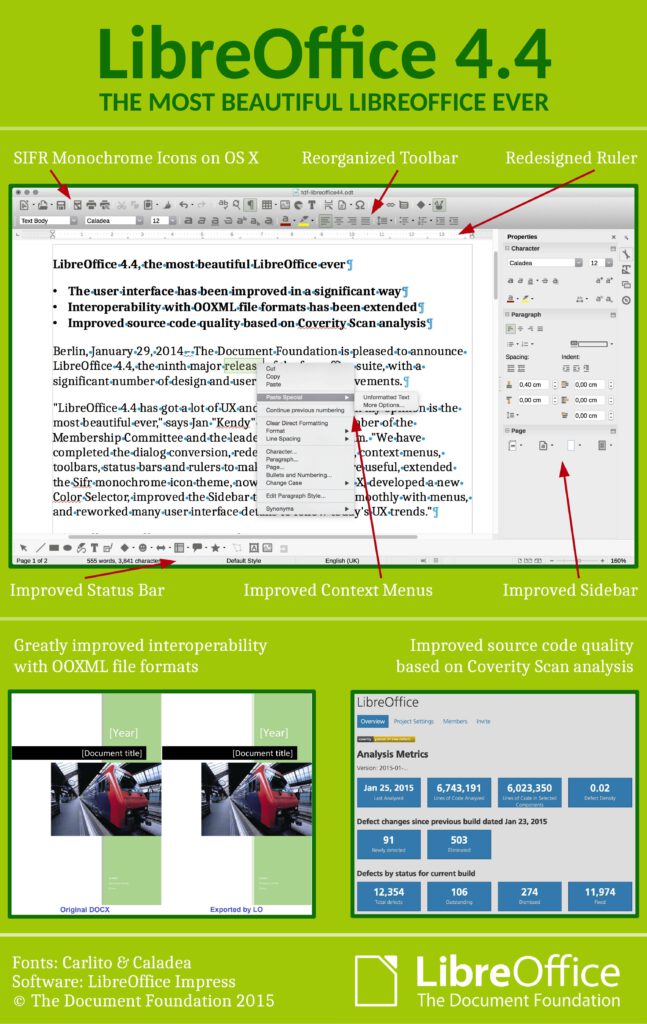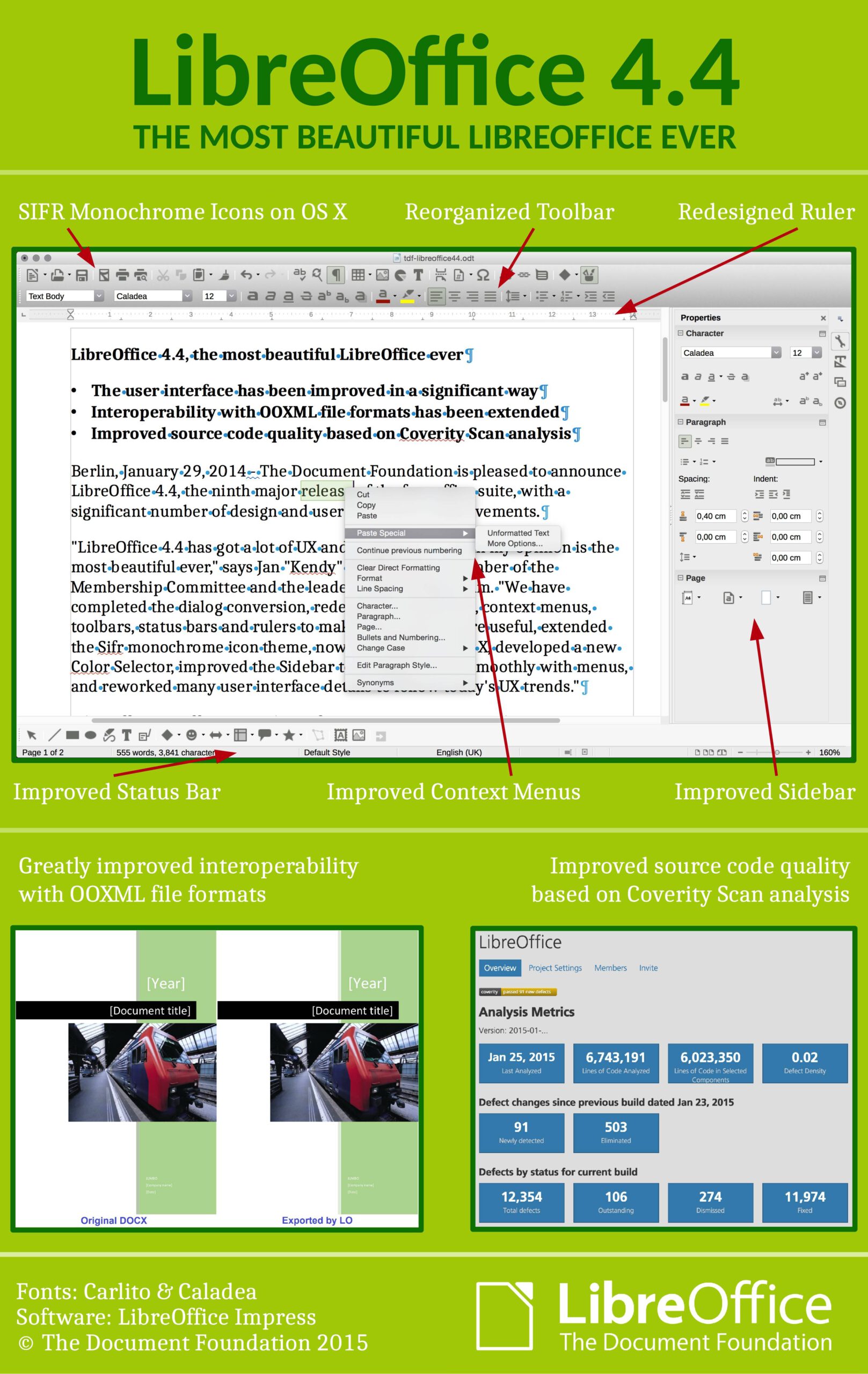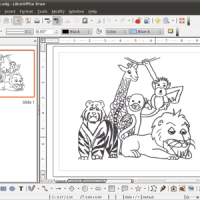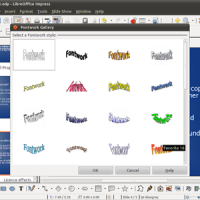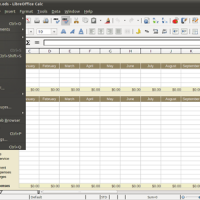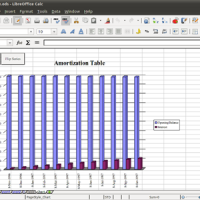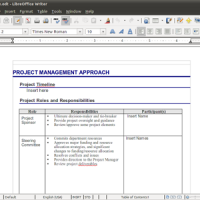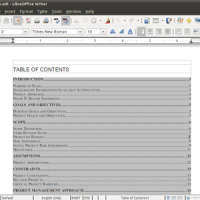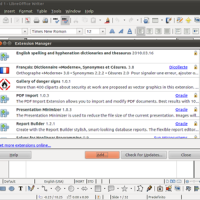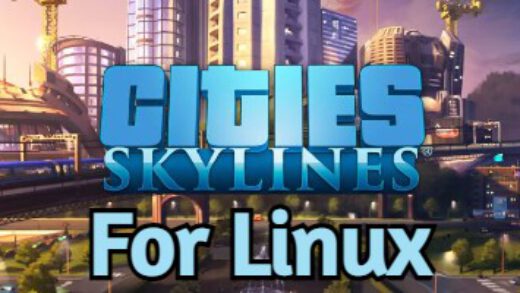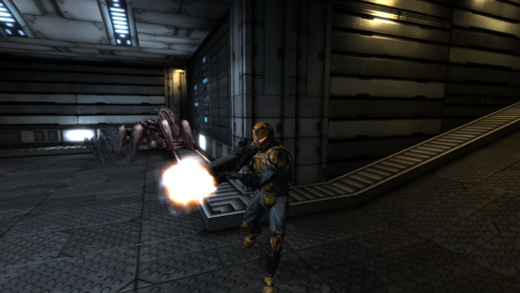Hello everyone, how are you all doing? I hope everyone is having a good time if not, don’t worry, perhaps today’s Super Bowl 49 game between the Patriots and Seahawks will make you forget your issues. Lets go Hawks! Yeah that’s right, I am a Seattle Seahawks fan and I am proud of it! Take that Patriot fans! Lol Anyway, lets continue…
Today I am proud to present to you the latest LibreOffice update that was just released less than 12 hours ago! I personally use LibreOffice quiet often, but to be honest, my favorite Ubuntu App to type things is of course Google Docs, well it’s not really an app but you get what I am trying to say. Lets dive deeper on this new release of LibreOffice.
What is LibreOffice?
LibreOffice is a powerful office suite; its clean interface and powerful tools let you unleash your creativity and grow your productivity. LibreOffice embeds several applications that make it the most powerful Free & Open Source Office suite on the market: Writer, the word processor, Calc, the spreadsheet application, Impress, the presentation engine, Draw, our drawing and flowcharting application, Base, our database and database frontend, and Math for editing mathematics.
LibreOffice 4.4 Features
- Writer: Sidebar enabled by default
- Writer: Cut, Copy and Paste actions at the top of right-click menu
- Writer: ‘Paste Special’ now a sub-menu in right-click menu
- Writer: Infobar to indicate ‘read-only’ mode
- Firefox Themes now apply to bottom bar
- OpenGL framework improvements
- Support for connecting to OneDrive directly from LibreOffice
- ‘Carlito’ and ‘Caladea’ fonts (Windows)
- New default templates
- Visual editing of Impress master pages
- ‘Track Changes’ improvements
- Improved import filters for a wider range of file formats from other software
- Expanded support for media capabilities on each platform
Install LibreOffice 4.4 On Ubuntu 14.04 or 14.10
[ Download LibreOffice For Ubuntu ]
Vivaldi is available to download for Windows, Mac and 64-bit Linux distributions. On the latter you have a choice of Debian or RPM installer.
LibreOffice 4.4 Screenshots
Remember to like our facebook and our twitter @ubuntufree for a chance to win a free Ubuntu laptop every month!
Quick Links: Download Apps for Ubuntu | Download Free Ubuntu eBooks | Cute Girl Wallpapers For Ubuntu | Black Wallpapers For Ubuntu | Turn On Automatic Security Updates For Ubuntu Servers
Today’s Popular Linux Article: Download Vivaldi For Ubuntu