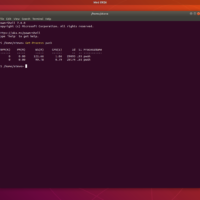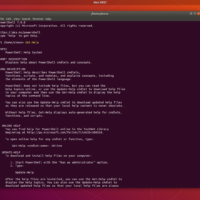If you’re like me, you’ve probably been using the Bash terminal for most of your Linux tasks. But sometimes, you need that extra scripting power, and that’s where PowerShell comes into play.
Originally a Windows tool, PowerShell is now fully cross-platform and works perfectly on Ubuntu and other Linux systems.
In this guide, I’ll walk you through how to download, install, and even uninstall PowerShell on Ubuntu 24.04. Let’s dive in.
How to Download PowerShell on Ubuntu
The easiest way to get PowerShell on Ubuntu is through Snap. Here’s what you need to do:
- Go to the official Snapcraft page and grab PowerShell:
- Follow the on-screen instructions or continue with the terminal method below for a quicker setup.
Install PowerShell via Terminal (Snap Command)
- Open your terminal (Ctrl + Alt + T).
- Run this command to install PowerShell using Snap:
sudo snap install powershell
- Once installed, launch PowerShell by typing:
pwsh
What is PowerShell and Why Should You Use It?
PowerShell is a task automation and configuration management tool developed by Microsoft. It’s a powerful combination of a command-line shell and a scripting language, built on .NET.
You can automate complex tasks, manage system configurations, and even control cloud services like Azure right from your terminal.
PowerShell commands, known as cmdlets (short for command-lets), allow you to perform system administration tasks with ease.
You can manage files, services, user accounts, registries, and even APIs, all from one place. For Ubuntu users, PowerShell adds an extra layer of flexibility, especially if you’re working in mixed OS environments.
Main Features of PowerShell:
- Create and manage users and groups
- Install and uninstall software
- Configure services
- Manage file and folder permissions
- Automate backups and routine tasks
- Write complex scripts for system management
- Cross-platform: Works on Linux, Windows, macOS, and ChromeOS
- Huge community and well-documented resources for troubleshooting
If you’re serious about automating tasks or working with APIs and cloud services, PowerShell is a must-learn tool.
I use it alongside Bash because sometimes, you just need that extra scripting muscle.
Helpful PowerShell Learning Resources
How to Uninstall PowerShell on Ubuntu (Command Line)
If you ever need to remove PowerShell from your system, here’s how you can do it using the terminal:
- Open your terminal.
- Run this command to uninstall PowerShell:
sudo snap remove powershell
- To clean up leftover config files, run:
rm -rf ~/.config/powershell
PowerShell Screenshots
Watch PowerShell in Action
Check out this quick video that gives you a visual idea of how PowerShell works on Linux:
Looking for more Linux apps? You might like Stellarium for Ubuntu or try Google Antigravity for Ubuntu.