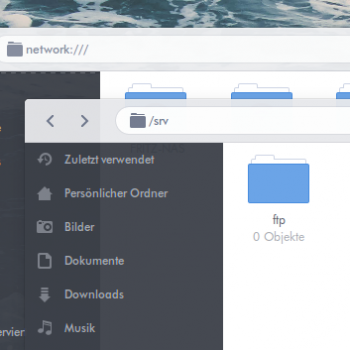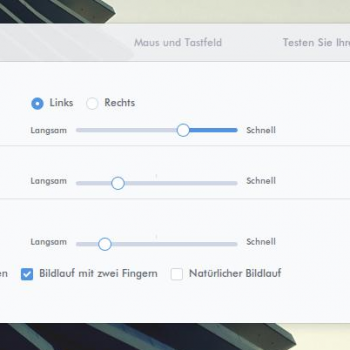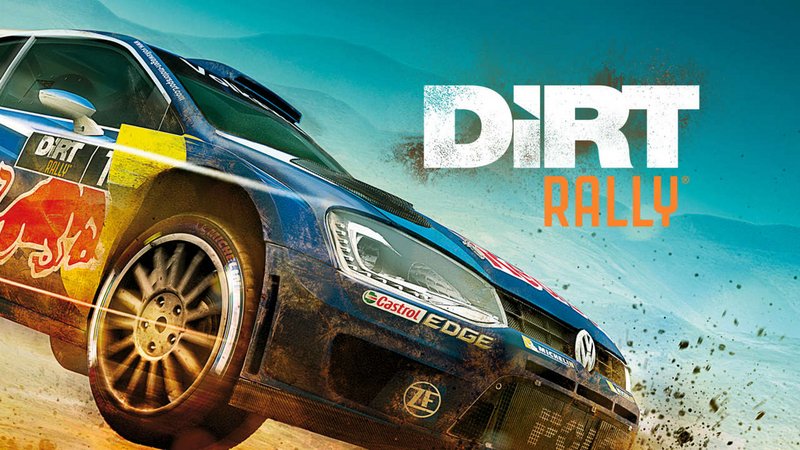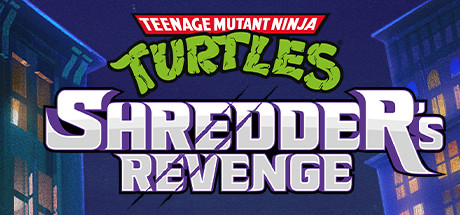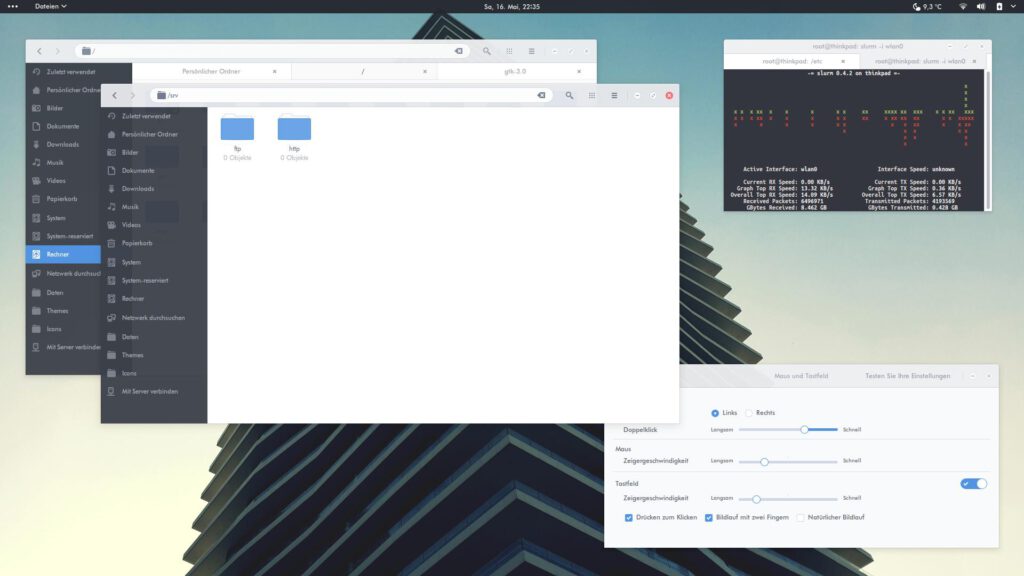 Install Arc GTK Theme
Install Arc GTK ThemeHello everyone, how are you all doing today? I hope you are all having a good day, I am busy trying to work on more Ubuntu Gaming articles for you all to enjoy, apparently our last two Linux gaming articles released last week are a big, big hit so I will write more this week, you will love these ones too, anyway read on…
Today we will focus on a gorgeous Linux desktop theme that is available for those of you who are running Ubuntu 20.04. I just love the hue-darkish blue colored folders, check out these screenshots to see what I mean lol but first read about the requirements you need to make this theme for your Linux OS.
About Arc Theme Features
Arc is a flat theme with transparent elements for GTK 3, GTK 2 and Gnome-Shell. It supports GTK 3 and GTK 2 based desktop environments like Gnome, Unity, Budgie, Pantheon, etc.
Requirements
- Gnome/GTK 3.14 or 3.16
- The
gtk2-engines-pixbufpackage only for Debian/Ubuntu based distros. - The murrine engine. This has different names depending on your distro.
gtk-engine-murrine(Arch Linux)gtk2-engines-murrine(Debian, Ubuntu, elementary OS)gtk-murrine-engine(Fedora)gtk2-engine-murrine(openSUSE)gtk-engines-murrine(Gentoo)
Main distributions that meet these requirements are:
- Arch Linux and Arch Linux based distros
- Ubuntu 18.04
- elementary OS Freya
- Debian Jessie, Testing or Unstable
- Gentoo
- Fedora 21 and 22
- OpenSuse 13.2 and Tumbleweed
Derivatives of these distributions should work.
Linux Arc Theme Screenshot
Install Arc Theme
Remember to like our facebook and our twitter @ubuntufree for a chance to win a free Ubuntu laptop every month!