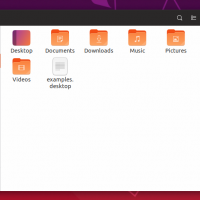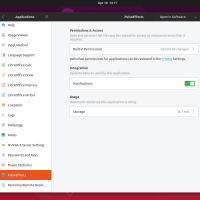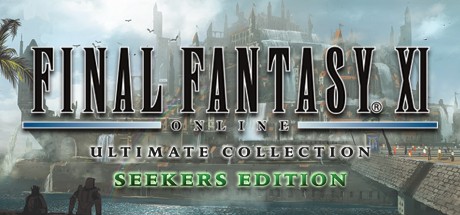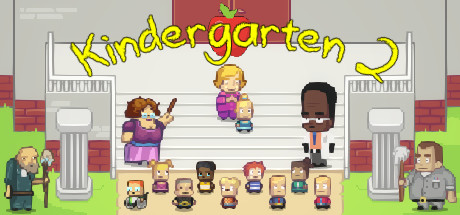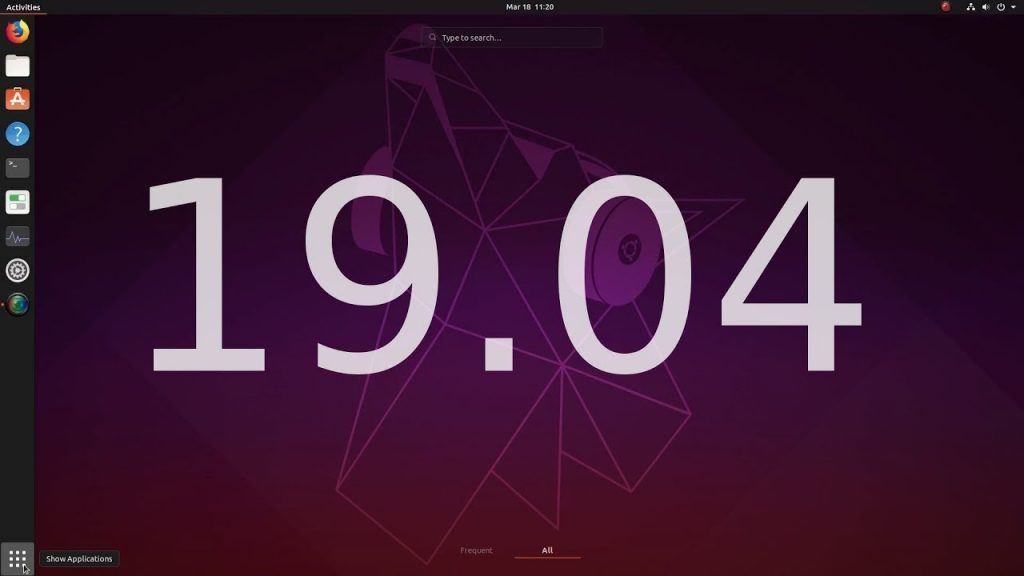 Ubuntu Disco Dingo official download links
Ubuntu Disco Dingo official download linksHello everyone, how are you all doing today? Today we you can now download Ubuntu 19.04 – I hope you are all having a great week so far if not, this post will surely put a smile on that frown.
Today we will list the Ubuntu 19.04 download links which will feature both FTP links, direct download links and of course Bittorrent links for Ubuntu 19.04. Lets not waste too much time, have a quick look at Disco Dingo’s feature list, screenshots and then you can go ahead and download and install it.
Ubuntu 19.04 Features
Linux kernel
Ubuntu 19.04 is based on the Linux release series 5.0. It includes support for AMD Radeon RX Vega M graphics processor, complete support for the Raspberry Pi 3B and the 3B+, Qualcomm Snapdragon 845, many USB 3.2 and Type-C improvements, Intel Cannonlake graphics, significant power-savings improvements, P-State driver support for Skylake X servers, POWER memory protection keys support, KVM support for AMD Secure Encrypted Virtualization, enablement of Shared Memory Communications remote and direct (SMC-R/D), Open for Business (OFB), and zcrypt on IBM Z among with many other improvements since the v4.15 kernel shipped in 18.04 LTS.
Toolchain Upgrades
Ubuntu 19.04 comes with refreshed state-of-the-art toolchain including new upstream releases of glibc 2.29, OpenJDK 11, boost 1.67, rustc 1.31, and updated GCC 8.3, optional GCC 9, Python 3.7.3 as default, ruby 2.5.5, php 7.2.15, perl 5.28.1, golang 1.10.4. There are new improvements on the cross-compilers front as well with POWER and AArch64 toolchain enabled to cross-compile for ARM, S390X and RISCV64 targets.
- Ubuntu 19.04 ships with the latest GNOME desktop 3.32. This brings performance improvements, a host of bug fixes and some important new features.
- Desktop upgraded to GNOME 3.32
-
Numerous performance improvements. GNOME Shell now feels faster and more responsive.
- Fractional Scaling support.
- The Wayland session can now be scaled between 100% and 200% in 25% increments.
-
Experimental support in the Xorg session can be enabled to achieve the same.
- New sound configuration panel making it easier to select your input and output devices
- Changes to GNOME Initial Setup to add more settings up front and make it easier to enable location services (for example, to allow automatic timezone switching)
-
- Tracker is now included by default. This allows the desktop to keep track of recently used files and improves searching.
- Right click handling is now “area” by default. This allows both two-finger right clicking and clicking in the bottom right corner of the touchpad
- alt-tab handling now switches windows by default. Switching applications by default can be done with super-tab
- Preview order of windows in the dock is now static and based on the order in which the windows were added
- IWD can now be enabled for use with Network Manager. IWD is a new alternative to wpa supplicant and is in testing for consideration in the future.
- Installing Ubuntu Desktop on vmware will now automatically install the open-vm-tools package to improve integration.
- The Yaru theme has seen further refinement and updates and includes a new icon theme.
- Safe Graphics Mode. A new option is added to the Grub menu which will boot with “NOMODESET” on. This may help you resolve issues on certain graphics cards and allow you to boot and install any propriatary drivers needed by your system.
- The latest releases of Firefox and LibreOffice are available and installed by default.
NOTE: You can upgrade from 18.04 & 18.10 to Ubuntu 19.04
[contentblock id=8 img=adsense.png]
Install Ubuntu 19.04
Ubuntu 19.04 Screenshots
Ubuntu 19.04 Video Tutorial
Remember to like our facebook and our twitter @ubuntufree for a chance to win a free Ubuntu laptop every month!
Recommended Links: Download Ubuntu 19.10, Download Ubuntu 19.04 Server, Download Ubuntu 18.04 LTS