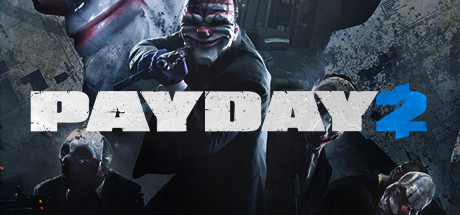Steam Link on Linux
Steam Link on LinuxHello, Ubuntu gamers! Steam Link on Ubuntu 24.04 lets you stream your favorite Steam games to any screen at home or beyond.
This free app is a game-changer for Linux users, offering seamless play across devices.
In this guide, we’ll show you why it’s worth trying, how to set it up, and what you need to get started.
Why Try Steam Link on Ubuntu?
Steam Link brings your Steam library to life on Ubuntu 24.04.
With its Remote Play Together feature, you can enjoy multiplayer games with friends on any supported device, no Steam account required for them.
Though it’s still gaining traction, Steam Link’s growing Linux support makes it a must-have for gamers.
Curious? It’s free, so dive in and see how it transforms your setup!
How to Install Steam Link on Ubuntu
Setting up Steam Link is straightforward. Follow these steps:
- Pick your source:
- Download your chosen format, follow its installation steps, then launch Steam Link from your applications menu to start gaming.
What Does Steam Link Do?
Steam Link streams your Steam games from your Ubuntu PC to another device, like a phone, TV, or second computer, over a local network or the internet.
It uses advanced Remote Play tech for smooth, low-latency performance.
Video and audio stream from your PC, while inputs and voice chat zip back in real time. Tweak resolution and bitrate in settings to match your hardware, from 1080p at 60 FPS on a 5 GHz network to 4K with a wired setup.
Key Steam Link Features
- Stable Connections: Better tracking and fewer dropouts.
- QoS Options: Optimize network performance for less lag.
- Low Latency: Perfect for fast-paced games.
- Multi-Device Support: Works with phones, TVs, and VR headsets.
- High Quality: Up to 4K at 60 FPS with the right setup.
- Remote Play Together: Multiplayer made easy.
- Custom Settings: Fine-tune streaming for your needs.
- Learn More: About Remote Play.
Steam Link Screenshots
Remote Play Together Demo
System Requirements
- Host PC with Ubuntu 22.04 or newer.
- Steam Link app or compatible hardware.
- Supported controller or input device.
- Strong home network (wired recommended).
Have you tried Steam Link on Ubuntu? Share your experience in the comments to help fellow Linux gamers!