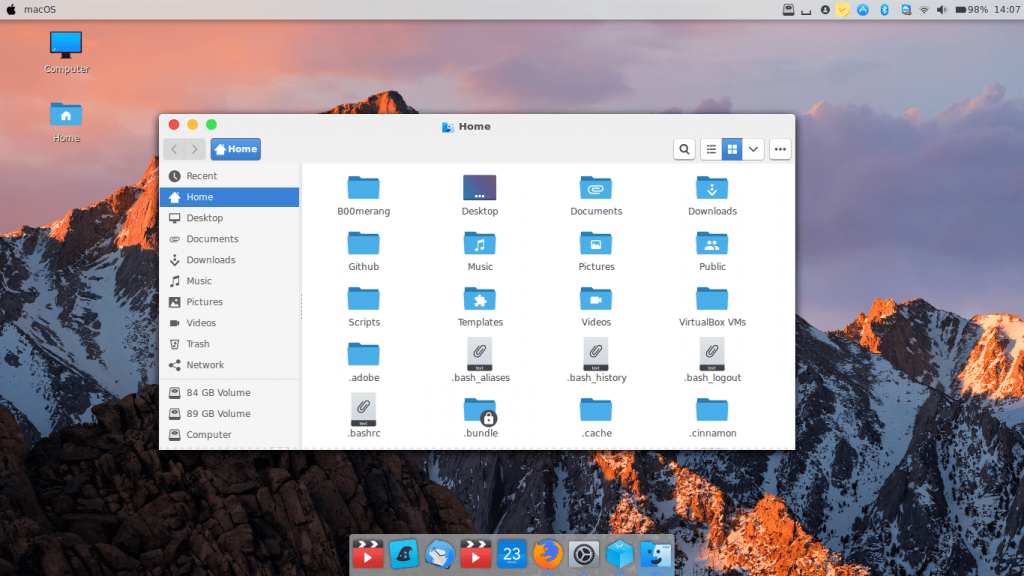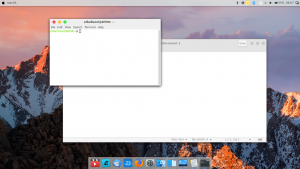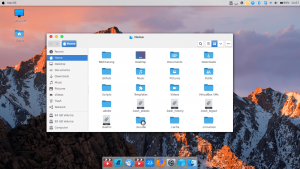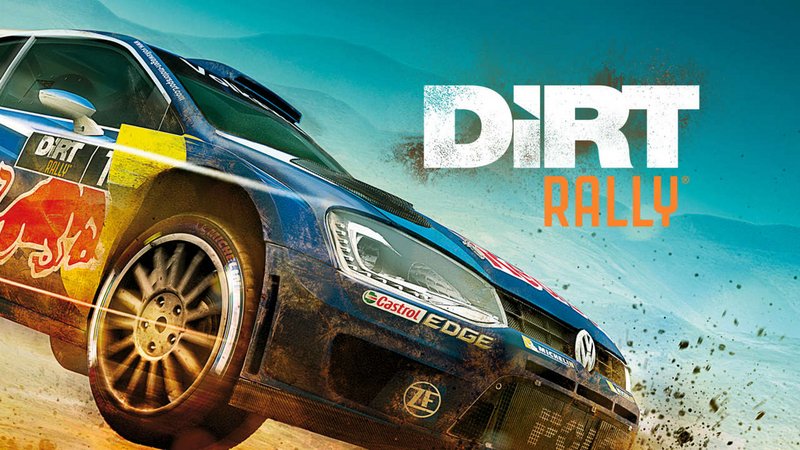Hello everyone, how many of you love the macOS High Sierra theme? Don’t be shy, put your hands up! *Raises his hand* The theme is stunning and it does make some of us Linux lovers a bit envious if not borderline jealous but luckily, someone has ported the stunning High Sierra theme to work perfectly on your Ubuntu 18.04, 18.10, and 16.04 computer.
Today we will highlight the new macOS High Sierra theme by B00merang-Project. They(or him?) is also responsible for creating the underrated Windows 10 theme for Ubuntu that I think people really need to take a second look at, what is there not to like about it? Anyway, this macOS theme is high quality and it even comes complete with the icons, folders and the other necessary graphics that make it look almost exactly like the real life macOS theme! It’s quite a good job they did on this theme and I know a lot of you will love it. I have been using for about a week now and so far I can’t complain, no big bugs or anything like that so it’s stable to use in a working environment.
Install macOS High Sierra Theme on Ubuntu
MacOS High Sierra theme is a Mac like theme for GTK 3, GTK 2 & Gnome-Shell which supports GTK 3 and GTK 2 based desktop environments like XFCE, Mate, Gnome Pantheon etc.
Install macOS High Sierra Icon Theme Pack
Manual macOS High Sierra Theme Installation
Extract the zip file to the themes directory i.e. /home/USERNAME/.themes
- To set the theme in Gnome, run the following commands in Terminal:
gsettings set org.gnome.desktop.interface gtk-theme "macOS High Sierra" gsettings set org.gnome.desktop.wm.preferences theme "macOS High Sierra"
- To set the theme in Xfce, run the following commands in Terminal:
xfconf-query -c xsettings -p /Net/ThemeName -s "macOS High Sierra" xfconf-query -c xfwm4 -p /general/theme -s "macOS High Sierra"
[contentblock id=8 img=adsense.png]
macOS High Sierra Theme Screenshots
- High Sierra theme for Ubuntu
Install macOS High Sierra Dark Mode Theme on Ubuntu
Oh yes, this theme also comes in dark mode, you can use the same icon pack we linked above and it will look perfect. This is for those of you who sometimes prefer the darker themes.
Manual macOS High Sierra Dark Mode Theme Installation
Extract the zip file to the themes directory i.e. /home/USERNAME/.themes
- To set the theme in Gnome, run the following commands in Terminal:
gsettings set org.gnome.desktop.interface gtk-theme "macOS High Sierra Dark" gsettings set org.gnome.desktop.wm.preferences theme "macOS High Sierra Dark"
- To set the theme in Xfce, run the following commands in Terminal:
xfconf-query -c xsettings -p /Net/ThemeName -s "macOS High Sierra"
macOS High Sierra Dark Mode Theme Screenshots
Remember to like our facebook and our twitter @ubuntufree for a chance to win a free Ubuntu laptop every month!
NEW! Check out macOS Mojave theme for Ubuntu