Hello everyone, you can download Audacity for Ubuntu 24.04 and enjoy one of the best free, open-source audio editors available. Whether you’re a beginner or a seasoned audio editor, Audacity offers a simple interface with powerful features like multi-track editing, noise reduction, and support for various audio formats.
After revisiting Audacity recently, I was impressed by its versatility compared to other software. It supports 16-bit, 24-bit, and 32-bit audio, along with effects plug-ins like LADSPA and VST. If you’re looking for more advanced editing, you might also want to explore Ardour, another excellent tool for audio professionals.
How to install Audacity on Ubuntu
To install Audacity on your Ubuntu system, just follow the instructions below:
- Choose where you want to download Audacity from:
- Download from the Official Website (AppImage and other formats)
- Download from the Snap Store (Snap package)
- Once downloaded, follow the provided installation instructions for your chosen format. After installation, launch Audacity from your applications menu and start editing.
How to Install Audacity via Terminal on Ubuntu
- Open your terminal.
- Run the following command to install Audacity via the Snap package:
sudo snap install audacity
- Once the installation is complete, launch Audacity from your applications menu or by typing
audacityin the terminal.
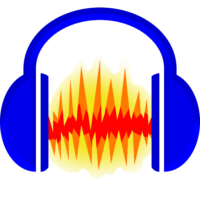
What is Audacity
Audacity is an audio editor with many features including multi-track audio editor and recorder. It has other features that we have listed below for you to check out but one of the most underrated features is the ability to Import, edit, and combine sound files. Export your recordings in many different file formats, including multiple files at once, so this app can be your go-to audio editor that can replace your other apps if need be.
Audacity Features:
- Record live audio.
- Edit WAV, AIFF, FLAC, MP2, MP3 or Ogg Vorbis sound file.
- Cut, copy, splice or mix sounds together.
- Change the speed or pitch of a recording.
- Apply a wide range of other effects to audio recordings.
- Convert tapes and records into digital recordings or CDs.
Audacity Screenshots
Audacity Video
Want more audio editors to look out? Check our list of the best audio editors on Ubuntu.







