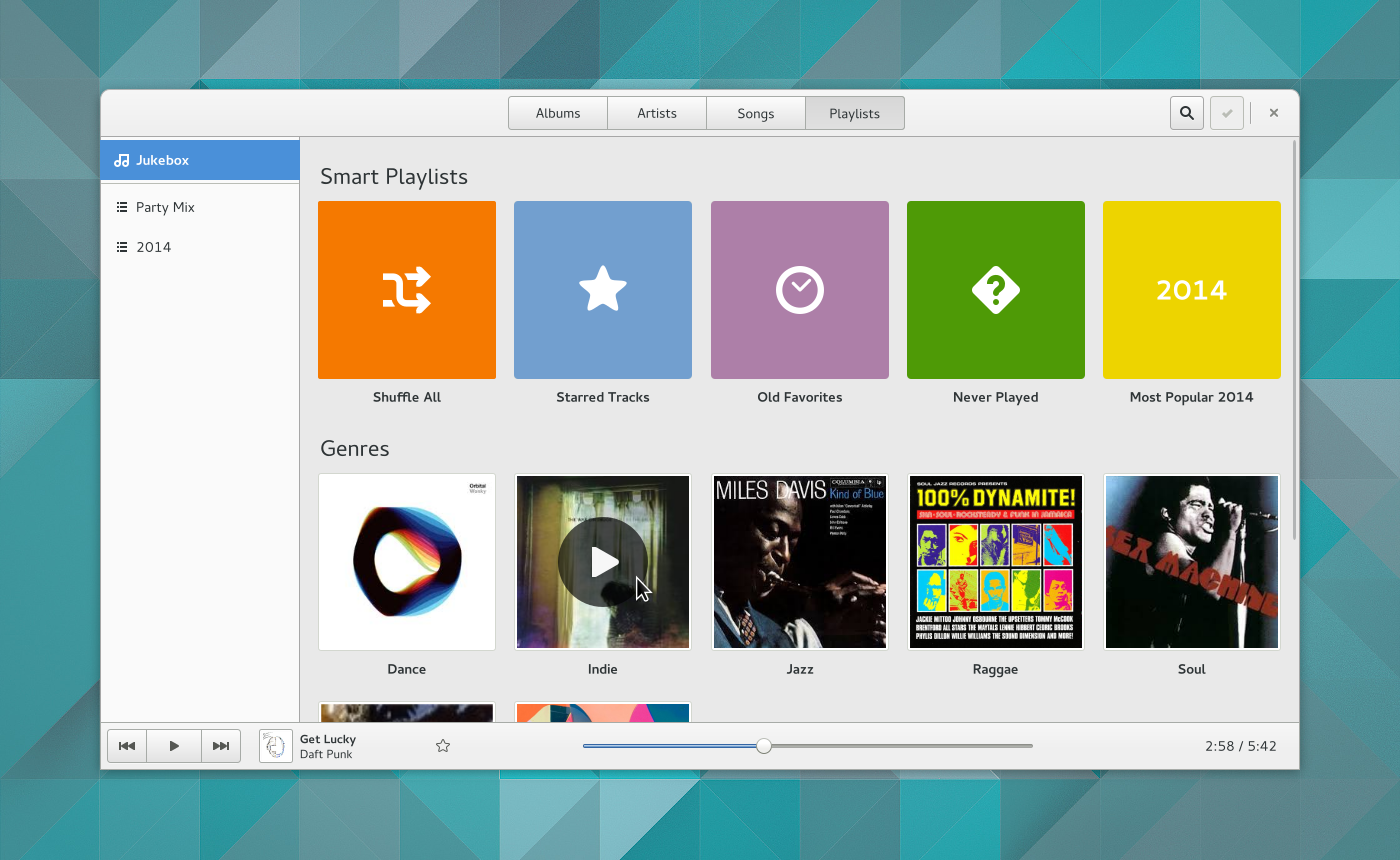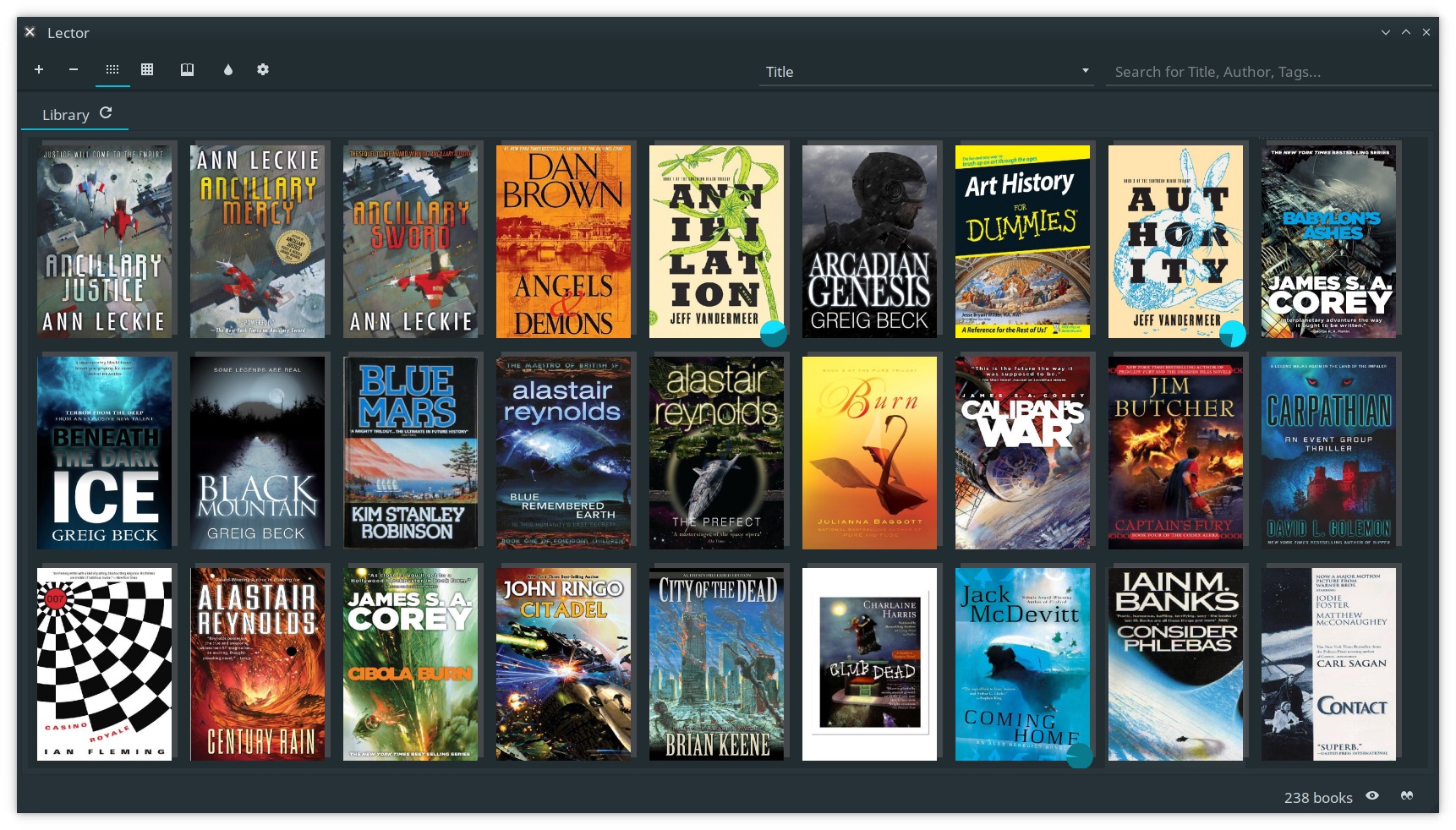Editing audio on Ubuntu 24.04 is a now easier than ever with the right software, whether you’re a podcaster, musician, producer or sound engineer.
In 2025, Ubuntu offers a rich lineup of free, powerful audio editors to cut, mix, and enhance tracks with precision, with some even leveraging AI-driven effects and smart workflows.
This guide ranks the top 10 audio editing tools available, perfect for beginners and pros alike.
Ready to elevate your audio projects? Let’s explore the best options and remember, you can always contact us or leave a comment if you need help or have feedback.
Best Audio Editors on Ubuntu
1. Audacity
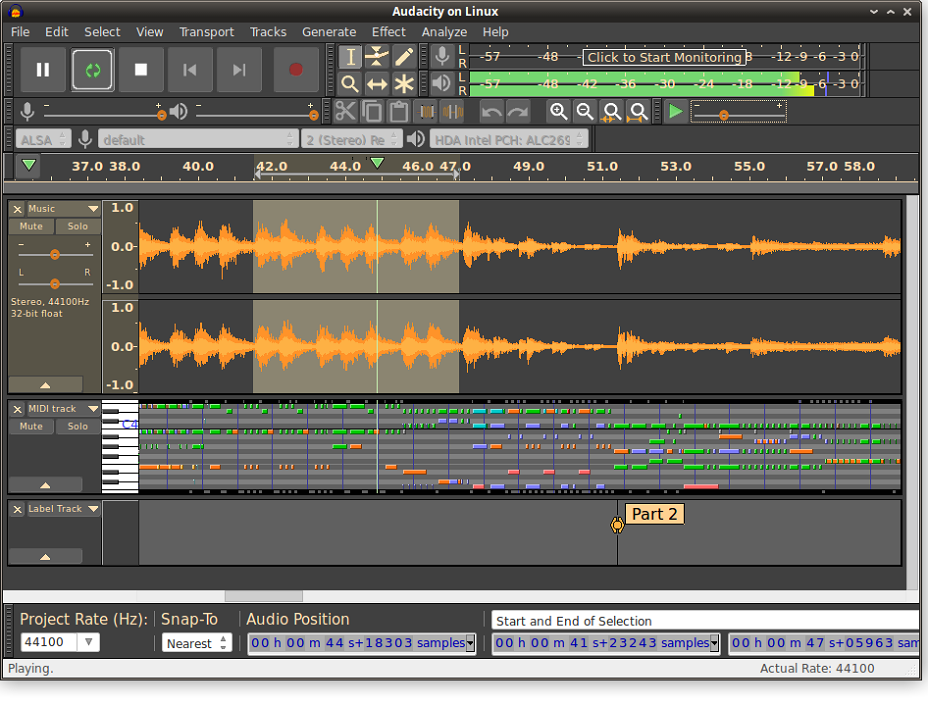
Audacity is a free, open-source audio editor that excels at everything from basic cuts to multi-track projects. The latest versions include AI noise reduction and smart spectral editing for cleaner audio workflows. Learn More
- AI-powered noise reduction (optional plugin)
- Multi-track editing and recording
- Supports MP3, WAV, and more formats
- Rich effects library with plugin support
sudo apt install audacity2. Ardour

Ardour is a professional-grade DAW for recording, editing, and mixing. It now supports AI-driven drum quantization and intelligent gain-staging plugins. Learn More
- Unlimited multi-track recording
- VST, AU, LV2 plugin support
- AI-assisted gain-staging plugins
- Advanced automation and mixing
sudo apt install ardour3. LMMS

LMMS is a free DAW offering samples, instruments, and effects. While it doesn’t yet include AI features, it’s perfect for producers of all levels on Ubuntu.
- VST instrument compatibility
- Built-in samples and presets
- Graphical song editor
sudo apt install lmms4. Mixxx

Mixxx is a free DJ tool with advanced mixing features, now enhanced with AI-assisted BPM detection and smart auto-mix features for seamless live sessions.
- AI BPM detection & auto-sync
- Real-time effects and mixing
- MIDI and vinyl support
sudo apt install mixxx5. Reaper
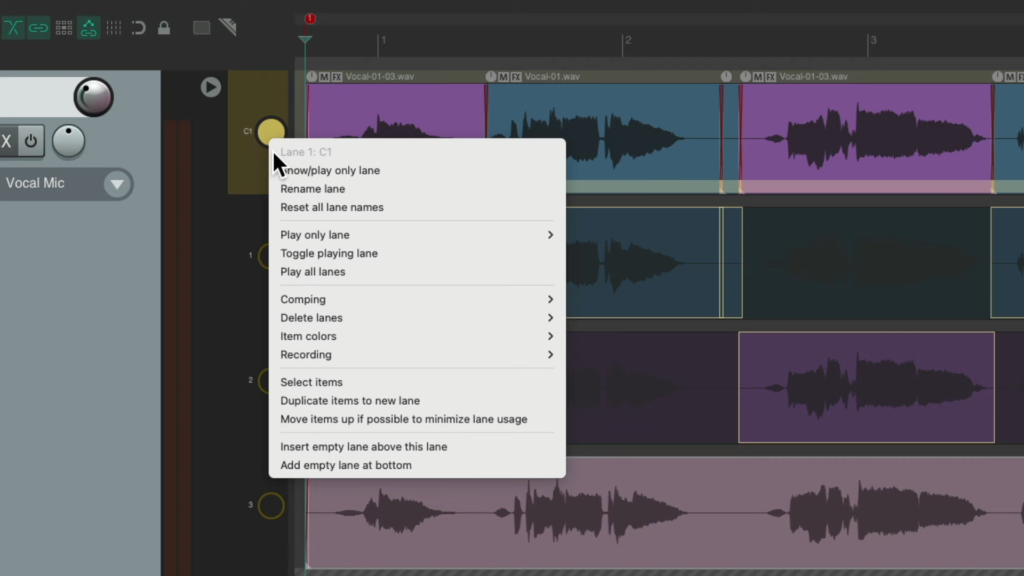
Reaper offers pro-level editing with AI-powered track cleanup scripts and auto-leveling. Though not fully free, its trial version is feature-rich.
- AI-driven dynamic leveling tools
- Wide plugin support (VST, AU)
- Cross-platform compatibility
Install: Download .tar.xz from site, extract, run
6. MuseScore
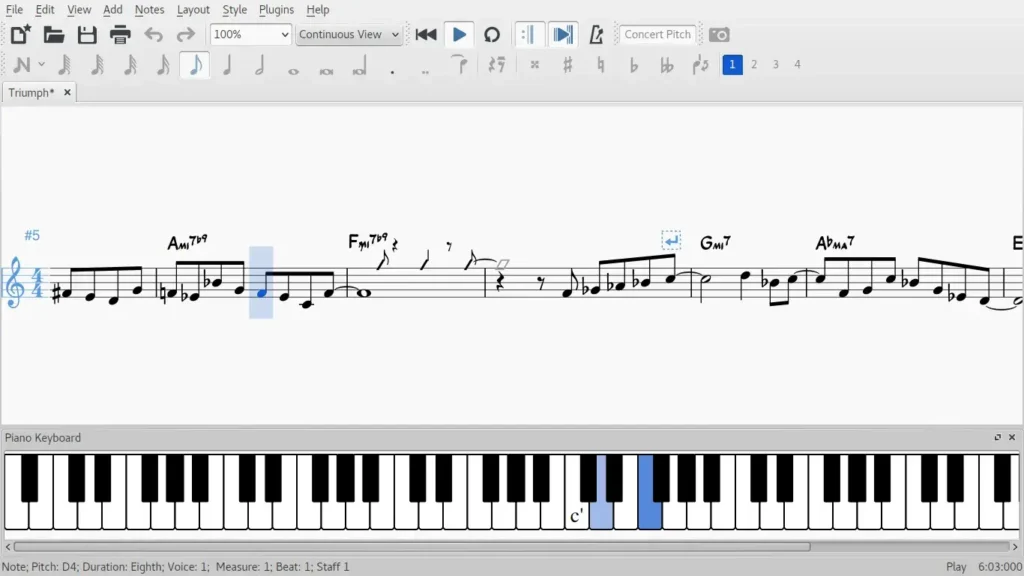
MuseScore is a top-tier tool for music notation, now featuring AI-assisted score analysis and smart transcription options.
- AI-assisted notation suggestions
- Advanced sheet music editing
sudo apt install musescore37. Qtractor

Qtractor is a lightweight DAW, perfect for multi-track audio and MIDI sequencing. Its focus remains on simplicity over AI-driven enhancements.
- Multi-track audio and MIDI
- Plugin support (LADSPA, DSSI, LV2)
sudo apt install qtractor8. Waveform Free

Waveform Free delivers a comprehensive set of editing and mixing tools. AI-assisted vocal isolation and instrument separation are now available in the latest release.
- AI stem separation (vocals, instruments)
- Advanced mixing tools
Install: Download .deb from site
9. Hydrogen
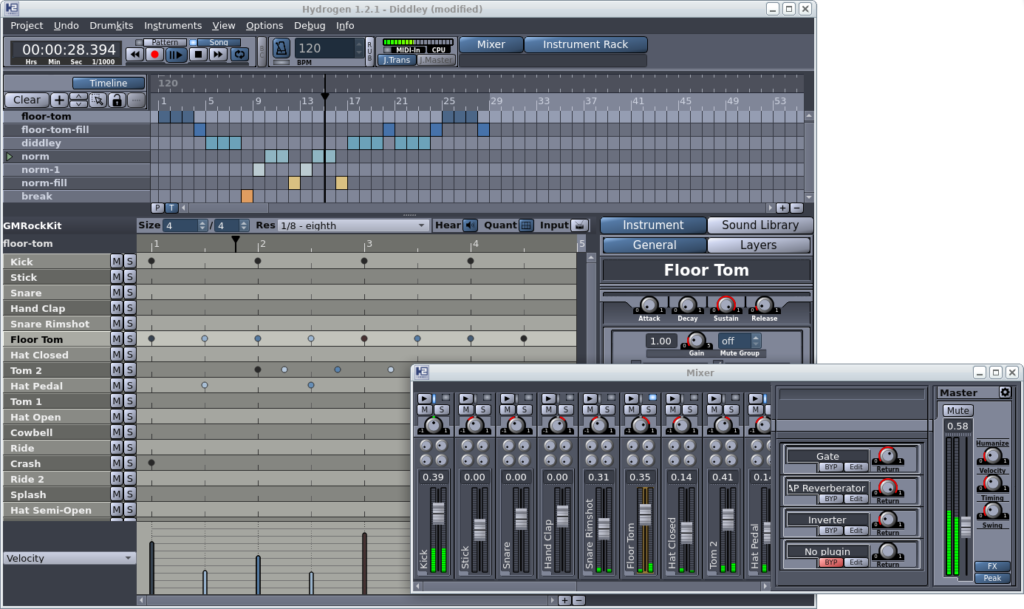
Hydrogen remains the go-to free drum machine, offering rapid pattern-based sequencing without AI integration.
- Pattern-based drum sequencing
- Sample-based synthesis
sudo apt install hydrogen10. Ocenaudio
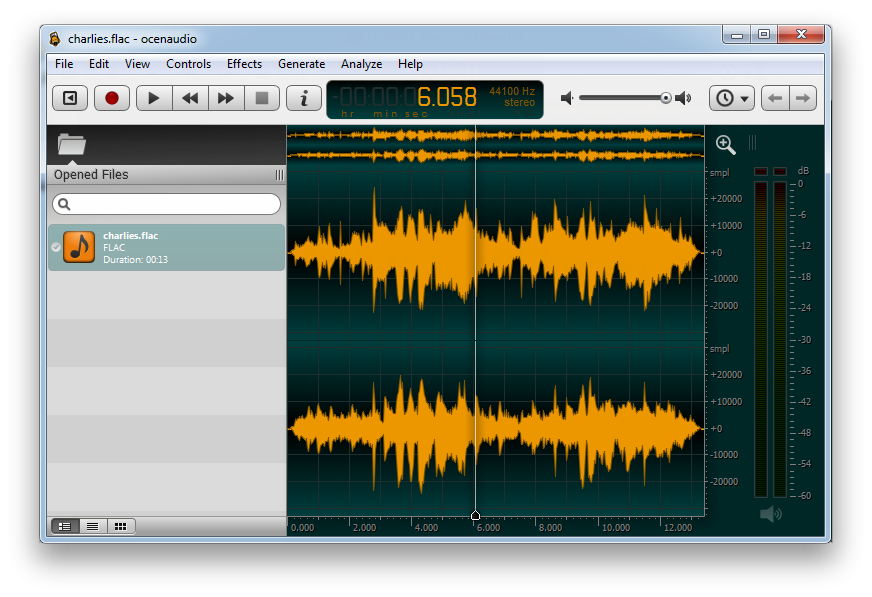
Ocenaudio is a fast, free audio editor with real-time previews and AI-driven spectral analysis tools for precision editing.
- AI spectral editing tools
- Handles large audio files
Install: Download .deb from site
FAQ: Top Audio Editing Software on Ubuntu
1. Can I use professional audio editors on Ubuntu? Yes, Ardour and Reaper offer studio-grade tools.
2. Are these editors free? Most are open-source and free; Reaper offers a generous trial.
3. Do these apps support AI features? Apps like Audacity, Ardour, Mixxx, Reaper, and Waveform now include AI-powered effects and workflows.
4. Do I need powerful hardware? Complex projects benefit from 4GB+ RAM and a decent CPU, though basic edits can run on modest specs.
Explore more Ubuntu tools: Top Free Photo Editors, Best Web Browsers, Best Free Video Editors