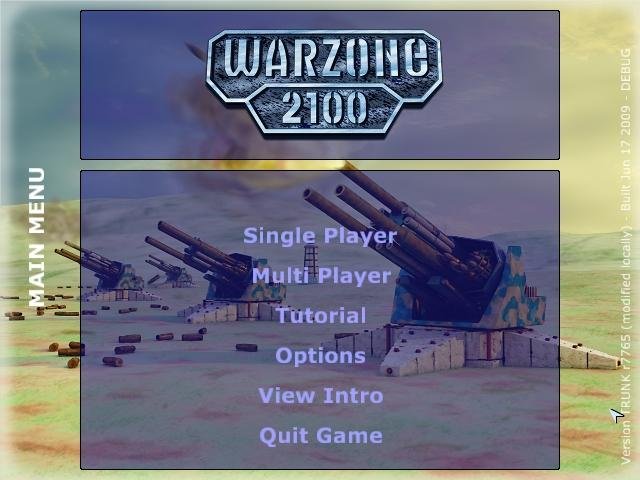It has been a while since we talked about how to build snaps. In the past, we went through a number of detailed examples, focused on different programming languages and the use of various useful components that can be declared in snapcraft.yaml, like extensions, stage packages, layouts, and more. Today, we want to give you an overview of a fairly complex snap, which should help you get underway in your snap journey. We will take a look at GIMP, a snap maintained under the Snapcrafters umbrella.
Basic metadata
The first section of the snapcraft.yaml file declares the metadata by which the snap can be identified, or searched for in the Snap Store. The icon keyword specifies the name of the image file available in the local project tree that will be used when the snap gets installed.
name: gimp
version: '2.10.30'
summary: GNU Image Manipulation Program
description: |
Whether you are a graphic designer, photographer, illustrator, or scientist,
GIMP provides you with sophisticated...