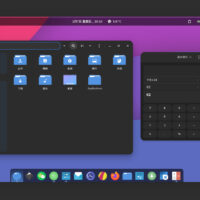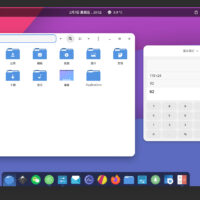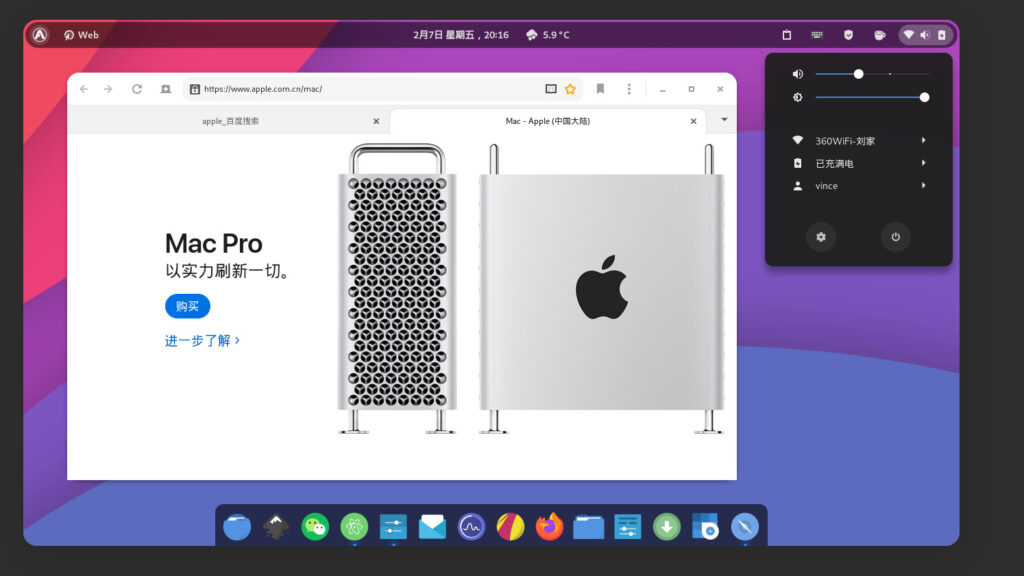 Orchis GTK Theme on Ubuntu
Orchis GTK Theme on UbuntuHello everyone, you can download Orchis theme for Ubuntu and once you install it on your Linux OS, you will most likely love it. This fun and relaxing theme will have you hooked on it’s looks right away.
Today we will highlight a pretty new theme by Vinceliuice, who happens to be one of my favorite Linux theme authors ever. I have been testing this theme for he past 3 days on my extra Linux laptop which I am running both the latest Pop!_OS and Ubuntu. It looks great on both of these systems with my Gnome-shell and my custom dock, speaking about docks, I think I will feature some very nice docks that I think a lot of you will love in our next news update. This Orchis theme allows you to choose both a light or a dark mode with ease and it especially looks amazing once you install it with the right icon theme, more on that right below. Like it? Don’t like it? So so? Let me know
Install Orchis Theme on Ubuntu
Manually Install Orchis Theme on Ubuntu
./install.sh Tip: ./install.sh allows the following options: -d, --dest DIR Specify destination directory (Default: /usr/share/themes) -n, --name NAME Specify theme name (Default: Orchis) -c, --color VARIANT... Specify color variant(s) [standard|dark] (Default: All variants) -h, --help Show help
Install Tela Icon Theme Pack
This theme uses the Tela Icon theme, of course you can use other Icon themes but if you want it to look like the screenshots below, use Tela icons.
Screenshot of Orchis Theme
Remember to like our facebook and our twitter @ubuntufree for a chance to win a free Ubuntu laptop every month!
Check out the Best Ubuntu 22.04 Themes & Chrome OS theme for Ubuntu.