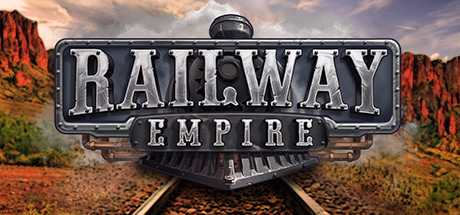Switching from Photoshop to an alternative on Ubuntu 24.04 doesn’t mean you have to compromise on quality or functionality. The open-source community has developed several robust tools that stand up to Photoshop’s capabilities.
Fortunately in 2025, there are a lot of free alternatives available that can meet just about everyone’s demand whether you are a professional or beginner.
If you’re searching for Photoshop replacements, this list of the top 5 Photoshop alternatives on Ubuntu will guide you to the best options for your creative projects.
Best Photoshop Alternatives on Ubuntu 24.04
#1. Pixlr
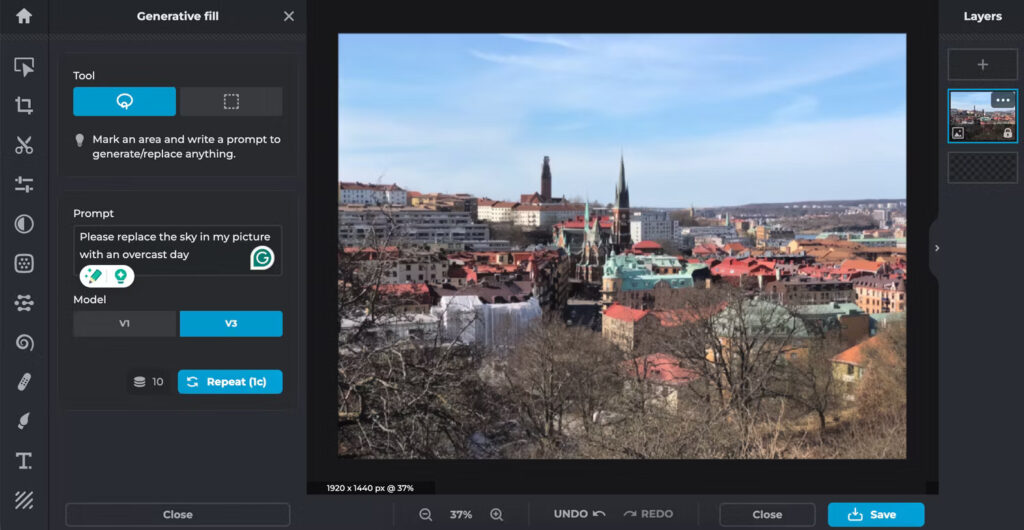
Pixlr Editor is a fantastic choice for those who want a powerful image editor without downloading software. It provides about 80-90% of the features found in Photoshop, all accessible online. It supports various image formats and fonts, making it highly versatile for web-based editing.
Key Features:
- Web-based, no download required
- Supports layers, blending modes, and filters
- Works with various image formats
- Intuitive UI, easy to use
#2. Darktable
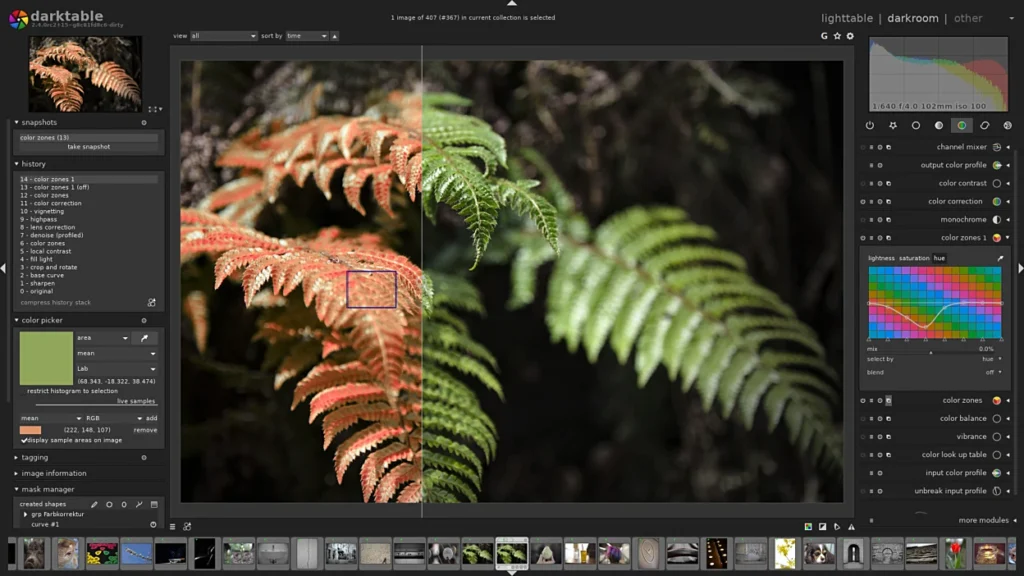
Darktable is an open-source photography workflow application and raw developer, perfect for managing and enhancing digital negatives. Its sleek UI and regular updates make it a top choice for photographers looking for a free alternative to Photoshop on Linux.
Key Features:
- Supports RAW image editing
- Powerful color correction tools
- Non-destructive editing
- Regular updates and active development
#3. Canva
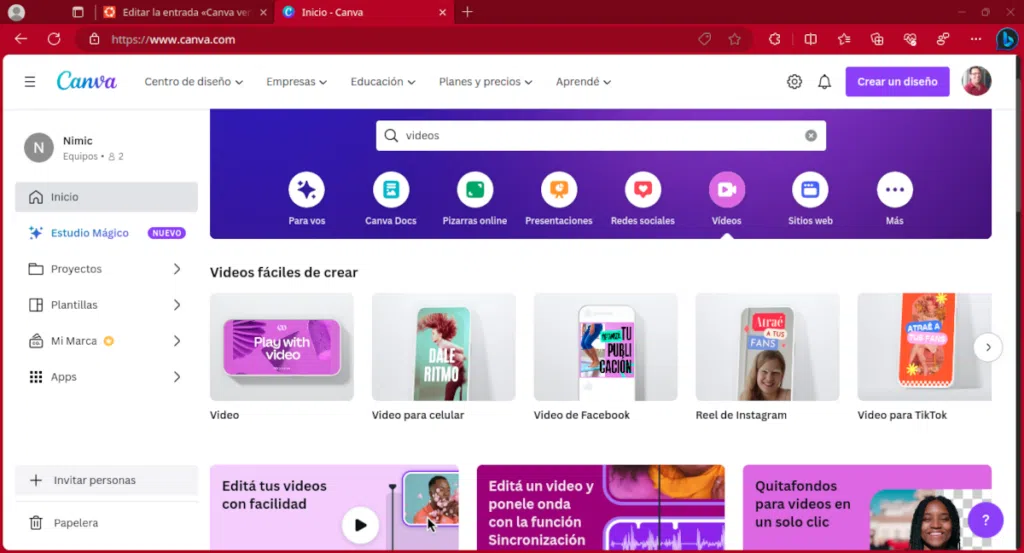
Canva is a web-based graphic design platform that’s easy to use and perfect for creating social media graphics, presentations, posters, and other visual content. With a vast library of templates and design elements, Canva is ideal for users looking for an easy yet powerful tool to handle design tasks.
Key Features:
- Web-based, no installation needed
- Thousands of design templates
- Simple drag-and-drop interface
- Supports collaboration for teams
#4. GIMP
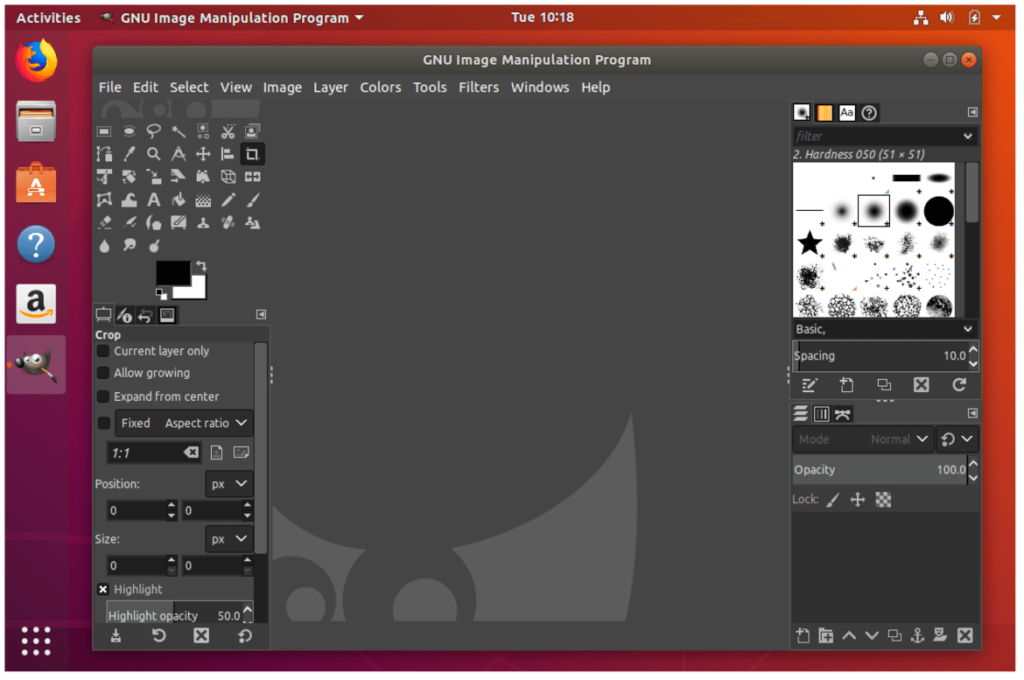
GIMP (GNU Image Manipulation Program) is a free, open-source image editor packed with powerful features for photo retouching, image composition, and graphic design. GIMP supports plug-ins and extensions, making it highly customizable and capable of meeting diverse editing needs.
Key Features:
- Advanced photo editing and retouching tools
- Supports layers, masks, and filters
- Customizable interface with plug-ins
- Cross-platform support (Windows, macOS, Linux)
#5. Krita
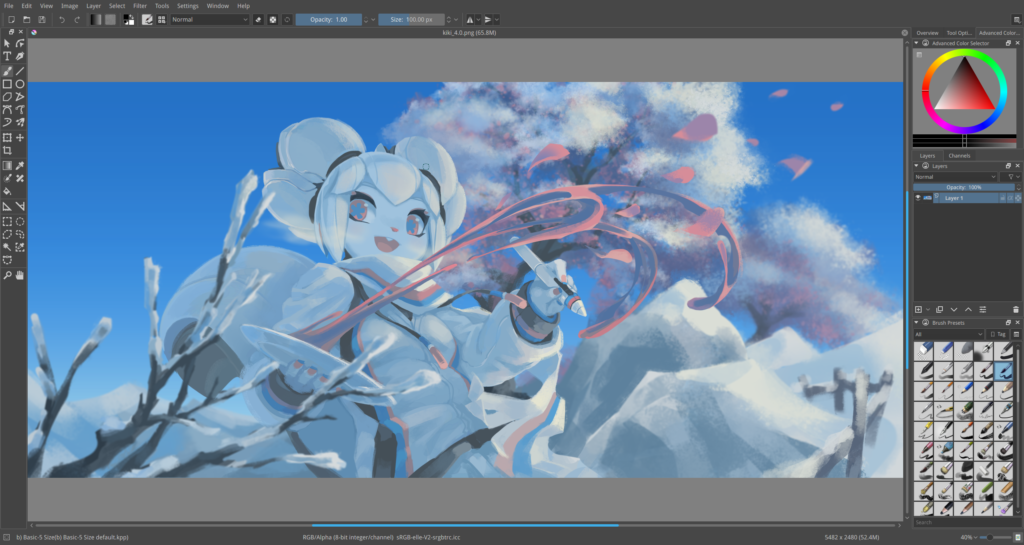
Krita is an open-source painting program made by artists for artists, featuring professional-quality tools for concept art, texture and matte painting, illustrations, and comics. Krita’s brush engines, stabilizers, and customizable layout make it an excellent alternative for users needing advanced drawing and painting capabilities.
Key Features:
- Professional painting tools for artists
- Brush stabilizers and custom brush engines
- Support for layers and masks
- Highly customizable interface
You might also like these posts: iTunes alternatives on Ubuntu, Office Alternatives on Ubuntu, Free Backup Software for Ubuntu & Antivirus Software for Ubuntu.