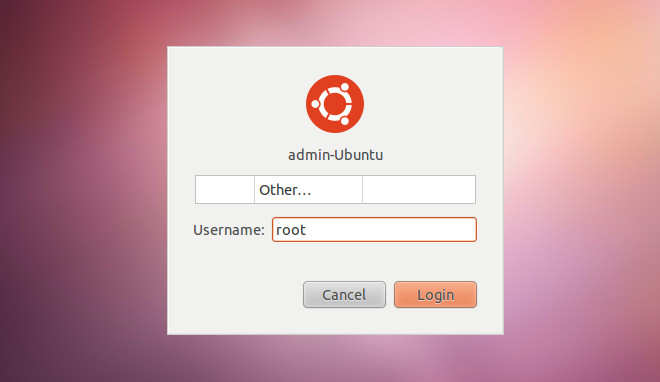 Change Ubuntu Root Settings
Change Ubuntu Root SettingsHello everyone, in this quick guide, you will learn how to disable and enable root accounts in Ubuntu, with that said, I hope you are all having a great week so far. The weekend is just around the corner and I can’t wait! I feel like I need yet another vacation, anyone else feeling the same? This planet Earth will literally work you to death, I am right? Lol anyway, please read on…
Today we will teach you how to easily disable a root account and how to activate the root account if necessary. This is a guide that I believe any and all users of Linux should know. They might come a time when you must act fast and quickly disable root permissions in Ubuntu/Linux Mint/Linux. This tutorial will show you how to do this, the easy way, let us begin.
Disable/Enable Root Account In Ubuntu
passwd --help | grep lock -l, --lock lock the password of the named account -u, --unlock unlock the password of the named account
Enable root account by giving it a password, type:
sudo passwd
When you enter this command you will be asked for new password. The password you enter will be the password for root account so be careful and choose a strong password.
Disable the root login, simply type:
sudo passwd -l root
This will disable the login using root user name i.e your system will be back to previous state.
Other Linux tutorials: Backup files on Ubuntu, How to update Ubuntu & How to optimize Apache




